Fax destinations 40, Accounting, fax expenses 40, Fax destination lists 40 – HP Network Scanjet 5 Scanner series User Manual
Page 40: Accounting 40, Destination lists 40, Redial 40, Redial, fax 40, Fax 40, Fax destinations
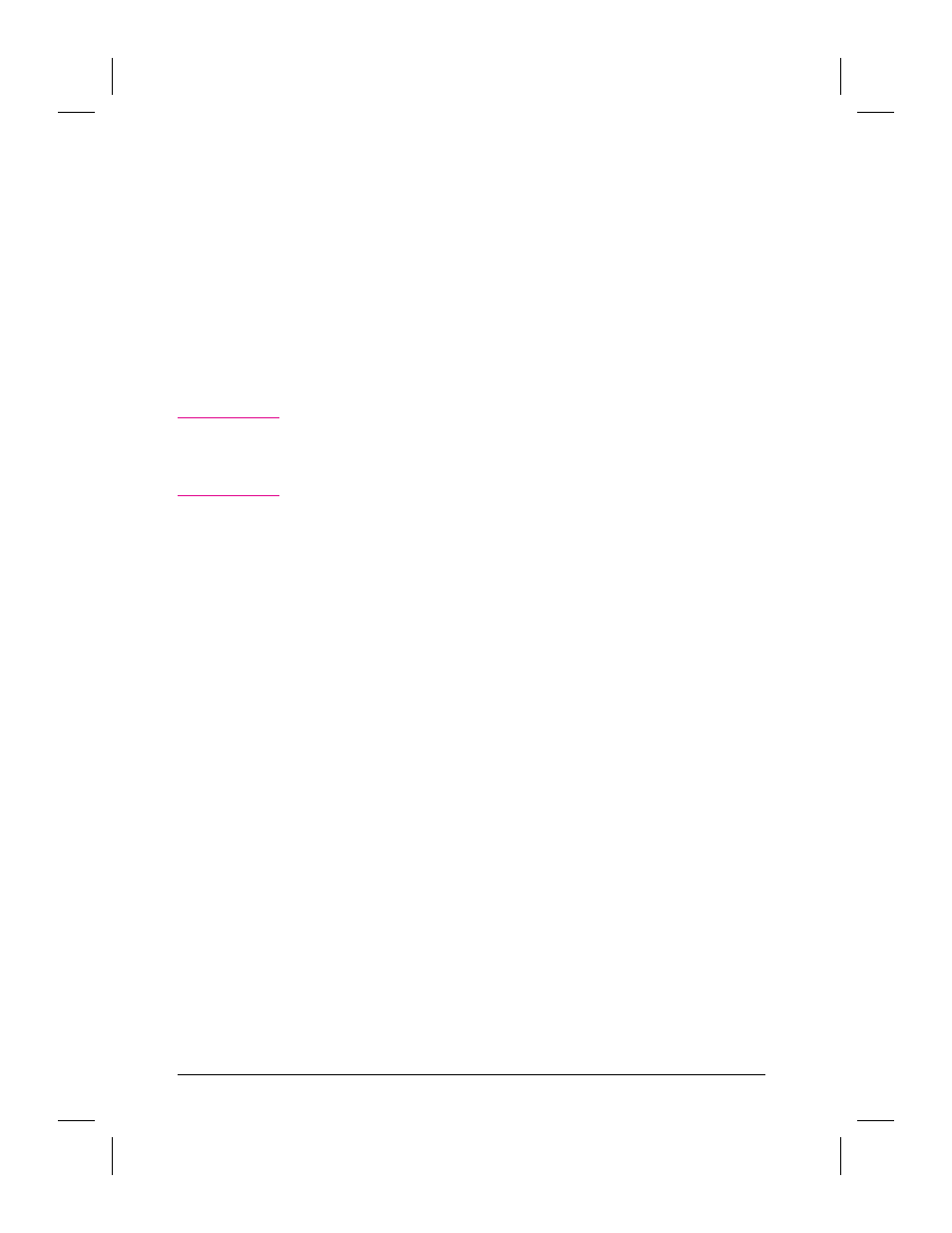
Fax Destinations
If a fax server is installed on your network and has been configured for
the scanner, you can include fax numbers as part of your private
destination list.
To create your fax destination list
1
On the Profile tab of the HP Network ScanJet 5 Utility dialog box, click
New.
2
Select Fax.
3
Click OK.
4
In the Name box, type a name identifying the fax destination.
N o t e
To tell the difference on the control panel between entries such as e-mail
and fax destinations, add a designation tag. For example, John Doe-E
could be an e-mail destination and John Doe-F could be a fax
destination for that same person.
5
In the Number box, type the fax number of the fax destination.
6
In the Retry box, click the down or the up arrow to select the number of
times you want to redial if the destination fax is not answering.
7
In the Accounting Code box, type a code that you can use to keep track
of fax expenses. This code appears with the fax number on the
accounting log. If you don’t enter accounting information here, the
accounting information that your network administrator has associated
with the fax server will be used.
8
Click OK to close the dialog box. The name of the new fax entry
appears in the Destinations box of the Profile tab when you click Faxes
in the Tools box.
You can edit the fax destination by selecting it in the Destinations box of
the Profile tab and then clicking Edit.
40
Working at Your Computer
EN
