Using the scanner control panel 15, Abort key, scanner control panel 15, 24, Scroll 15, 24 – HP Network Scanjet 5 Scanner series User Manual
Page 15: Backspace key 15, Control panel, scanner 15, 24, 28, 34, 100, 105, Selecting 15, 25, 28, Scanner control panel 15, Enter key, scanner control panel 15, Go key, scanner control panel 15, Control panel 15, 24
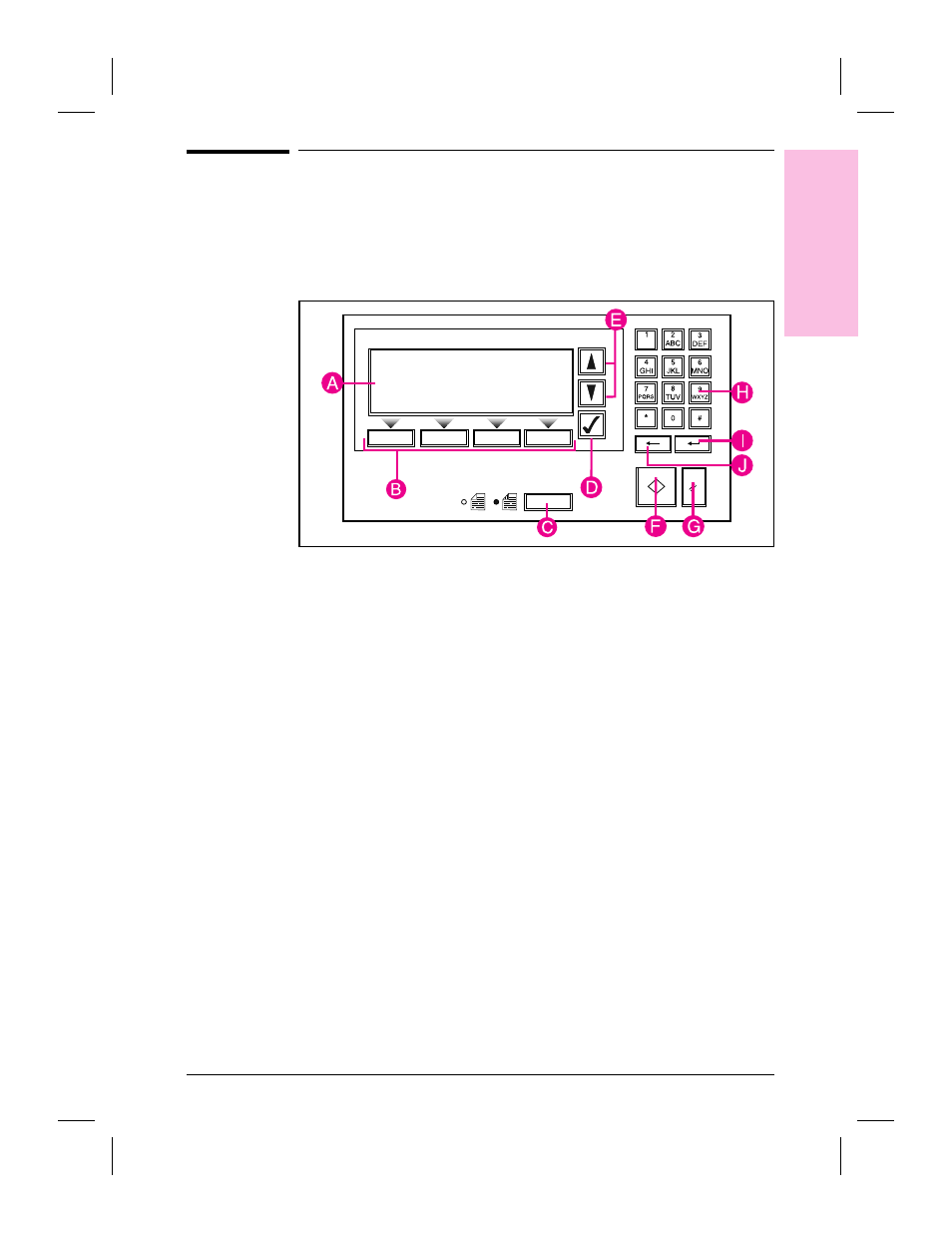
Using the Scanner Control Panel
Use the scanner control panel to identify yourself to the scanner if you
have a private destination list you want to use and to select destinations
for a scanned document.
A
Display—Displays user and destination lists, and status and error
messages.
B
Soft keys—Press to perform the function displayed above the key.
C
Single/double-sided key—Press to select single or double-sided
original (indicated by the light next to the icon).
D
Select key—Press to select a user name or a destination.
E
Scroll arrows—Press to move up and down in the user and destination
lists.
F
Go key—Press to scan the document.
G
Abort key—Press to stop the scanning and return to the main display
screen.
H
Keypad—Use to type your name, password, destinations, and fax
numbers.
I
Enter key—Press to send information to the scanner.
J
Backspace key—Press to move the selection block to the left.
Figure 1
1
Getting
S
tar
ted
EN
Getting Started
15
