1 getting started, Overview 11, Hp network scanjet 5 scanner 11 – HP Network Scanjet 5 Scanner series User Manual
Page 11: Features 11, Overview, Getting started
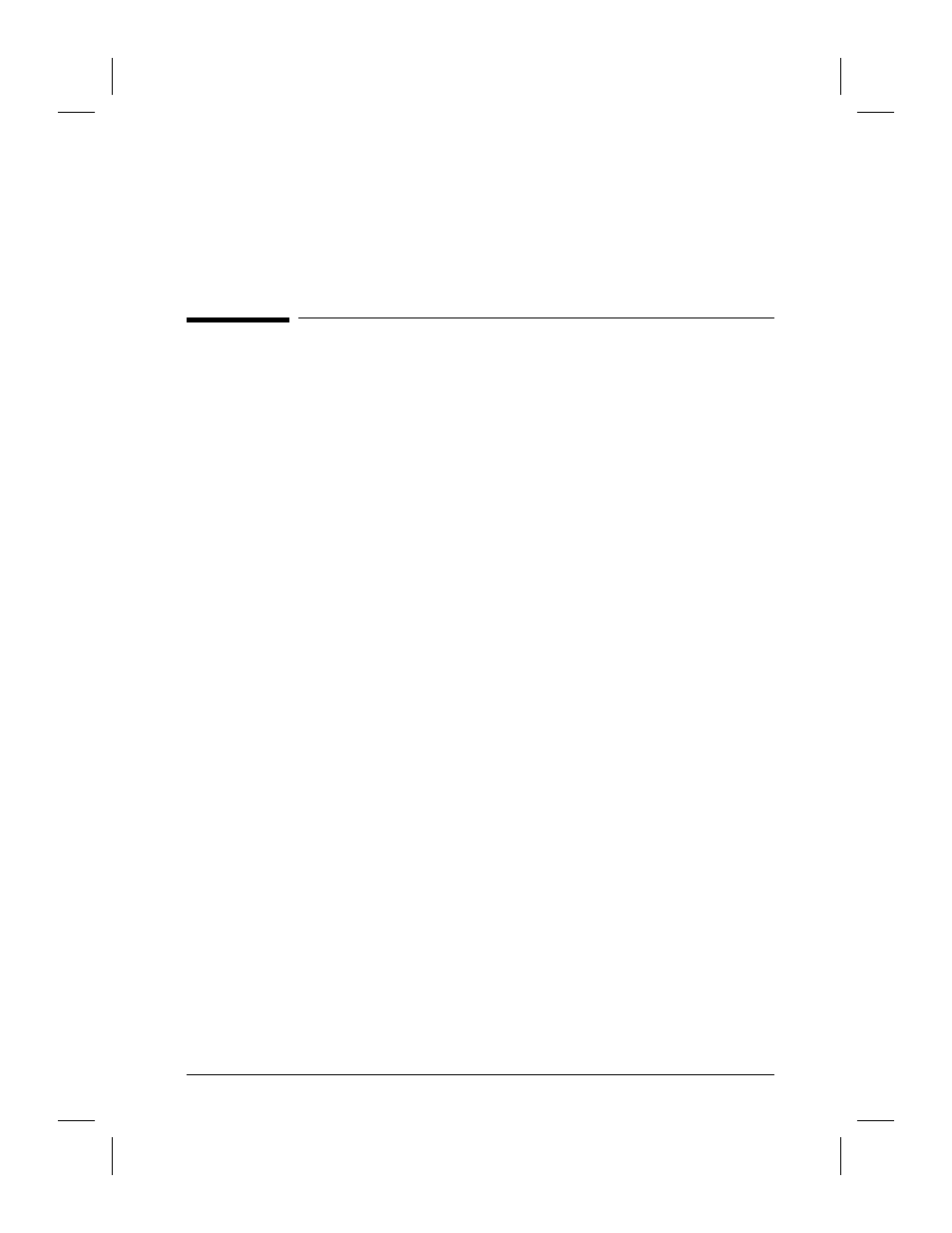
1
Getting Started
Overview
The HP Network ScanJet 5 scanner can scan items such as memos,
letters, brochures, photographs, newspaper clippings, and
advertisements and store and distribute them electronically.
Anyone can use the HP Network ScanJet 5 scanner to scan documents
and send them to destinations listed in the scanner control panel (or fax
numbers you enter at the scanner). However, if you want to create your
own destination list or receive scanned documents at your computer,
you’ll need to use the HP Network ScanJet 5 Utility.
In addition, PaperPort™ software for HP has been provided with the HP
Network ScanJet 5 scanner and can be used as your inbox to receive
scanned documents at your computer.
EN
Getting Started
11
See also other documents in the category HP Scanners:
- 7400C Series (132 pages)
- Scanjet 5370 (1 page)
- ScanJet 6350C (6 pages)
- 4500c (26 pages)
- 4400c Series (146 pages)
- 5400c Series (140 pages)
- 5500c Series (74 pages)
- ScanJet 3400Cse (2 pages)
- Scanjet 8270 Document Flatbed Scanner (332 pages)
- 4370 (21 pages)
- CheXpress CX30 (22 pages)
- C5374-60004 (31 pages)
- 4600 Series (12 pages)
- Scanjet 8270 (332 pages)
- 7600 (64 pages)
- 3800 (226 pages)
- 5590 (32 pages)
- 5530 (38 pages)
- 9200c (56 pages)
- 9200c (4 pages)
- Scanjet 8300 Digital Flatbed Scanner (65 pages)
- Scanjet 5370C Series (4 pages)
- 3500c Series (26 pages)
- Scanjet N6010 (116 pages)
- 7800 (52 pages)
- 3690 (36 pages)
- 3970 (1 page)
- SCANJET 4070 (3 pages)
- Scanjet N6310 (128 pages)
- 2300c (7 pages)
- 3770 (30 pages)
- 7400c (40 pages)
- Scanjet G4050 Photo Scanner (28 pages)
- ScanJet Scanners (38 pages)
- 2200c (1 page)
- SCANJET N9120 (16 pages)
- 4670 (2 pages)
- SCANNER 4520 (4 pages)
- 815MFP (110 pages)
- 6200C (110 pages)
- scanjet 4600 Series (38 pages)
- SCANJET 2400 (2 pages)
- Designjet 4500 (4 pages)
- Scanjet N6350 Networked Document Flatbed Scanner (60 pages)
- Digital Sender Flow 8500 fn1 Document Capture Workstation series (105 pages)
