Choosing the notification method and time 45, Flash window 45, Notification 45 – HP Network Scanjet 5 Scanner series User Manual
Page 45: Notification, inbox 45, Flash 45, Choosing the notification method and time
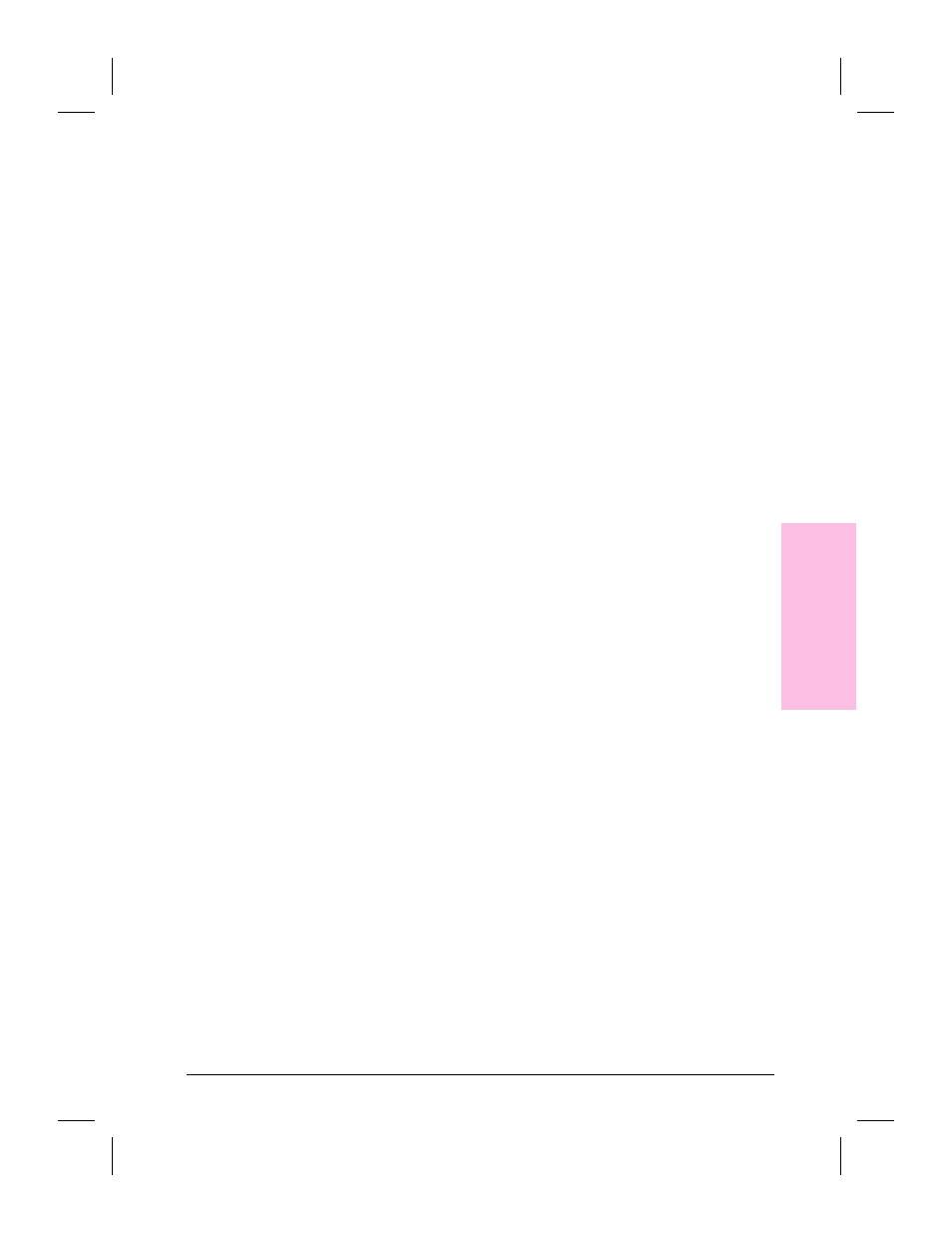
Choosing the Notification Method and Time
You can specify how often the HP Network ScanJet 5 Utility will check
for new scanned documents. If you want to be notified when a scanned
document arrives at your inbox, you can choose one of several
notification methods.
To choose the notification method and time
1
On the Inbox tab of the HP Network ScanJet 5 Utility dialog box, click
Inbox Properties.
2
Click the General tab.
3
Select the method by which you want to be notified:
•
Display A Message Box—The scanner utility displays a message box.
•
Beep—The scanner utility causes your computer to beep.
•
Flash the Window/Icon—The scanner utility title bar (or icon when
minimized) flashes.
4
Use the slider bar to specify how often to check for new scanned
documents.
3
Wo
rk
in
g
a
t
Y
o
u
r
Co
mput
er
EN
Working at Your Computer
45
- 7400C Series (132 pages)
- Scanjet 5370 (1 page)
- ScanJet 6350C (6 pages)
- 4500c (26 pages)
- 4400c Series (146 pages)
- 5400c Series (140 pages)
- 5500c Series (74 pages)
- ScanJet 3400Cse (2 pages)
- Scanjet 8270 Document Flatbed Scanner (332 pages)
- 4370 (21 pages)
- CheXpress CX30 (22 pages)
- C5374-60004 (31 pages)
- 4600 Series (12 pages)
- Scanjet 8270 (332 pages)
- 7600 (64 pages)
- 3800 (226 pages)
- 5590 (32 pages)
- 5530 (38 pages)
- 9200c (56 pages)
- 9200c (4 pages)
- Scanjet 8300 Digital Flatbed Scanner (65 pages)
- Scanjet 5370C Series (4 pages)
- 3500c Series (26 pages)
- Scanjet N6010 (116 pages)
- 7800 (52 pages)
- 3690 (36 pages)
- 3970 (1 page)
- SCANJET 4070 (3 pages)
- Scanjet N6310 (128 pages)
- 2300c (7 pages)
- 3770 (30 pages)
- 7400c (40 pages)
- Scanjet G4050 Photo Scanner (28 pages)
- ScanJet Scanners (38 pages)
- 2200c (1 page)
- SCANJET N9120 (16 pages)
- 4670 (2 pages)
- SCANNER 4520 (4 pages)
- 815MFP (110 pages)
- 6200C (110 pages)
- scanjet 4600 Series (38 pages)
- SCANJET 2400 (2 pages)
- Designjet 4500 (4 pages)
- Scanjet N6350 Networked Document Flatbed Scanner (60 pages)
- Digital Sender Flow 8500 fn1 Document Capture Workstation series (105 pages)
