Hp network scanjet 5 utility error messages 108, Hp network scanjet 5 utility error messages – HP Network Scanjet 5 Scanner series User Manual
Page 108
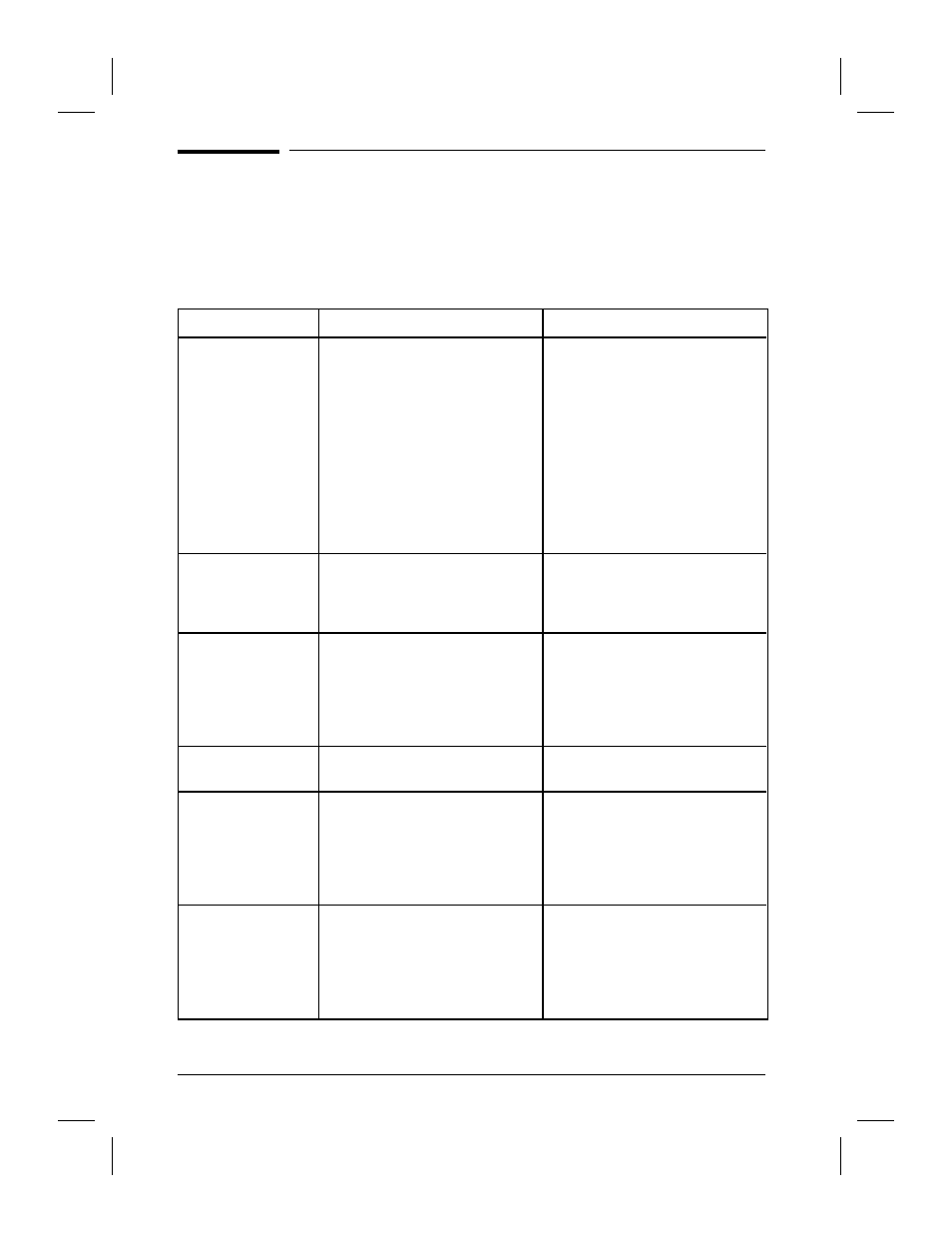
HP Network ScanJet 5 Utility Error
Messages
The HP Network ScanJet 5 Utility error messages are displayed in the
following table. If you do not find the message here, contact your
system administrator.
Error Message
Error Description
Actions
Not all addresses
could be imported.
Total imported
want to see the log
file?
The import procedure could not be
completed for one of the following
reasons:
The maximum number of e-mail
destinations has been reached.
The e-mail line syntax is not
correct. The line has been skipped.
The e-mail address is already
present.
Answer Yes and look in the log file
for the reason why the addresses
could not be imported.
Cannot access
private data into
workarea.
There is a problem accessing your
workarea on the server.
Check if the required network
connection is still available (using
Windows File Manager or
Windows Explorer).
Cannot report errors. The service you are trying to
access does not start.
Make sure the software is installed
correctly.
Make sure there are enough
system resources available to run
the software.
Could not create this
inbox.
The HP Network ScanJet 5 Utility
could not create the inbox.
Check to make sure system
resources are not low.
Could not initialize
the networking
services.
The service you are trying to
access does not start.
Make sure the software is installed
correctly.
Make sure there are enough
system resources available to run
the software.
Could not initialize
Visioneer PaperPort.
Automatic Workflows
will not be available.
The service you are trying to
access does not start.
Make sure the software is installed
correctly.
Make sure there are enough
system resources available to run
the software.
108
Troubleshooting and Error Messages
EN
