Loading a document 22, Feeder, automatic 22, Loading 22 – HP Network Scanjet 5 Scanner series User Manual
Page 22: Automatic document feeder 22, Loading documents 22, Loading a document
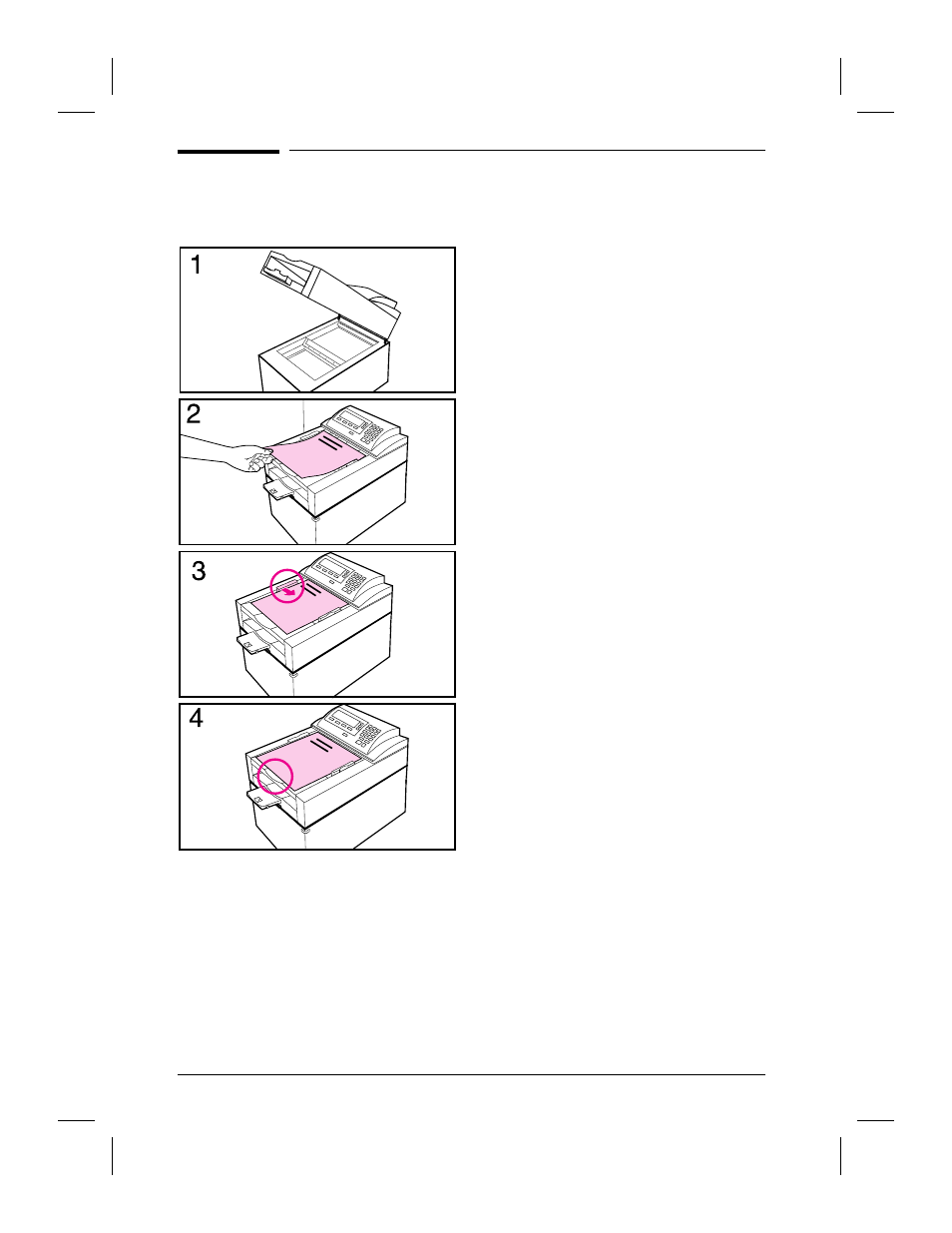
Loading a Document
Load your document in either the
automatic document feeder or on the
scanner glass, as described in the
following procedures.
To load a document in the ADF
1
Make sure there isn’t any paper on
the scanner glass.
2
Place the document (up to 50 pages)
face up on the document tray with the
top of the document near the feeder
cover and the side of the document
against the paper guide with the
arrows.
3
Adjust the document guide to touch
the left side of the paper stack.
4
Align the bottom edge of the paper
stack with the correct paper size
mark. Sliding the paper too far under
the feeder cover can cause paper
misfeeds.
22
Using the Scanner
EN
See also other documents in the category HP Scanners:
- 7400C Series (132 pages)
- Scanjet 5370 (1 page)
- ScanJet 6350C (6 pages)
- 4500c (26 pages)
- 4400c Series (146 pages)
- 5400c Series (140 pages)
- 5500c Series (74 pages)
- ScanJet 3400Cse (2 pages)
- Scanjet 8270 Document Flatbed Scanner (332 pages)
- 4370 (21 pages)
- CheXpress CX30 (22 pages)
- C5374-60004 (31 pages)
- 4600 Series (12 pages)
- Scanjet 8270 (332 pages)
- 7600 (64 pages)
- 3800 (226 pages)
- 5590 (32 pages)
- 5530 (38 pages)
- 9200c (56 pages)
- 9200c (4 pages)
- Scanjet 8300 Digital Flatbed Scanner (65 pages)
- Scanjet 5370C Series (4 pages)
- 3500c Series (26 pages)
- Scanjet N6010 (116 pages)
- 7800 (52 pages)
- 3690 (36 pages)
- 3970 (1 page)
- SCANJET 4070 (3 pages)
- Scanjet N6310 (128 pages)
- 2300c (7 pages)
- 3770 (30 pages)
- 7400c (40 pages)
- Scanjet G4050 Photo Scanner (28 pages)
- ScanJet Scanners (38 pages)
- 2200c (1 page)
- SCANJET N9120 (16 pages)
- 4670 (2 pages)
- SCANNER 4520 (4 pages)
- 815MFP (110 pages)
- 6200C (110 pages)
- scanjet 4600 Series (38 pages)
- SCANJET 2400 (2 pages)
- Designjet 4500 (4 pages)
- Scanjet N6350 Networked Document Flatbed Scanner (60 pages)
- Digital Sender Flow 8500 fn1 Document Capture Workstation series (105 pages)
