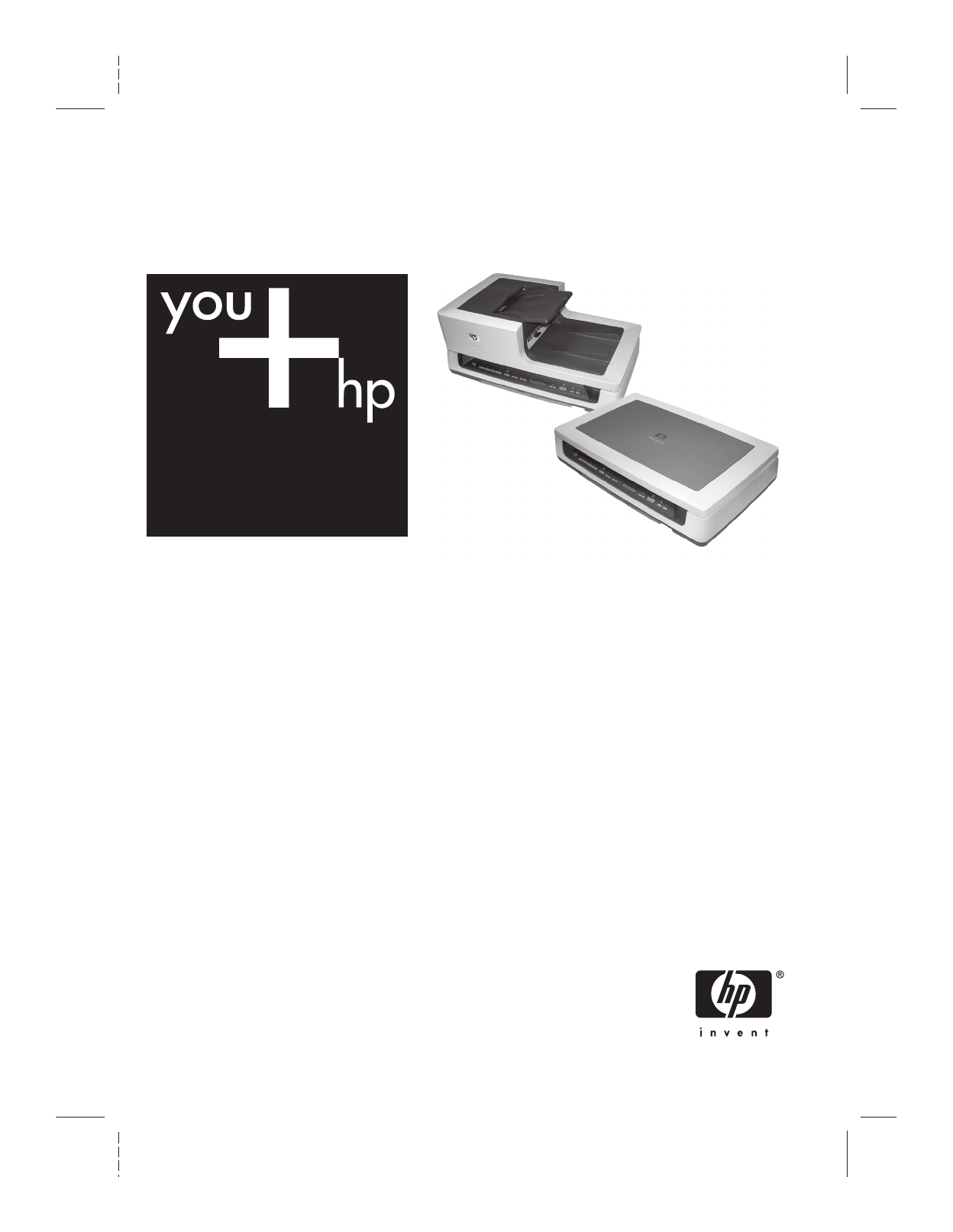HP 8300 User Manual
Hp scanjet 8300 series
This manual is related to the following products:
Table of contents
Document Outline
- Contents
- HP Scanjet 8300 series User Guide
- How to use the scanner buttons
- How to start a scan
- How to scan documents
- How to scan pictures and film
- Other scanning functions
- Change scan settings
- Configure the scanner customizable buttons
- Care and maintenance
- Troubleshooting
- Scanner initialization or hardware problems
- Scanner operation problems
- Scanner will not turn on
- Scanner lamp stays on
- Scanner does not scan right away
- Scanned image is fuzzy
- Scanner is scanning items very slowly
- The image is completely black or completely white
- Scanned images are not straight
- Vertical white stripes appear on the printed page
- Scanner glass needs to be cleaned
- Scanner does not perform a two-sided scan (Macintosh)
- Scanner buttons are not working correctly
- Slides, negatives, and TMA issues
- HP image-scanning software is not installed on the computer (Windows)
- HP image-scanning software is not installed on the computer (Mac)
- Incorrect colors print, or the image is too light or dark
- Dots or streaks appear in the scanned image
- The scanned images are dark
- The TMA does not work
- No light or only dim light is visible in the TMA after selecting slides or negatives in the Scan dia ...
- Automatic document feeder (ADF) problems
- Contact HP Support
- Scanner error messages