Index, Annotations, Applications – HP Network Scanjet 5 Scanner series User Manual
Page 129: Arrange, Arranging, Arrows, Background, Background control, Busy system, Buttons
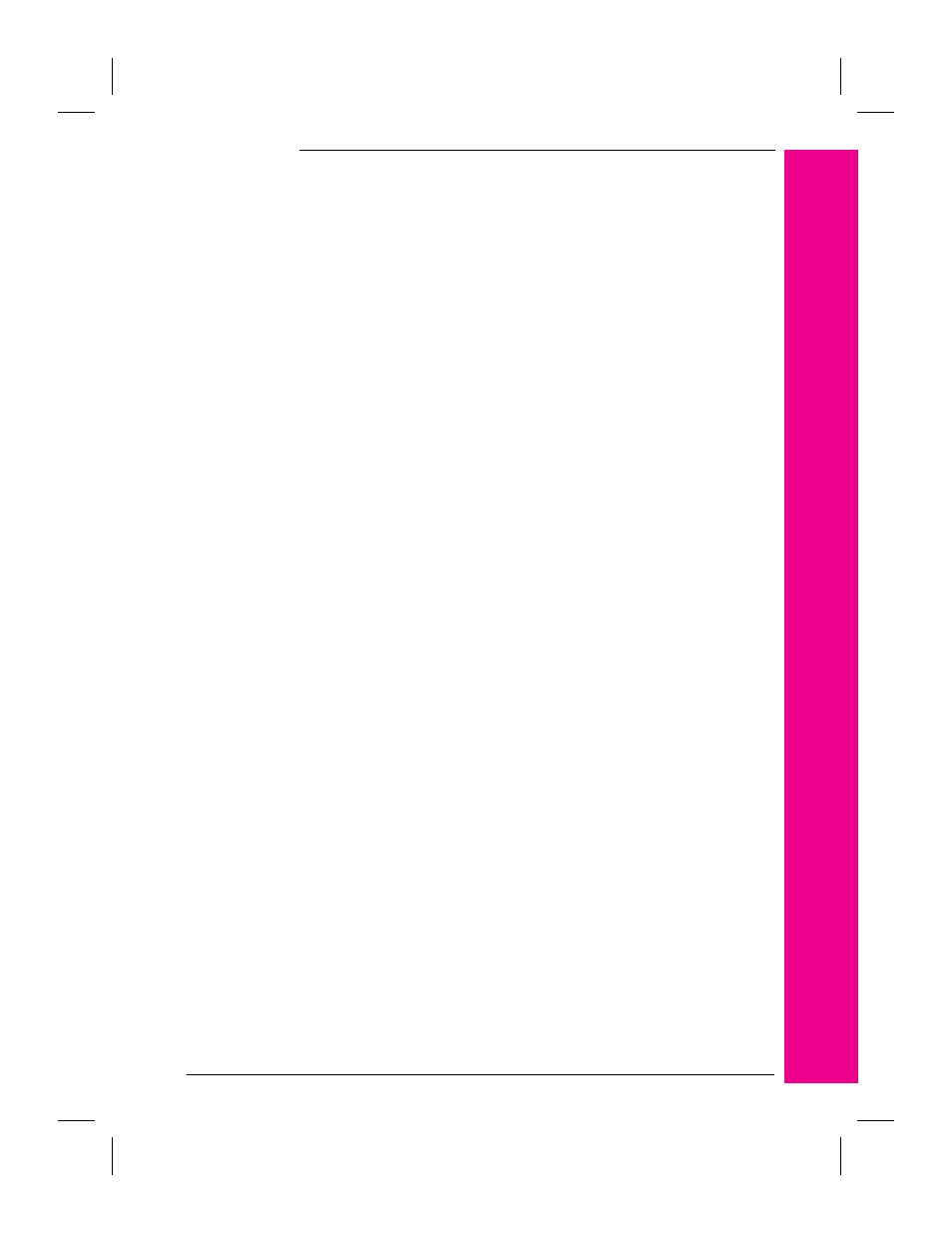
INDEX
A
abort key, scanner control panel 15, 24
accessories 127
accounting, fax expenses 40
Actual Size display 57
Add Freehand Annotation icon 67
Add Highlighting icon 67
Add Line or Arrow icon 67
Add Sticky Note icon 67
Add Text annotations 76
Add Text icon 67
Add Text tool 71
color 74
fonts 74
point size 74
style 74
adding e-mail destinations 38
adding pages to stacks 62
address, e-mail destinations 37
ADF
paper jams 101
Align the Page icon 67
annotating pages 47
Annotation Tool Bar 56
annotation tools 67
annotations
color 74
copying 77
cutting 77
deleting 78
displaying 77
editing 74
error message 119
exporting 80
finding 49, 84
fonts 74
freehand 72
hiding 77
moving 76
pasting 77
point size 74
printing 91
problems printing 112
resizing 76
rotated pages 52
searching 85, 86
searching text 84
style 74
undoing 53, 78
applications
copying between 68, 73
exit error message 116
inbox 18
inserting PaperPort items 87
launch-application inbox 43
linking PaperPort 89
pasting between 68
printing to PaperPort 82
scanning to 35
Arrange
Desktop 55
icon 49
arranging
items 55
arrows
freehand annotation 72
scroll 15, 24
art
adding 73
files 79
attached files 95
automatic document feeder 21, 22, 59, 101
automatic saving 51
automatic workflow 25, 35
creating 35
setting 36
B
back-up copies 51
background
color 50, 74, 75
background control
automatic workflow 36
backspace key 15
bitmap files, Windows 79
black and white 36, 57, 91
BMP file format 51, 79
Browse icon 49
busy system
error messages 119
buttons
Command Bar 49, 50
Stack 60
C
calibration file
error message 116
case sensitive
search criteria 85
CCITT
automatic workflow 36
channel
error 107
clearing paper jams 101
clipboard 73
error message 116
closing PaperPort
error message 118
codes
formatting problems 112
annotations 74
image 56
printing to PaperPort 82
Inde
x
EN
Index-129
