Creating or changing your password 46, Viewing your transaction log 46, Passwords 46 – HP Network Scanjet 5 Scanner series User Manual
Page 46: Log, transaction 46, Transaction log 46, Creating or changing your password, Viewing your transaction log
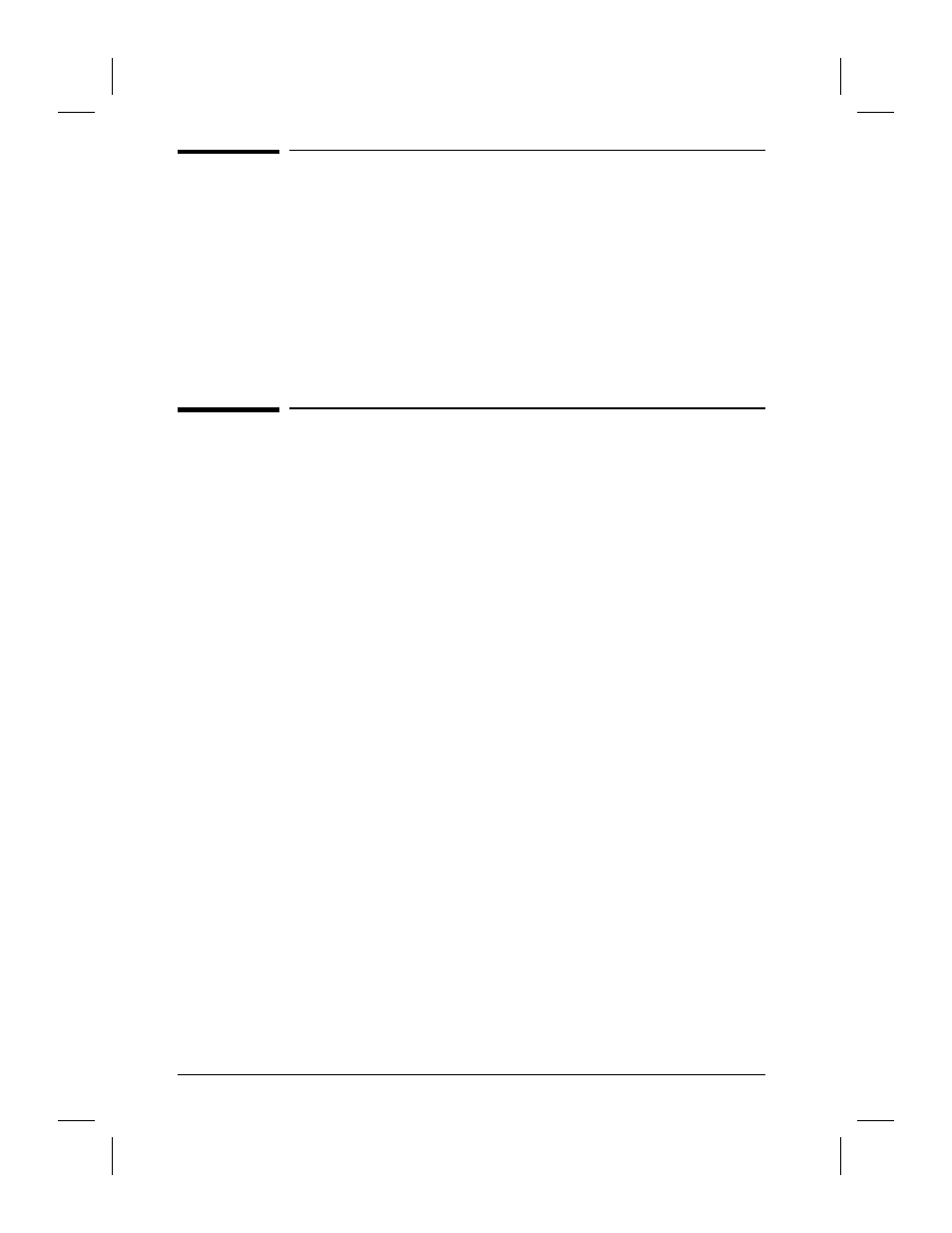
Creating or Changing Your Password
If you are a registered scanner user, you can use a password to access
your private destination list on the scanner control panel.
To create or change your password
1
On the Inbox tab of the HP Network ScanJet 5 Utility dialog box, click
Inbox Properties.
2
Type a new password in the New box.
3
Type the new password once again in the Confirm box.
Viewing Your Transaction Log
The transaction log lists all scanned documents you have sent and
received, as well as errors that have occurred. For each job, the
following information is given: user name, date, time, number of pages
scanned, destination(s), success/failure of delivery.
To view the transaction log
1
On the Inbox tab of the HP Network ScanJet 5 Utility dialog box, click
Transaction Log.
2
To print the transaction log, click Print.
3
To save the transaction log to a file, click Save to display the Save As
dialog box. The log is saved as unformatted text in the file and location
you specify.
4
To delete all log entries, click Clear Log.
46
Working at Your Computer
EN
