Control panel error messages 105, Internal errors 105, Network errors 105 – HP Network Scanjet 5 Scanner series User Manual
Page 105: Error 105, Control panel 105, Internal error 105, Language error 105, Control panel error messages, Internal errors, Network errors
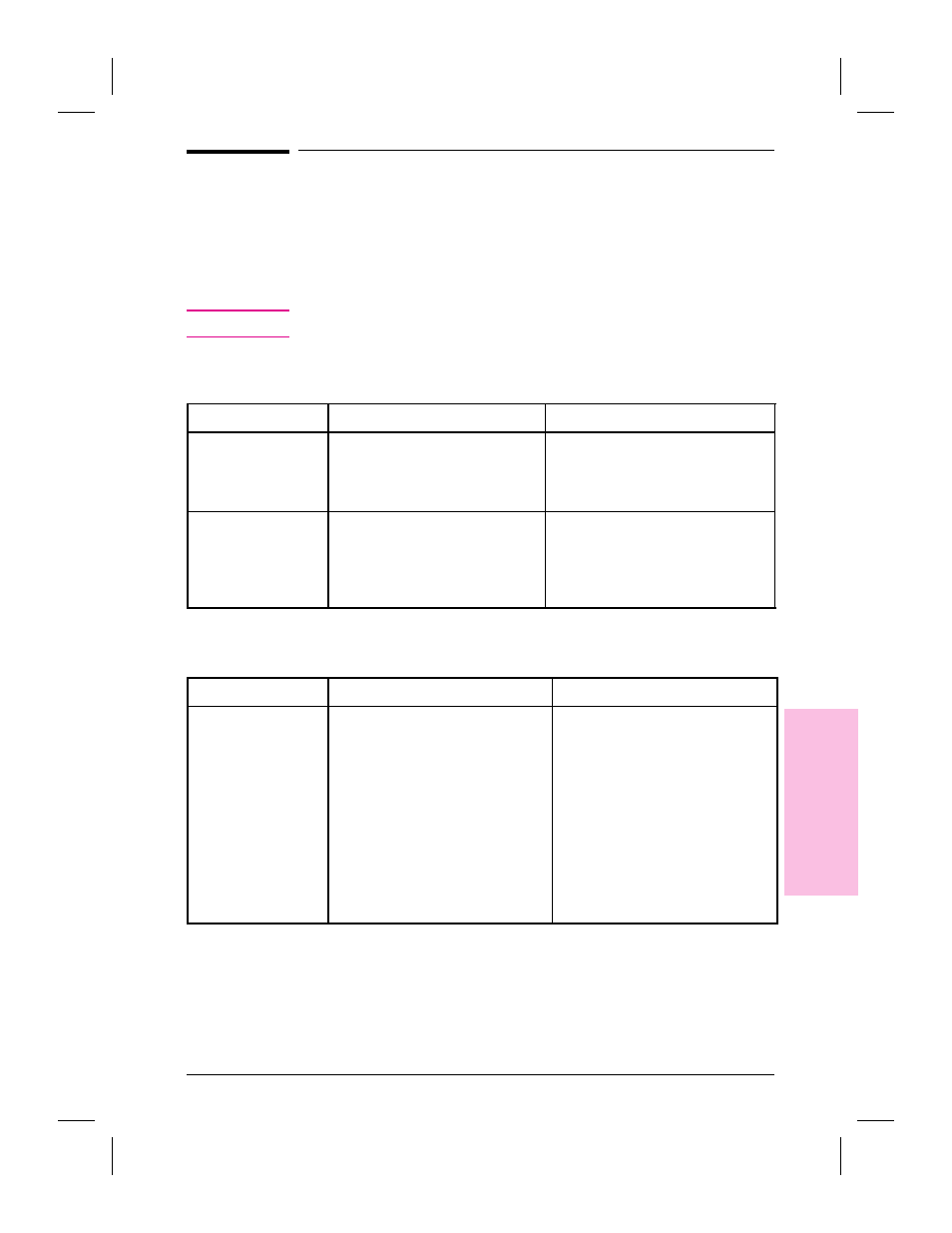
Control Panel Error Messages
Error messages displayed at the control panel are identified by a
number, which HP Support Service uses to resolve the problem, if
necessary. In some cases a second number, further identifying the
problem, will also be included.
N o t e
If you do not find the message here, contact your network administrator.
Internal Errors
Error Message
Error Description
Actions
73
Internal Error
Internal Disk Error.
Press any key...
The internal message information
for the language you’ve chosen
cannot be accessed.
You can continue to use the
scanner, which will display the
messages in English.
74
Internal Error
Internal Disk Error.
Press any key ...
The internal message information
for the language you’ve chosen is
corrupted.
You can continue to use the
scanner, which will display the
messages partially in the language
you’ve chosen and partially in
English.
Network Errors
Error Message
Error Description
Actions
104
No Users Found
Press any key...
105
No Destinations
Found.
Press any key …
106
No Printers Found.
Press any key ...
The scanner has been correctly
initialized, but the destination pool
is empty (not an error).
Ask the network administrator to
add destinations/printers to the
scanner.
9
T
rou
ble
s
h
o
o
tin
g
EN
Troubleshooting and Error Messages
105
