Envelopes, Envelopes with double side seams – HP Color LaserJet 4730 Multifunction Printer series User Manual
Page 381
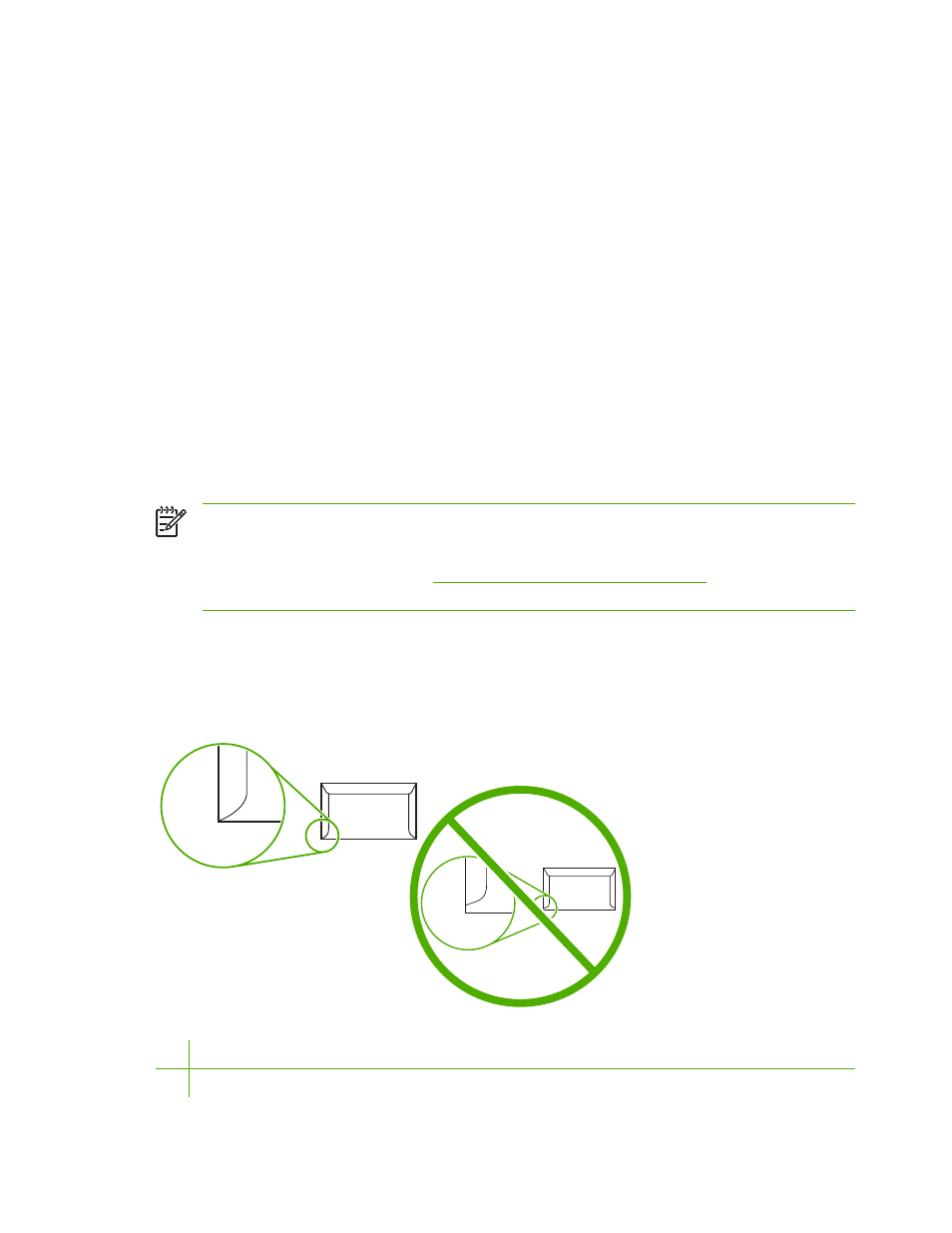
Envelopes
Envelope construction is critical. Envelope fold lines can vary considerably, not only between
manufacturers, but also within a box from the same manufacturer. Successful printing on envelopes
depends upon the quality of the envelopes. When selecting envelopes, consider the following
components:
●
Weight: The weight of the envelope paper should not exceed 105 g/m
2
(28 lb) or jamming might
occur.
●
Construction: Prior to printing, envelopes should lie flat with less than 6 mm (0.25 inch) curl, and
should not contain air.
●
Condition: Envelopes should not be wrinkled, nicked, or otherwise damaged.
●
Temperature: You should use envelopes that are compatible with the heat and pressure of the
MFP.
●
Size: You should use only envelopes within the following size ranges.
●
Minimum: 76 x 127 mm (3 x 5 inches)
●
Maximum: 216 x 356 mm (8.5 x 14 inches)
NOTE
Use only tray 1 to print envelopes. You might experience some jams when using any
media with a length less than 178 mm (7 inches). This might be caused by paper that has been
affected by environmental conditions. For optimum performance, make sure you are storing and
handling the paper correctly (see
Printing and paper storage environment
). Choose envelopes
in the printer driver.
Envelopes with double side seams
Double side-seam construction has vertical seams at both ends of the envelope rather than diagonal
seams. This style might be more likely to wrinkle. Be sure the seam extends all the way to the corner
of the envelope as illustrated below.
1
Acceptable envelope construction
2
Unacceptable envelope construction
ENWW
Print media specifications
361
