Replacing accessories or accessory components – HP Color LaserJet 4730 Multifunction Printer series User Manual
Page 319
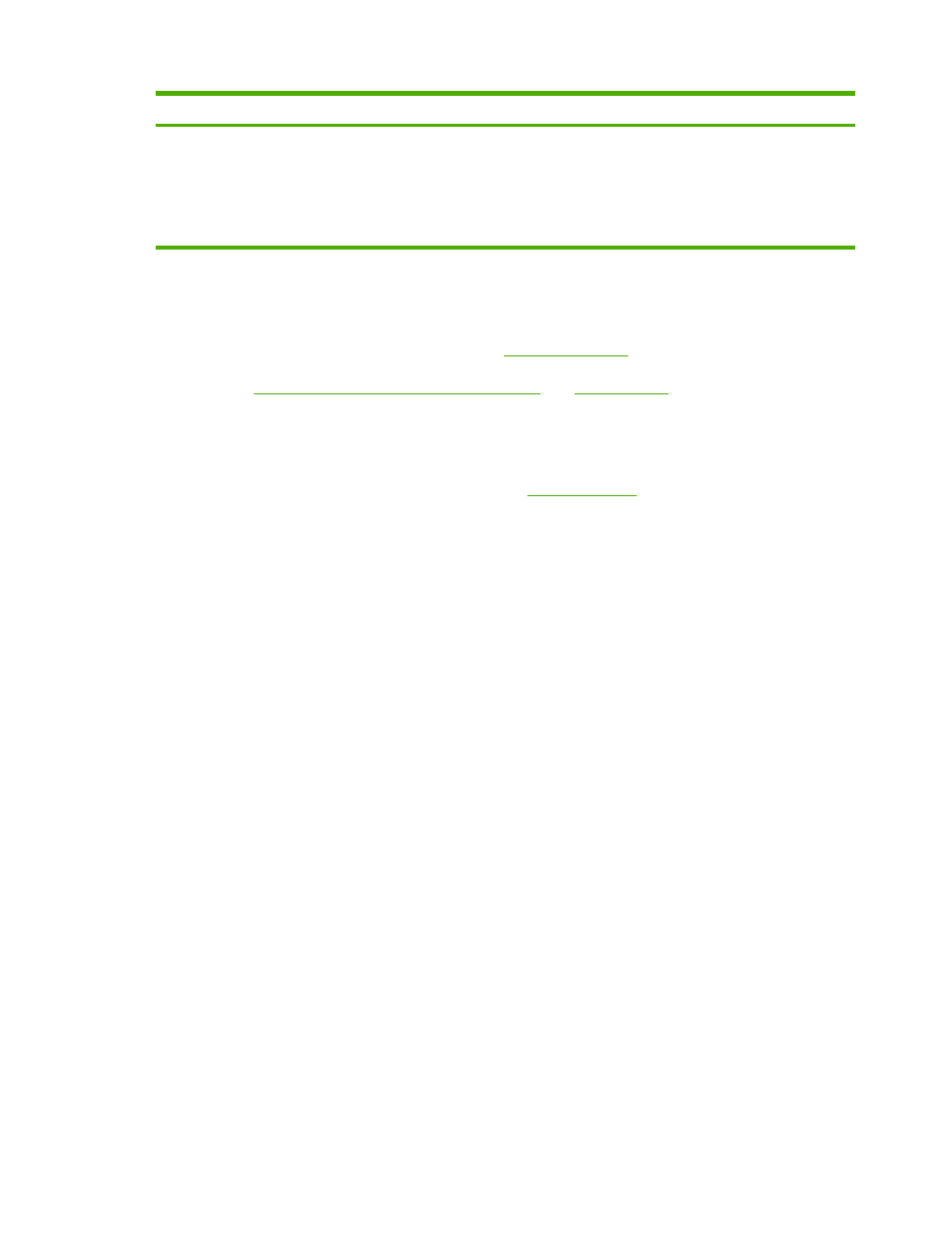
Light
Explanation and solution
●
The accessory might have been disconnected and reconnected while the MFP
power was on. REINSTALL OUTPUT DEVICE appears on the control-panel
display. Reconnect the cable on the accessory.
●
The job might have stalled between the MFP and the accessory.
Processing... appears on the control-panel display. Turn the MFP power off
and then on.
Replacing accessories or accessory components
If you are unable to resolve problems that are indicated by the 3-bin mailbox or stapler/stacker accessory
lights, contact the HP Customer Care Center. (See
.) If an HP Customer Care Center
representative recommends replacement of the 3-bin mailbox, the stapler/stacker, or the staple
cartridge, see
Ordering parts, accessories, and supplies
and
ordering a replacement.
●
For the steps to replace the entire 3-bin mailbox or the entire stapler/stacker, see the install guide
that came with the accessory.
●
For the steps to replace the staple cartridge, see
.
ENWW
Understanding accessory lights for the 3-bin mailbox and stapler/stacker
299
