HP Color LaserJet 4730 Multifunction Printer series User Manual
Page 108
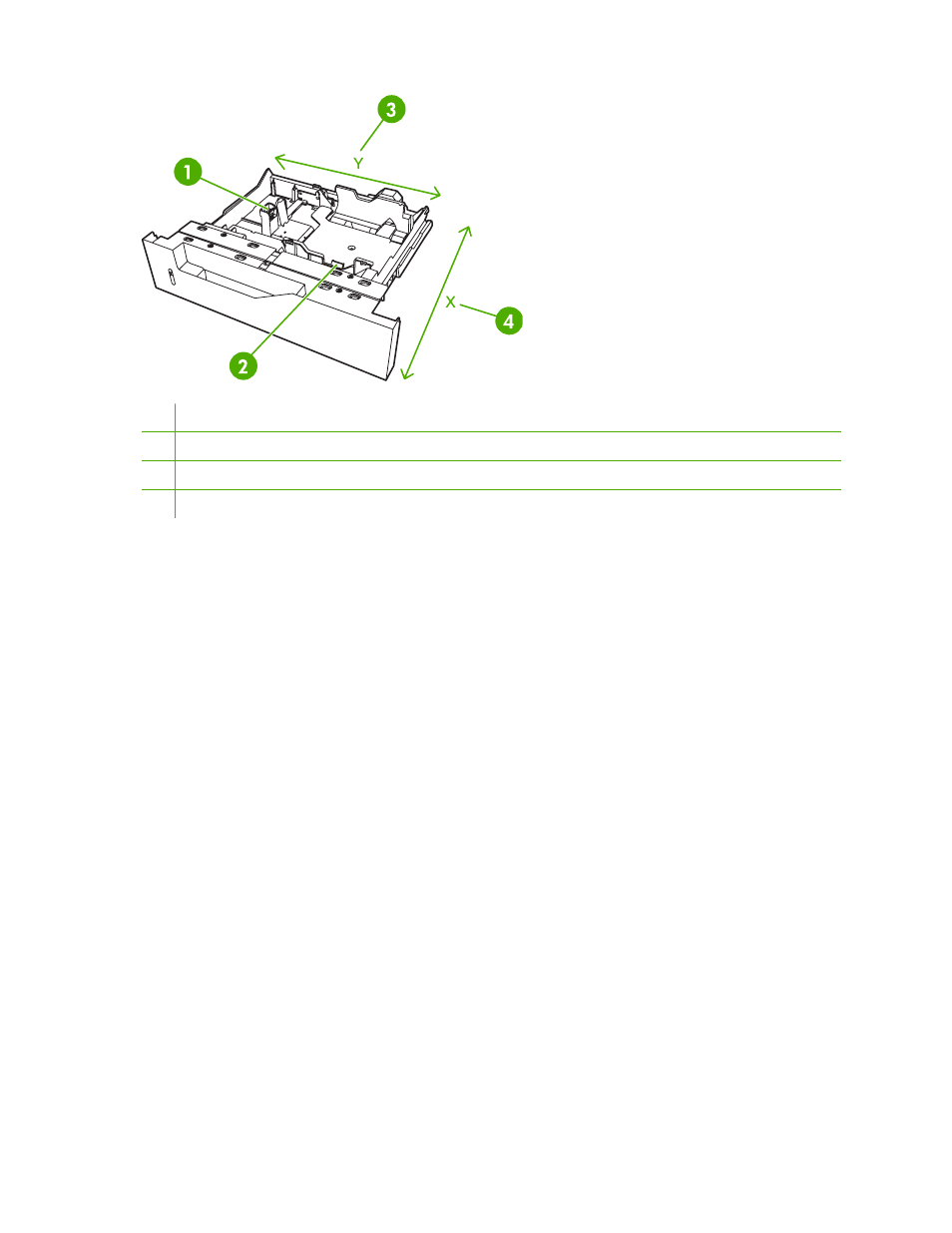
1
Media length adjustment
2
Media width adjustment
3
Page length (Y dimension)
4
Page width (X dimension)
Use the following procedure to configure a tray for a custom size. Once a custom size is set for a tray,
it will be retained until the media length guides are reset.
To set a custom size in Tray 2, 3, or 4
1.
Open the tray and place the media in the tray.
2.
Set the media length and width guides to the appropriate non-standard position and close the tray.
3.
Press
Menu
.
4.
Touch
PAPER HANDLING
.
5.
Touch
TRAY
(where N is the number of the tray).
6.
Scroll to and touch
CUSTOM
.
7.
Touch
X.XxX.X INCHES
or
X MILLIMETERS
. This selects the measurement units for determining
the size of your custom paper.
8.
Use the numeric keypad or the scroll bar to set the X dimension (the short edge of the paper). The
X dimension can range from 148 to 216 mm (5.83 to 8.5 inches).
9.
Use the numeric keypad to set the Y dimension (the long edge of the paper). The Y dimension can
range from 210 to 356 mm (8.27 to 14 inches).
10.
Touch
OK
.
11.
Touch
EXIT
.
88
Chapter 4 Printing tasks
ENWW
