Repetitive defect ruler – HP Color LaserJet 4730 Multifunction Printer series User Manual
Page 333
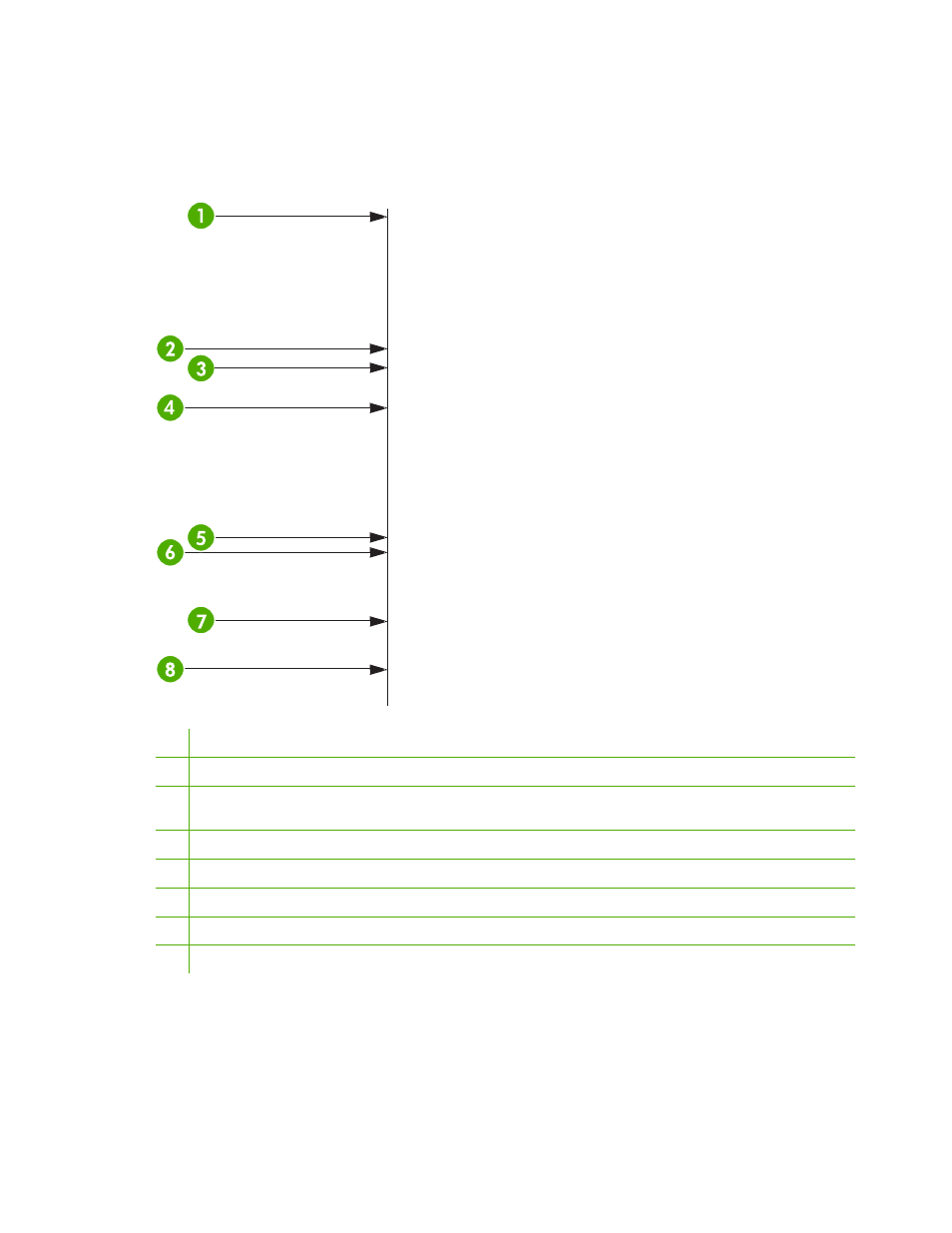
Repetitive defect ruler
If defects repeat at regular intervals on the page, use this ruler to identify the cause of the defect. Place
the top of the ruler at the first defect. The marking that is beside the next occurrence of the defect
indicates which component needs to be replaced.
1
First occurrence of the defect (the distance from the top of the page to the defect) might vary.
2
Print cartridge 34.3 mm (1.35 inches)
3
Print cartridge or transfer roller (if the defect occurs in only one color, the defective part is the print cartridge; if the defect
occurs in all colors, the defective part is the ETB) 37.7 mm (1.48 inches)
4
Print cartridge 42.7 mm (1.68 inches)
5
ETB 75 mm (2.95 inches)
6
Fuser 76.0 mm (2.99 inches)
7
Fuser 81.0 mm (3.19 inches)
8
Print cartridge 94.2 mm (3.71 inches)
To identify if the print cartridge is the problem, insert a print cartridge from another HP Color LaserJet
4730mfp series, if one is available, before ordering a new print cartridge.
If the defect repeats at 94.0 mm (3.75 inch) intervals, try replacing the print cartridge before replacing
the fuser.
ENWW
Correcting print quality and copy quality problems
313
