HP XP RAID Manager Software User Manual
Page 96
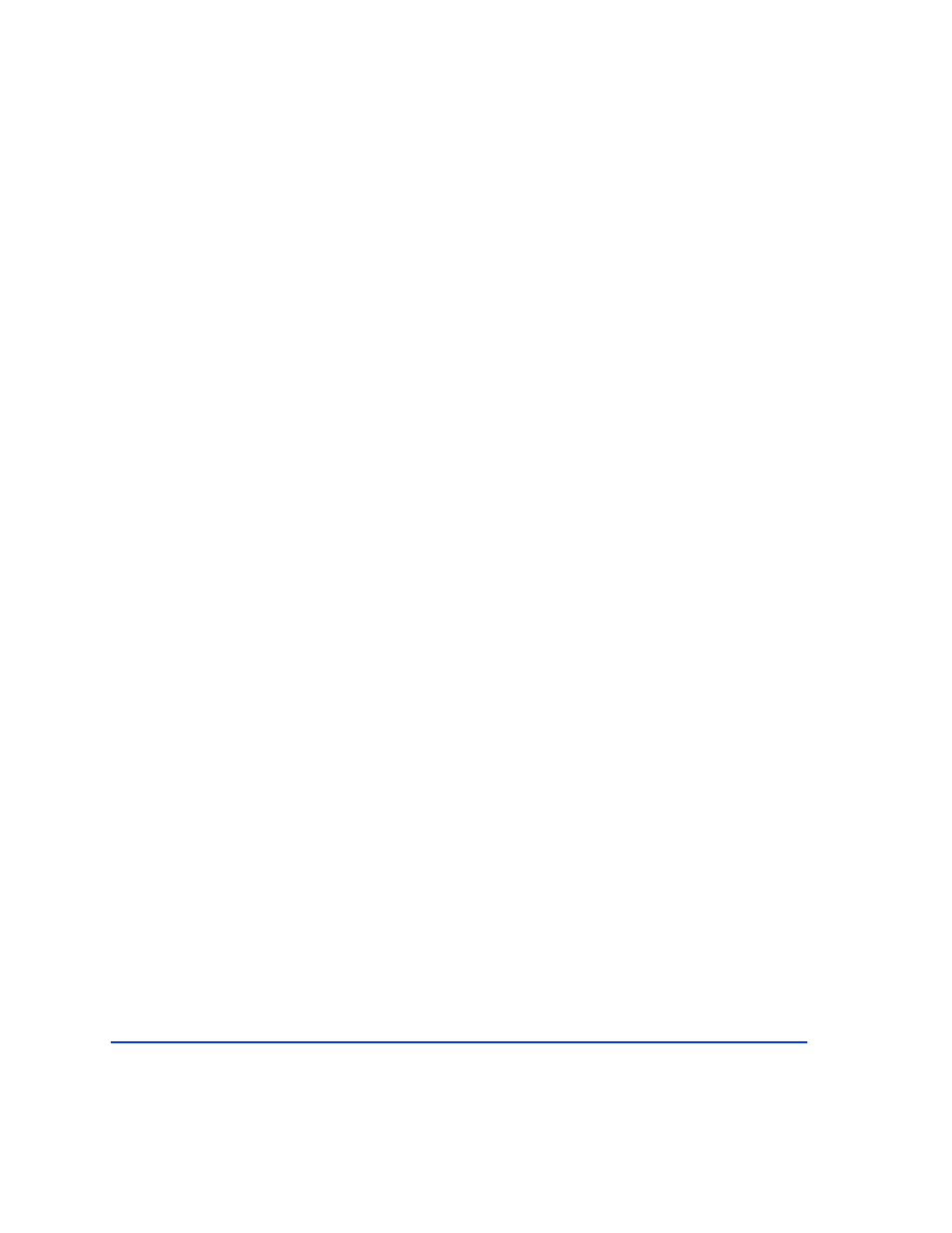
96
HP StorageWorks Disk Array XP RAID Manager: User’s Guide
Example
C:\HORCM\Tool>chgac1 /A=RMadmin Volume
Volume 5d0f64b9-3327-11d7-80b8-0002e307aa91> -> \Device\HarddiskVolume9
\\.\Volume<5d0f64b9-3327-11d7-80b8-0002e307aa91> : changed to allow ‘RMadmin’
Volume 5d0f64b4-3327-11d7-80b8-0002e307aa91> -> \Device\HarddiskVolume6
\\.\Volume<5d0f64b4-3327-11d7-80b8-0002e307aa91> : changed to allow ‘RMadmin’
Volume 5d0f64b8-3327-11d7-80b8-0002e307aa91> -> \Device\HarddiskVolume8
\\.\Volume<5d0f64b8-3327-11d7-80b8-0002e307aa91> : changed to allow ‘RMadmin’
Volume 5d0f64b0-3327-11d7-80b8-0002e307aa91> -> \Device\HarddiskVolume2
\\.\Volume<5d0f64b0-3327-11d7-80b8-0002e307aa91> : changed to allow ‘RMadmin’
Volume 5f7d3408-ae0b-11d8-a414-0002e307aa91> -> \Device\HarddiskVolume11
\\.\Volume<5f7d3408-ae0b-11d8-a414-0002e307aa91> : changed to allow ‘RMadmin’
Volume 5d0f64ba-3327-11d7-80b8-0002e307aa91> -> \Device\HarddiskVolume10
\\.\Volume<5d0f64ba-3327-11d7-80b8-0002e307aa91> : changed to allow ‘RMadmin’
Volume 60c51fc2-2fb0-11d7-80b2-806d6172696f> -> \Device\Floppy0
\\.\Volume<60c51fc2-2fb0-11d7-80b2-806d6172696f> : changed to allow ‘RMadmin’
Volume 60c51fc3-2fb0-11d7-80b2-806d6172696f> -> \Device\CdRom0
To add a user name to one or more volumes:
1. Enter: chgacl /A:<user_name> <Volume{GUID}> …
Example
chgacl /A:RMadmin
\\.\Volume{7dd3ba6b-2f98-11d7-a48a-806d6172696f}
You can also use the \\?\\Volume{GUID} format used by Windows
commands such as mountvol.
Allowing a user to use the “-x portscan” option
If the user needs to use the “-x portscan” option of RM commands (for
example, raidscan -x mount portscan port0,20), add the user name to the
SCSI port access list.
To add a user name to all SCSI ports:
1. Enter: chgacl /A:<user_name> Scsi
