HP XP RAID Manager Software User Manual
Page 179
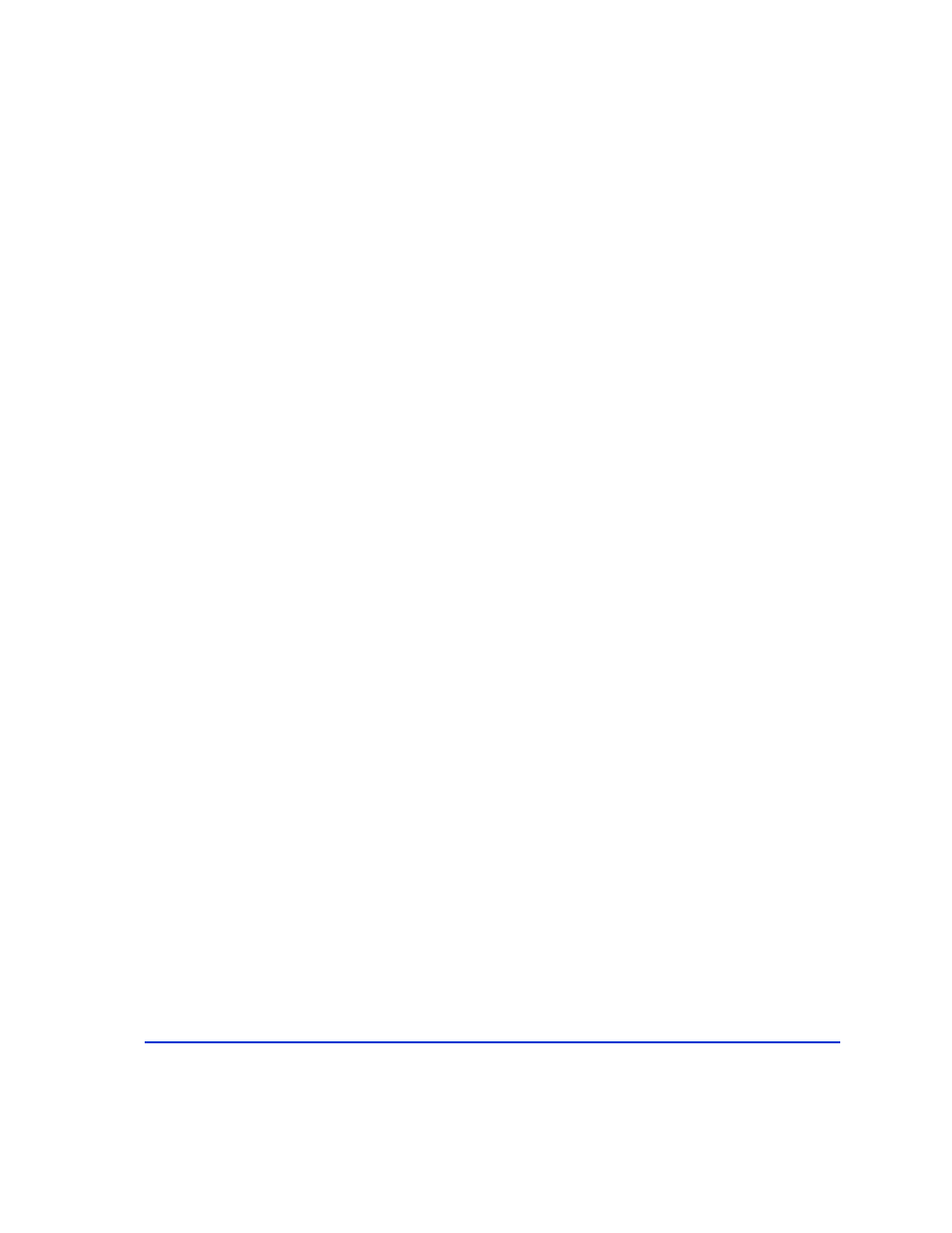
179
Syntax
pairsplit
{
–nomsg | –c size | –d pair_vol | –d[g] raw_device
[ MU# ]
| –d[g] seq# LDEV# [ MU# ] | –E | –FBC [MU#] | –FCA [MU#] |
-fq
| –g group | –l | –P | –R[S][B] | –r[w] | –S }
Arguments
–nomsg
Suppresses messages. If used, this argument must be
the first argument specified.
–c size
(BC only) Copies differential
data retained in the
primary volume into the secondary volume, then
enables reading and writing from and to the secondary
volume (after completion of the copying).
For size, specify a track size for copying in a range of 1
to 15. If no track size is specified, the value used for
paircreate
is used.
–d pair_vol
Specifies a paired volume name written in the
configuration definition file. The command executes
only for the specified paired volume.
–d
[g] raw_device [ MU# ]
(HP-UX, Linux, Solaris, Windows NT/2000/2003, AIX,
and MPE/iX only)
Searches the RM configuration file
(local instance) for a volume that matches the specified
raw device. If a volume is found, the command is
executed on the paired volume (–d) or group (–dg).
This option is effective without specification of the
–g group
option.
If the specified raw_device is listed in multiple device
groups, this applies to the first one encountered.
–d
[g] seq# LDEV# [ MU# ]
Searches the RM instance configuration file (local
instance) for a volume that matches the specified
sequence # and LDEV. If a volume is found, the
command is executed on the paired logical volume
(–d) or group (–dg).
