HP XP RAID Manager Software User Manual
Page 100
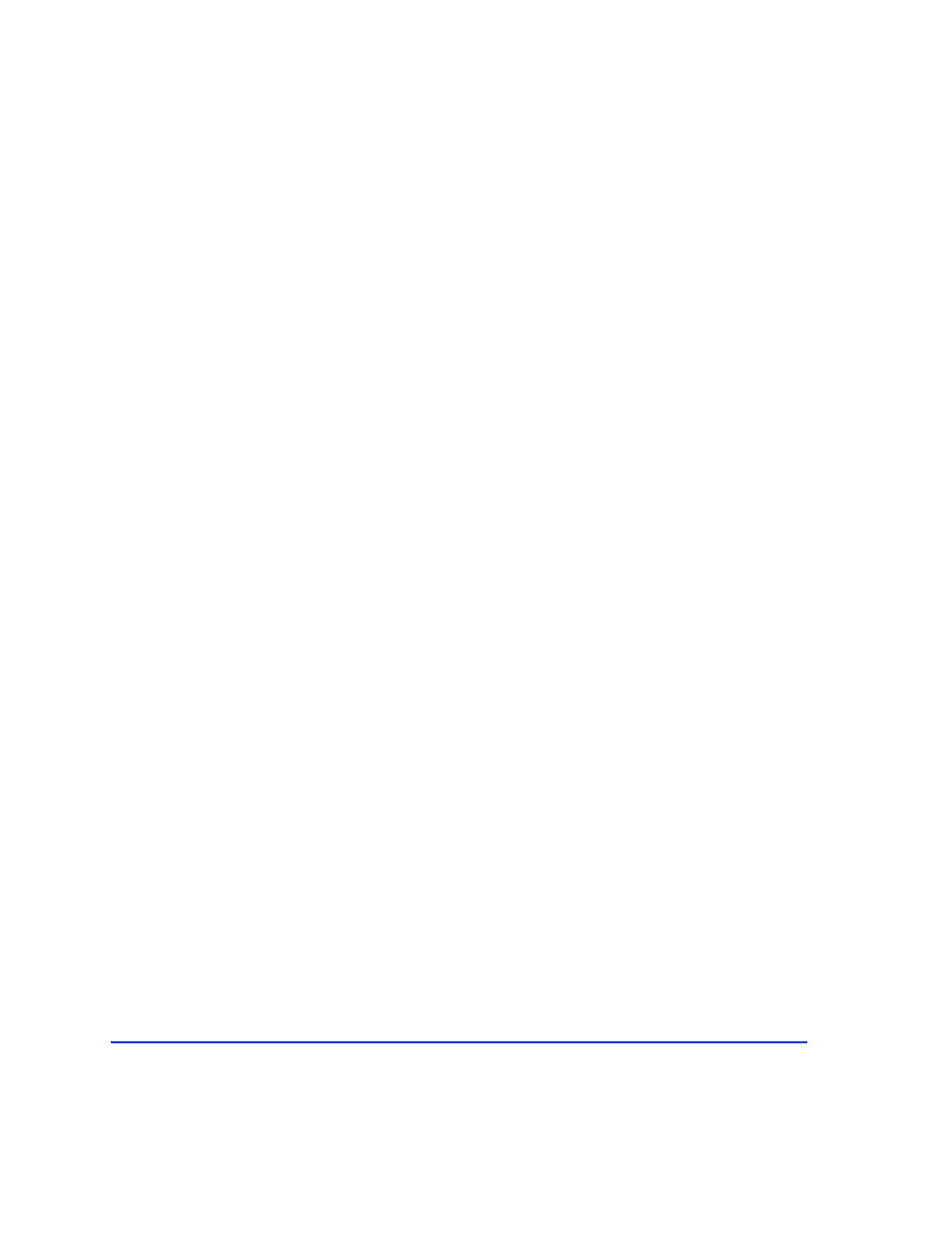
100
HP StorageWorks Disk Array XP RAID Manager: User’s Guide
C:\HORCM\etc>horcmstart
starting HORCM inst 5
HORCM inst 5 starts successfully.
Restrictions
Restriction 1.
A user without system administrator privilege is not allowed
to use the Windows mountvol command (although some current Windows
2000 revisions allow a user to mountvol a directory to a volume).
Therefore, a user cannot execute the “directory mount” option of RM
commands using the mountvol command.
For example, “raidscan -x mount C:\test \vol5” will generate an error even
though the system administrator has added the user name to the access list
of the volume.
Restriction 2.
The inqraid “gvinf” option uses the
“%SystemDrive%:\windows\” or “%SystemDrive%:\WINNT\” directory.
Therefore, the user executing this command will get some errors unless the
system administrator grants the user write access to the directory.
RM version 01.15.02 and later allows the user to set the
HORCM_USE_TEMP variable to prevents the errors.
Example
C:\HORCM\etc\>set HORCM_USE_TEMP=1
C:\HORCM\etc\>inqraid $Phys -gvinf
Restriction 3.
The user using the RAID Manager commands and the user
starting the HORCM instance must have the same system privileges. The
following scenario is an example:
An administrator stated a HORCM instance 5. User A with “user”
privileges will not be able to use any RAID Manager commands with
HORCM instance 5. This is because even if user A has been added to the
access control list for the devices, user A’s RM commands will not be able
to communicate with the HORCM instance that was started by another user
with different privileges.
RM version 01.15.02 and later allow the user to connect to HORCM by
setting the “HORCM_EVERYCLI” environment variable.
