Raid manager command device, Raid manager command device 23 – HP XP RAID Manager Software User Manual
Page 23
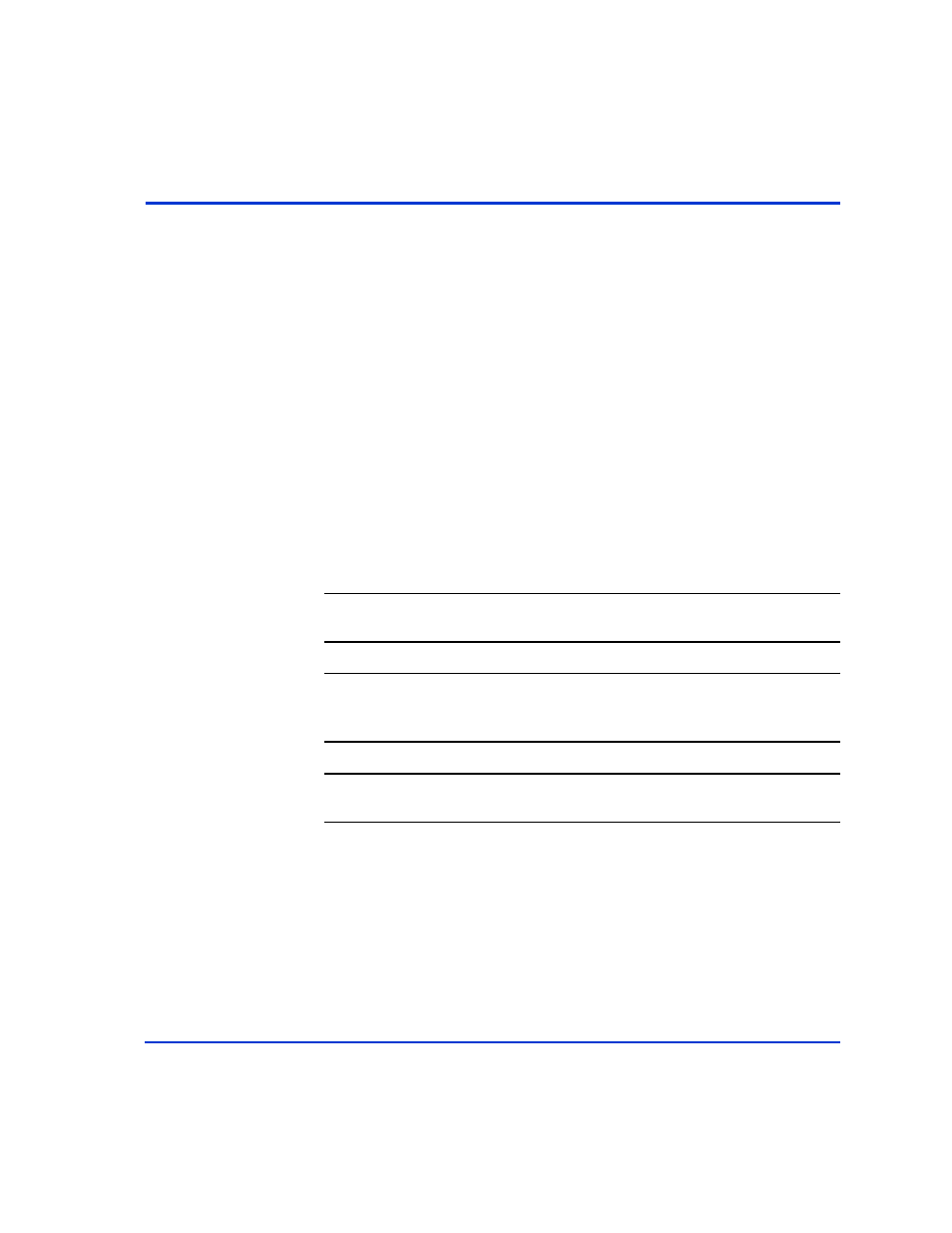
Description
23
RAID Manager command device
You must designate a special volume on the disk array as the RAID
Manager command device. The command device accepts BC or CA control
operations. These are seen as in-band SCSI read and write commands, and
are executed by the disk array. The volume designated as the command
device is used only by RM and is blocked from other user access.
The command device can be any OPEN-x device that the host can access.
An RM command device uses a minimum of 16 MB of space. The
remaining volume space is reserved for RM and its utilities. You cannot use
a Logical Unit Size Expansion (LUSE) volume as a command device;
however, you can use the Volume Size Configuration (VSC) feature of
Command View XP, LUN Configuration Manager XP, Remote Web
Console XP, or Command View XP Advanced Edition to make custom
volumes as small as 35 MB. (NOTE: VSC operations cannot be
accomplished using CVXP AE on XP12000/XP10000 disk arrays)
Caution
There should be no data on the volume you select as the command device
since any data on the volume you select becomes inaccessible.
Caution
MPE/iX systems will need a dummy volume set. Create this through the
VOLUTIL utility program and scratch the volume set before converting to a
command device.
Caution
OpenVMS systems need a LUN 0 device of 35 MB. Note that storage
assigned to the LUN 0 device is not accessible from OpenVMS.
RM issues SCSI read/write commands to the command device. If the
command device fails for any reason, all BC and CA commands terminate
abnormally and the host cannot issue RM commands to the disk array.
To avoid data loss and system downtime, you can designate an alternate
command device. Then, should RM receive an error notification in reply to
a request, RM automatically switches to the alternate command device.
