HP XP RAID Manager Software User Manual
Page 157
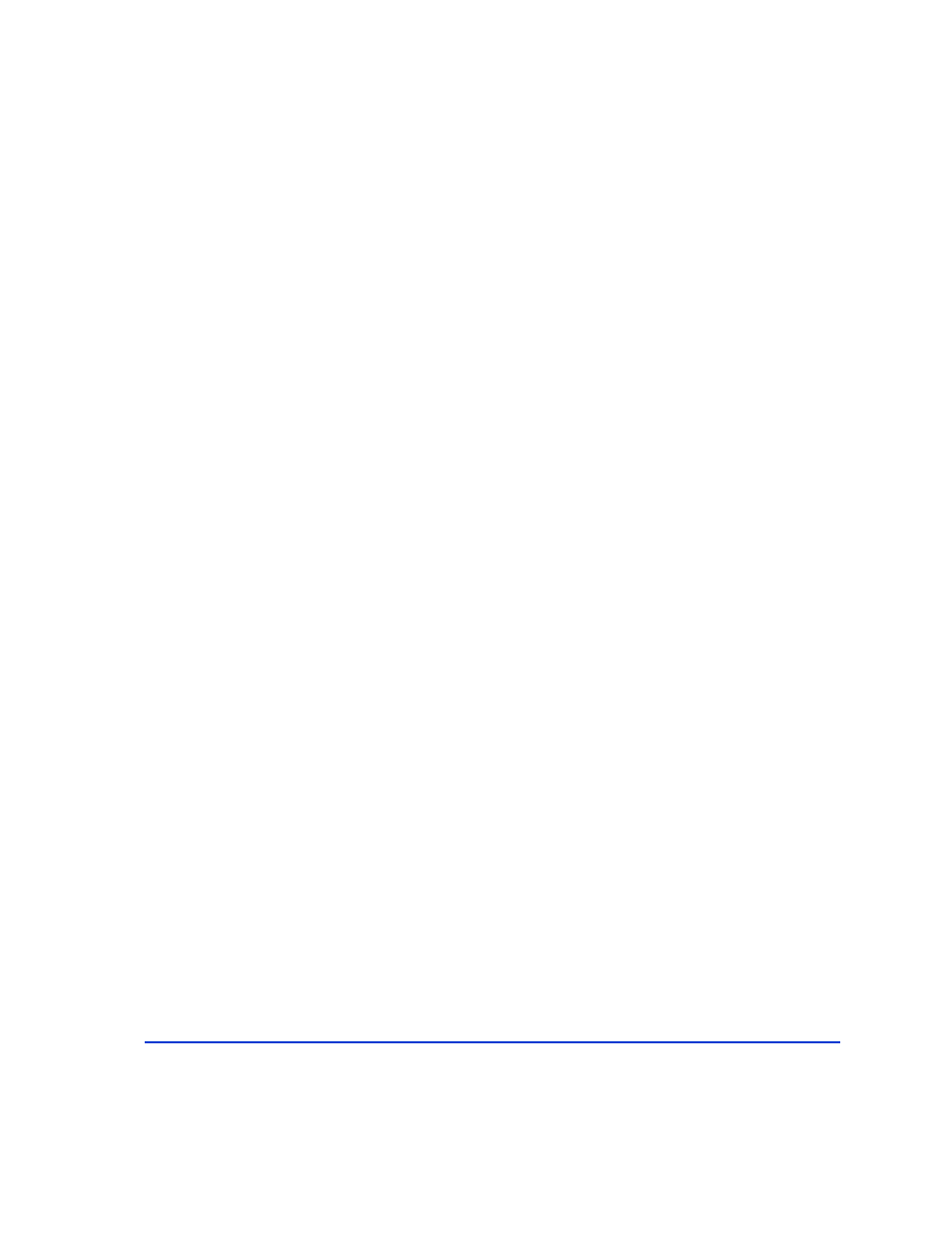
157
The following example uses
–
m cas
. This option displays the cascaded
volumes at either end of the designated CA pair that are assigned either BC
bitmaps (LU0-0) or CA bitmaps (LU0).
# pairdisplay -g oradb –m cas
Group PairVol(L/R) (Port#,TID,LU-M), Seq#, LDEV#.P/S, Status, Seq#, P-LDEV# M
oradb oradev1(L) (CL1-D , 3, 0-0) 30052 266...SMPL ----, ----- ---- -
oradb oradev1(L) (CL1-D , 3, 0) 30052 266...P-VOL COPY, 30053 268 -
oradb1 oradev11(R) (CL1-D , 3, 2-0) 30053 268...P-VOL COPY, 30053 270 -
oradb2 oradev21(R) (CL1-D , 3, 2-1) 30053 268...P-VOL PSUS, 30053 272 W
oradb oradev1(R) (CL1-D , 3, 2) 30053 268...S-VOL COPY, ----- 266 -
The following examples use
–
m all.
This argument displays all bitmaps,
whether in use or not, that can be employed with the volumes involved in
the designated CA pair.
# pairdisplay -g oradb –m all
Group PairVol(L/R) (Port#,TID,LU-M), Seq#, LDEV#.P/S, Status, Seq#, P-LDEV# M
oradb oradev1(L) (CL1-D , 3, 0-0) 30052 266...SMPL ----, ----- ---- -
----- -----(L) (CL1-D , 3, 0-1) 30052 266...SMPL ----, ----- ---- -
----- -----(L) (CL1-D , 3, 0-2) 30052 266...SMPL ----, ----- ---- -
oradb oradev1(L) (CL1-D , 3, 0) 30052 266...P-VOL PAIR, 30053 268 -
oradb1 oradev11(R) (CL1-D , 3, 2-0) 30053 268...P-VOL COPY, 30053 270 -
oradb2 oradev21(R) (CL1-D , 3, 2-1) 30053 268...P-VOL PSUS, 30053 272 W
----- -----(R) (CL1-D , 3, 2-2) 30053 268...SMPL ----, ----- ---- -
oradb oradev1(R) (CL1-D , 3, 2) 30053 268...S-VOL COPY, ----- 266 -
A MU# of 0 (not 0-0) designates a CA volume.
# pairdisplay -d /dev/rdsk/c0t3d0 –l –m all
Group PairVol(L/R) (Port#,TID,LU-M), Seq#, LDEV#.P/S, Status, Seq#, P-LDEV# M
oradb oradev1(L) (CL1-D , 3, 0-0) 30052 266...SMPL ----, ----- ---- -
----- -----(L) (CL1-D , 3, 0-1) 30052 266...SMPL ----, ----- ---- -
----- -----(L) (CL1-D , 3, 0-2) 30052 266...SMPL ----, ----- ---- -
oradb oradev1(L) (CL1-D , 3, 0) 30052 266...P-VOL PAIR, 30053 268 -
