HP XP RAID Manager Software User Manual
Page 151
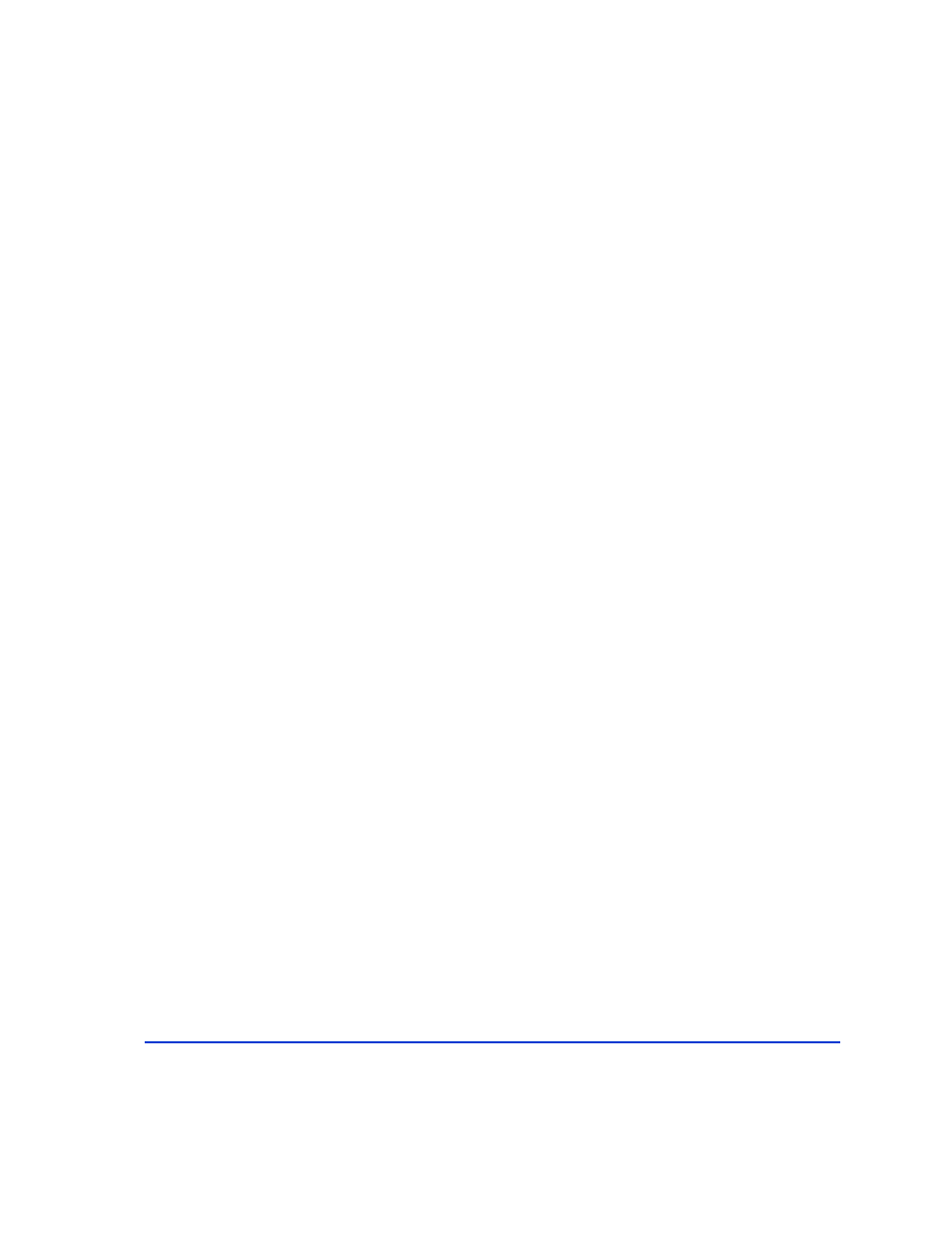
151
informations for the pair volume. This option is invalid
if -m all or -m cas are specified.
Example (CA)
# pairdisplay -g horc0 -fdxe
Group ...LDEV#.P/S,Status,Fence,Seq#,P-LDEV# M CTG JID AP EM E-Seq# E-LDEV#
horc0 ... 41.P-VOL PAIR ASYNC ,63528 40 - 0 - 2 - - -
horc0 ... 40.S-VOL PAIR ASYNC ,----- 41 - 0 - - - - -
Example
(BC/SnapShot)
# pairdisplay -g horc0 -fe
Group ... Seq#,LDEV#.P/S,Status, Seq#,P-LDEV# M CTG CM EM E-Seq# E-LDEV#
horc0 ... 63528 65.P-VOL COPY,63528 64 - - N - - -
horc0 ... 63528 64.S-VOL COPY,----- 65 - - N - - -
CTG
. For CA-Async and CA-Journal, displays the CT
group ID, and “Fence” is shown as ASYNC. For BC,
displays the CT group ID only at the time volumes are
split.
JID
. The journal group ID for the P-VOL or S-VOL. If
the volume is not a CA-Journal volume, “-” will be
displayed.
AP
. The number of active paths in to the P-VOL. If this
is not known, “-” will be displayed.
CM. Copy mode. “N” is for non-SnapShot. “S” is for
SnapShot. “C” is for cruising copy.
EM
. displays the external connection mode.
H = a mapped E-LUN hidden from the host.
V = a mapped E-LUN visible to the host
- = a unmapped E-LUN
BH = a mapped E-LUN hidden from the host with a
blocked LDEV
BV = a mapped E-LUN hidden from the host with a
blocked LDEV
B = an unmapped E-LUN with a blocked LDEV
