Raidvchkset, Raidvchkset 240 – HP XP RAID Manager Software User Manual
Page 240
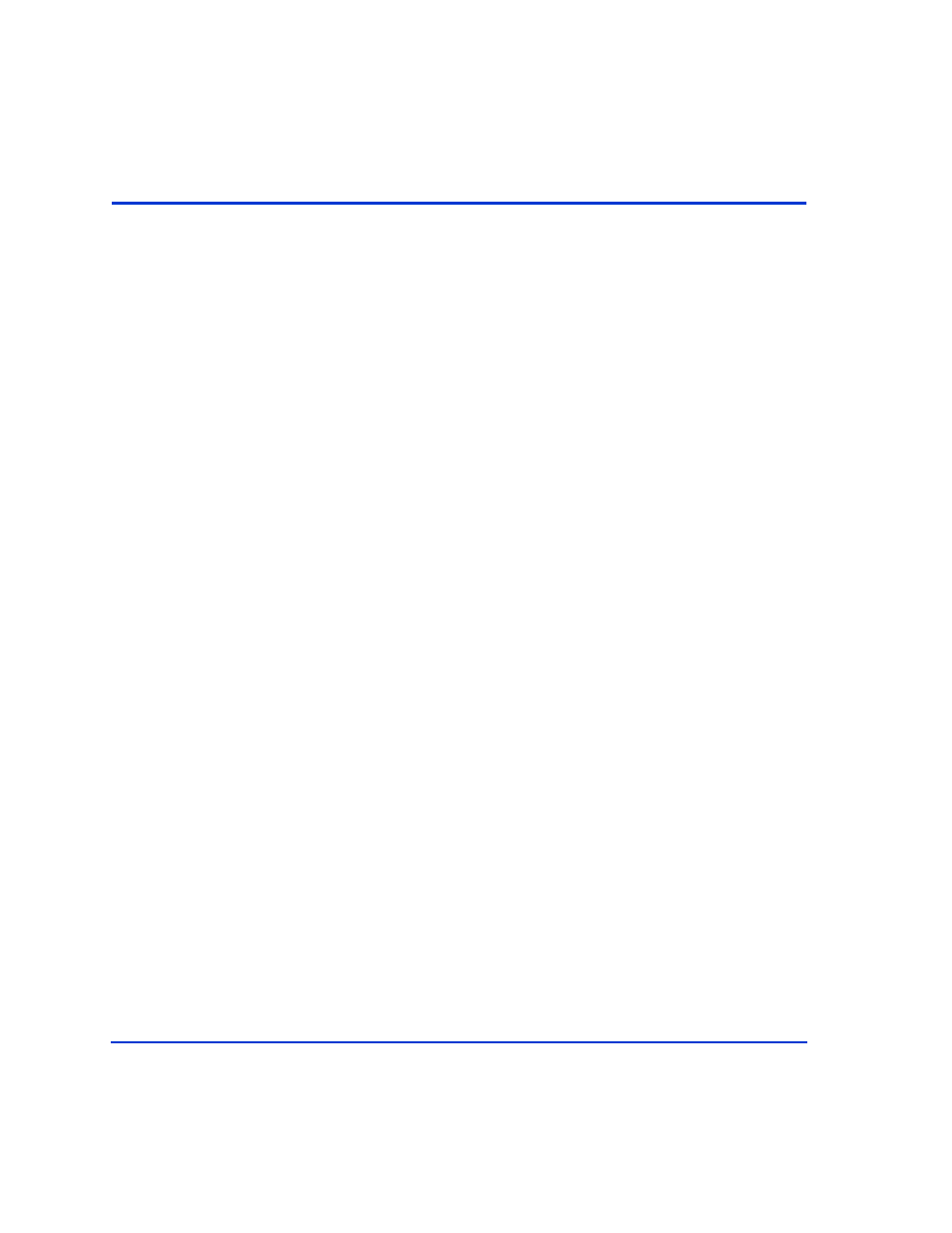
240
HP StorageWorks Disk Array XP RAID Manager: User’s Guide
raidvchkset
Integrity checking command
Data Integrity Check only
Description
The raidvchkset command sets the parameters for integrity checking to the
specified volumes and can also be used to turn off all integrity checking
without specifying type when the time is specified in [rtime] and when the
integrity checking that was originally set (or later extended) has elapsed.
The unit for the protection checking is based on a group in the RAID
Manager configuration file.
When enabling DIC using raidvchkset, if there are redundant paths to the
same LUN (for example, when using HP StorageWorks Auto Path or LVM
pv-links), it is not necessary to enable raidvchkset on each path. Enable
DIC on only one path, usually the path specified in the RM horcm.conf
configuration file.
Syntax
raidvchkset
{ –h | –q | –z | –g group | –d pair_vol –d[g] raw_device [MU#]
| –d[g] seq# LDEV# [MU#] | –nomsg
|
–vt
[type] | –vs bsize [SLBA ELBA]
[ -vg [type] [rtime]}
Arguments
–h
Displays Help/Usage and version information.
–q
Terminates interactive mode and exits this command.
–z
This option makes this command enter interactive
mode.
–zx
(Not for use with MPE/iX or OpenVMS)
This option
prevents using RM in interactive mode.
–g
group
Specifies a group name from the configuration
definition file.
The command is executed for the specified group
unless the –d pair_vol option is specified.
