HP XP RAID Manager Software User Manual
Page 120
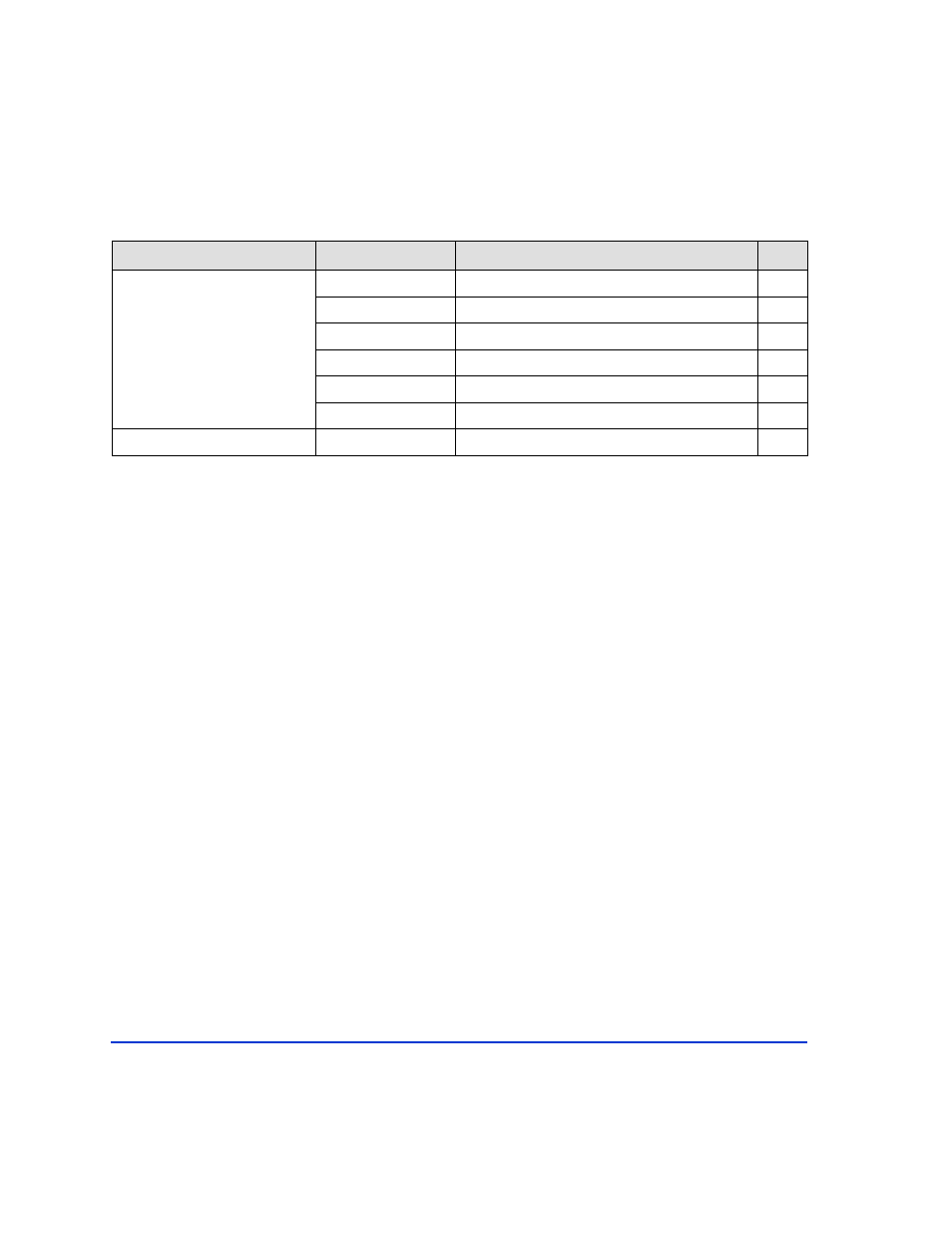
120
HP StorageWorks Disk Array XP RAID Manager: User’s Guide
Error Codes
The table below lists specific error codes for the horctakeover command.
To recover from EX_EWSTOT:
If horctakeover fails with the EX_EWSTOT error, follow these steps:
1. Wait until the S-VOL state becomes SVOL_PSUS by using the return
code of the pairvolchk –g group –ss command. Then, attempt the
startup again from the HA control script.
2. Attempt to resynchronize the original P-VOL, based on the S-VOL, by
using the pairresync –g group –swaps –c size command for a Fast
Failback operation.
The operation in step 2 may fail with EX_CMDRJE or EX_CMDIOE. This
will cause an ESCON link and/or site failure.
If this operation fails, the HA control script will report the following
message:
After a recovery from failure, please try the pairresync –g group
–swaps –c size
command.
To avoid the above recovery steps, the timeout value should be just less
than (for example, 30 seconds) the startup timeout value for the HA control
script.
Category
Error Code
Error Message
Value
Volume status
unrecoverable
EX_ENQVOL
Unmatched volume status within the group 236
EX_INCSTG
Inconsistent status in group
229
EX_EVOLCE
Pair volume combination error
235
EX_VOLCUR
S-VOL currency error
225
EX_VOLCUE
Local volume currency error
224
EX_VOLCRE
Local and remote volume currency error
223
Timer recoverable
EX_EWSTOT
Timeout waiting for specified status
233
