Log files, Log file format, Log files 70 – HP XP RAID Manager Software User Manual
Page 70: Log file format 70
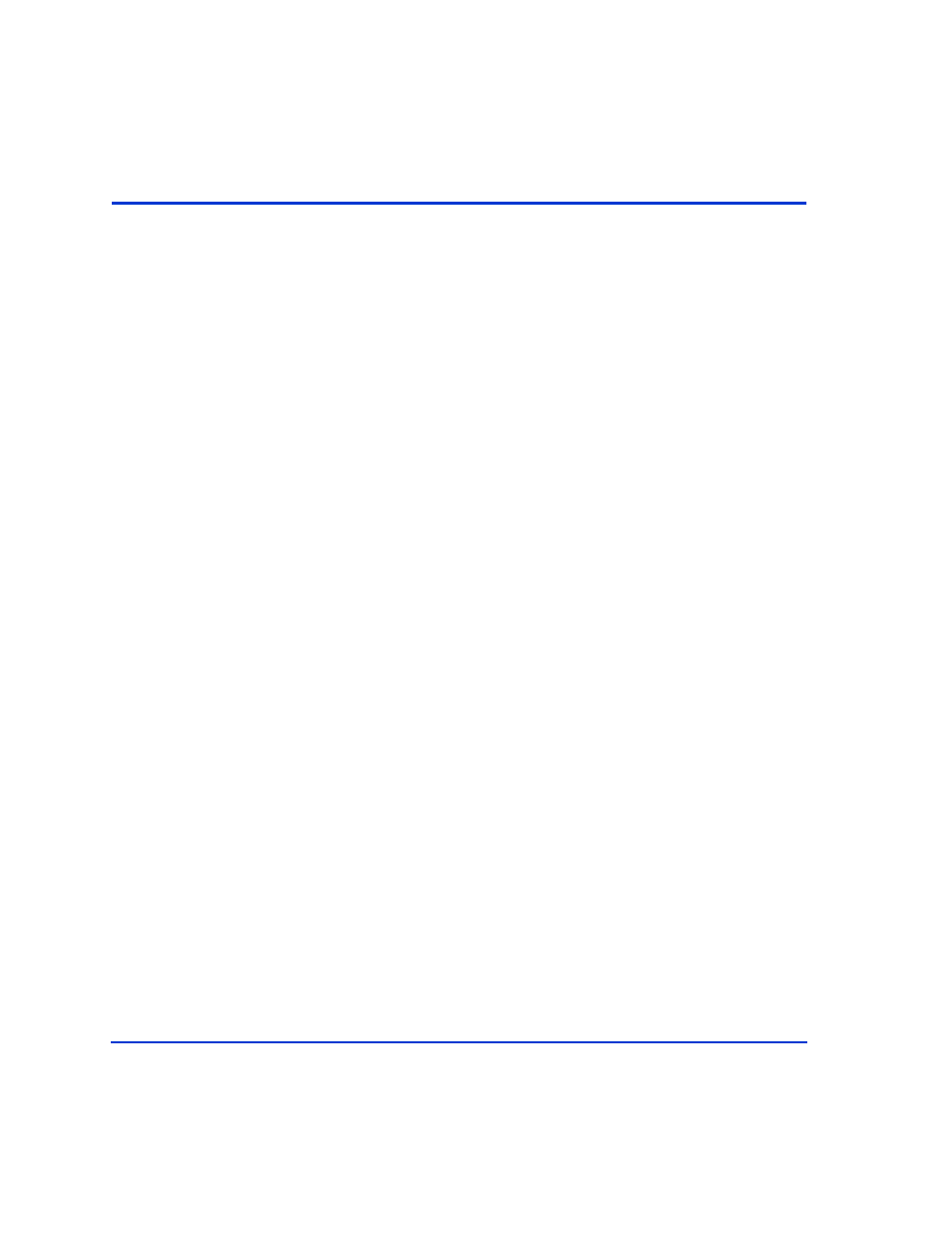
70
HP StorageWorks Disk Array XP RAID Manager: User’s Guide
Log files
RM and RM commands write internal logs and trace information to help
the user:
• identify causes of RM failures
• keep records of the transition history of pairs
RM logs are classified as either startup or execution logs. The startup logs
contain data on errors occurring before RM is ready to provide services.
The execution logs (error, trace, and core logs) contain data on internal
errors caused by hardware or software problems. When an error occurs in
the execution of a command, data on the error is collected in the command
log file.
Log file format
Log files include the startup log file, error log file, trace file, and core file
which are located as shown below. HOST denotes the host name, and PID
denotes the process ID within that host.
UNIX Systems
startup log file
HORCM startup log
$HORCM_LOG/horcm_HOST.log
Command log
$HORCC_LOG/horcc_HOST.log and
$HORCC_LOG/horcc_HOST.oldlog
error log file
HORCM error log
$HORCM_LOG/horcmlog_HOST/horcm.log
trace file
HORCM trace
$HORCM_LOG/horcmlog_HOST/horcm_PID.trc
Command trace
$HORCM_LOG/horcmlog_HOST/horcc_PID.trc
