Execute an “horcmstart.sh 0” as a job – HP XP RAID Manager Software User Manual
Page 378
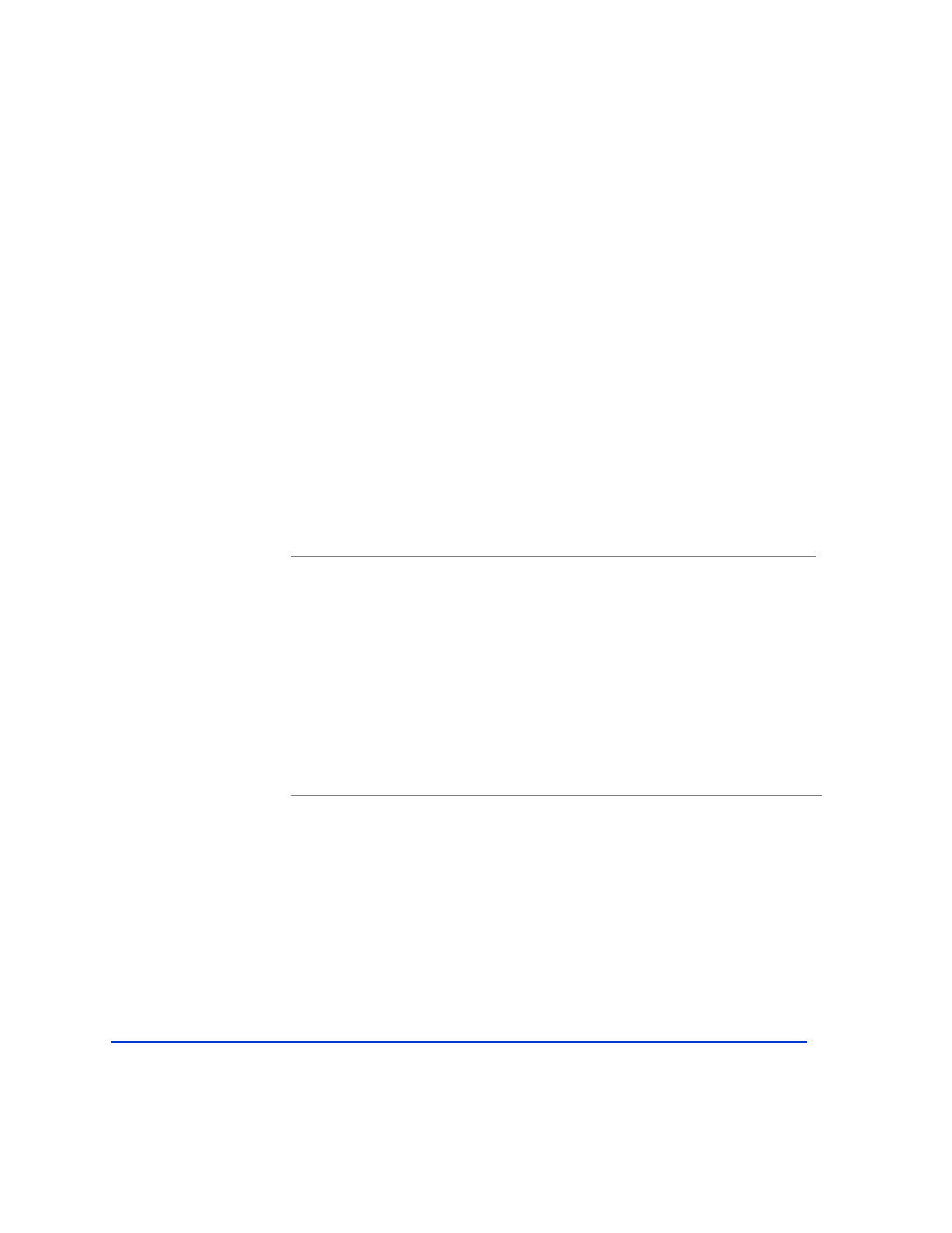
378
HP StorageWorks Disk Array XP RAID Manager: User’s Guide
HORCM_DEV
#dev_group dev_name port# TargetID LU# MU#
HORCM_INST
#dev_group ip_address service
You will have to start HORCM without a description for HORCM_DEV
and HORCM_INST because the target ID & LUN are Unknown.
You will be able to know about mapping a physical device with a logical
device (ldev of MPE/iX term) by using raidscan -find.
Execute an “horcmstart.sh 0” as a JOB
shell/iX> callci STREAM JRAIDMR0
#J14
shell/iX> callci SHOWJOB
Get a physical mapping of the LDEV (special device files)
shell/iX> export HORCMINST=0
shell/iX> callci dstat | raidscan -find
JOBNUM
STATE IPRIJIN JLIST INTRODUCED JOB NAME
#J14
EXEC
10S LP
WED 9:02P
JRAIDMR0,MANAGER.SYS
#S28
EXEC QUIET
9
9
WED 9:10P
MANAGER.SYS
.
.
DEVICE_FILE
UID S/F PORT
TARG
LUN SERIAL
LDEV
PRODUCT_ID
/dev/ldev100
0
S
CL1-L
0
1
35013
17
OPEN-3
/dev/ldev101
0
S
CL1-L
0
2
35013
18
OPEN-3
/dev/ldev102
0
S
CL1-L
0
3
35013
19
OPEN-3
/dev/ldev103
0
S
CL1-L
0
4
35013
35
OPEN-3-CM
- StorageWorks MSL6000 Tape Library (61 pages)
- Лент-е накопители HP StoreEver DAT (64 pages)
- Лент-е накопители HP StoreEver DAT (50 pages)
- Linear Tape File System Software (25 pages)
- StoreEver Ultrium Tape Drives (78 pages)
- StoreEver Ultrium Tape Drives (76 pages)
- Linear Tape File System Software (20 pages)
- StoreEver Ultrium Tape Drives (61 pages)
- StoreEver TapeAssure Software (40 pages)
- StoreEver Ultrium Tape Drives (75 pages)
- StoreEver Ultrium Tape Drives (60 pages)
- Linear Tape File System Software (28 pages)
- 2600fx Optical Disk Drive (65 pages)
- Ленточный автозагрузчик HP StorageWorks DAT 72x10 (58 pages)
- 2000fc Modular Smart Array (150 pages)
- StorageWorks 1000 Modular Smart Array (72 pages)
- StorageWorks 1000 Modular Smart Array (81 pages)
- StorageWorks 1500cs Modular Smart Array (48 pages)
- StorageWorks 1500cs Modular Smart Array (52 pages)
- StorageWorks 1500cs Modular Smart Array (71 pages)
- Servidor de almacenamiento HP ProLiant DL585 G2 (152 pages)
- Sistemas de almacenamiento de red HP StorageWorks X3000 (152 pages)
- Software de HP StoreVirtual VSA (127 pages)
- Software de HP StoreVirtual VSA (85 pages)
- X500 Data Vault (331 pages)
- StorageWorks 1000i Virtual Library System (122 pages)
- XP Array Manager Software (101 pages)
- StorageWorks XP Remote Web Console Software (20 pages)
- 200 Storage Virtualization System (176 pages)
- StorageWorks MSA 2.8 SAN Switch (22 pages)
- StorageWorks MSA 2.8 SAN Switch (104 pages)
- StorageWorks MSA 2.8 SAN Switch (270 pages)
- StorageWorks MSA 2.8 SAN Switch (307 pages)
- StorageWorks All-in-One SB600c Storage Blade (80 pages)
- StorageWorks All-in-One SB600c Storage Blade (78 pages)
- StorageWorks All-in-One SB600c Storage Blade (60 pages)
- StorageWorks All-in-One SB600c Storage Blade (72 pages)
- ProLiant DL585 G2 Storage-Server (150 pages)
- Data Protector Express Basic-Software (83 pages)
- Data Protector Express Basic-Software (93 pages)
- ProLiant DL185 G5 Storage Server (174 pages)
- ProLiant High Availability Storage Server (72 pages)
- P2000 G3 MSA Array Systems (58 pages)
- StorageWorks 2000fc G2 Modular Smart Array (76 pages)
- 2000I G2-Modular-Smart-Array (48 pages)
