HP XP RAID Manager Software User Manual
Page 166
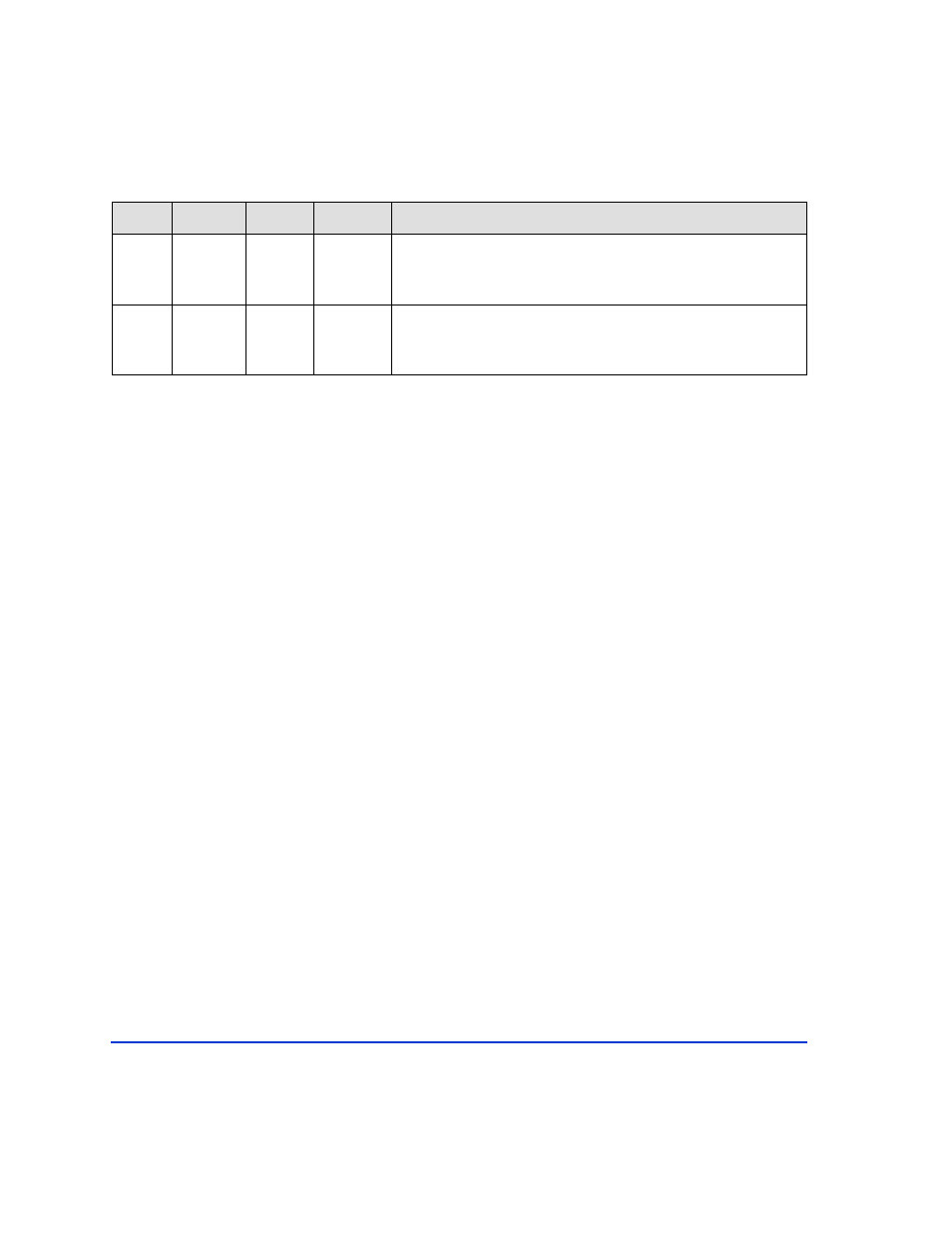
166
HP StorageWorks Disk Array XP RAID Manager: User’s Guide
Syntax
pairmon
{ –D | –allsnd | –h | –q | –nowait | –resevt | –s status . . . | –z[x] }
Arguments
–D
Selects the default report mode.
One event is reported (and cleared) if there is pairing
status transition information to be reported. If there is
no information, the command waits.
The report modes consists of three flags: –allsnd,
–resevt
, and –nowait.
–allsnd
Reports all pairing status transition events.
–h
Displays Help/Usage and version information.
–q
Terminates interactive mode and exits this command.
–nowait
When this option is specified, the pairing status is
reported immediately.
–resevt
Reports events if there is pairing status transition
information and then resets all the events.
–s status
Specifies the waiting status (SMPL, COPY [including
RCPY], PAIR, PSUS, or PSUE). If two or more
statuses are specified following –s, waiting occurs
according to the logical OR of the specified statuses.
This argument is not valid when the –nowait argument
is specified.
–z
Makes this command enter interactive mode.
Invalid –nowait
–resevt
When RM does not have an event, this option reports “no
event” immediately. If multiple events exist, then it reports
one event and resets all events.
Invalid –nowait
–resevt
–allsnd
When RM does not have an event, this option reports “no
event” immediately. If multiple events exist, then it reports
all events and resets them.
–D
–nowait –resevt –allsnd
Actions
