HP XP RAID Manager Software User Manual
Page 212
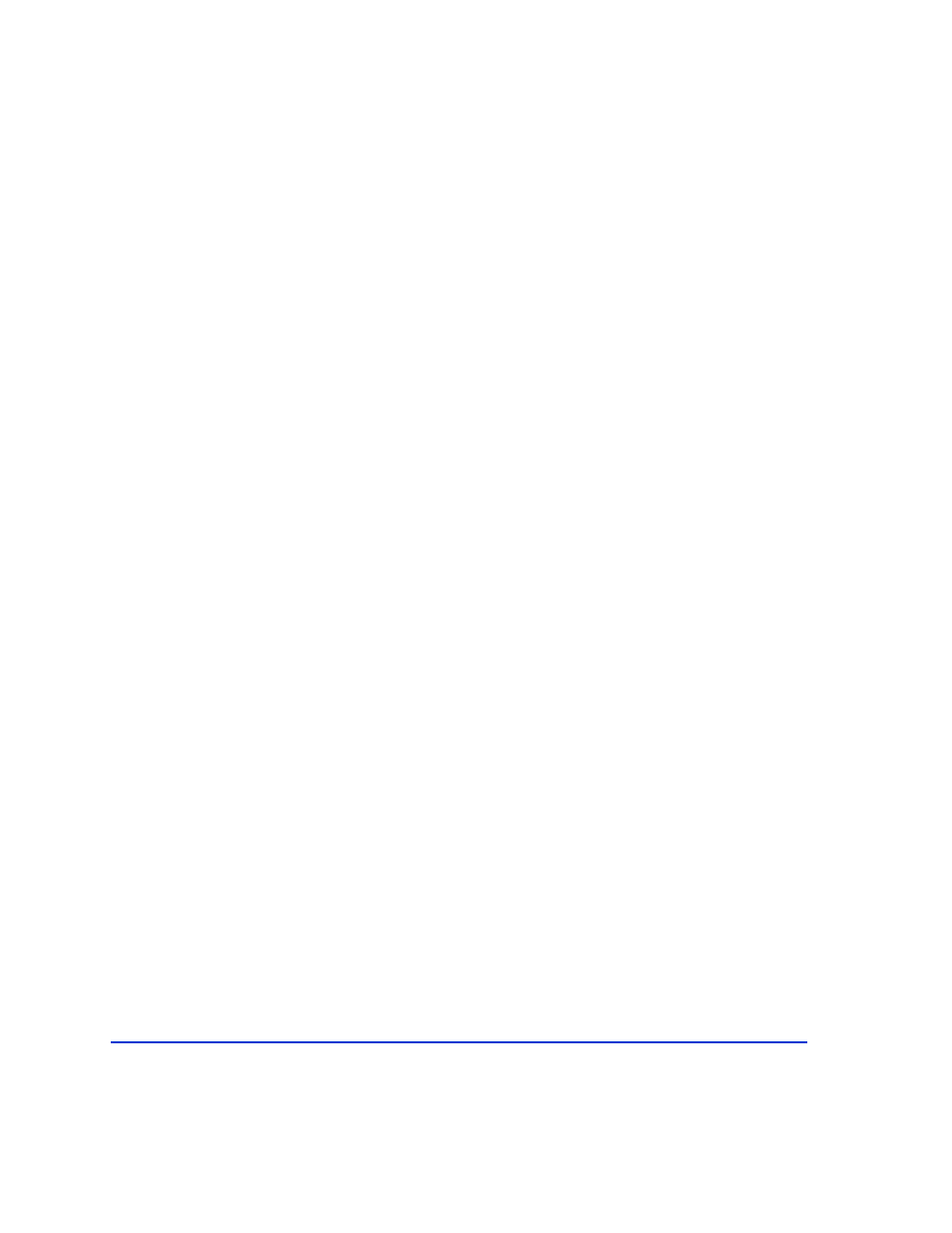
212
HP StorageWorks Disk Array XP RAID Manager: User’s Guide
(Unit ID which is contained in –p port is #2.)
–raidscan –p CL1-E –s 30053
–t
targ
Specifies a SCSI/Fibre target ID. If this option is not
specified, the command applies to all targets.
–z
Makes this command enter interactive mode.
–zx
(Not for use with MPE/iX or OpenVMS)
Prevents using
RM in interactive mode.
Output Fields
Port#
The port name on the disk array.
ALPA/C
Arbitrated loop physical address of the port on the disk
array.
TargetID#(TID#)
The SCSI/Fibre Channel target ID of specified port.
LUN#(LU#)
The logical unit number of specified target ID in the
disk array.
Num(LDEV#...)
The number of LDEV and LDEV# that used LUSE
volume on the disk array.
P/S
The (P-VOL, S-VOL) attribute of a volume.
Status
The status of the paired volume in the disk array.
P-Seq#
Seq# (production serial number) of the pair partner
array.
P-LDEV#
LDEV# of the partner that becomes a pair in or among
the disk array.
Vol.Type
Type name of volume mapped to LUN.
Group
The group name (dev_group) described in the
configuration definition file.
- StorageWorks MSL6000 Tape Library (61 pages)
- Лент-е накопители HP StoreEver DAT (50 pages)
- Лент-е накопители HP StoreEver DAT (64 pages)
- Linear Tape File System Software (20 pages)
- StoreEver Ultrium Tape Drives (61 pages)
- StoreEver TapeAssure Software (40 pages)
- StoreEver Ultrium Tape Drives (75 pages)
- StoreEver Ultrium Tape Drives (60 pages)
- Linear Tape File System Software (28 pages)
- Linear Tape File System Software (25 pages)
- StoreEver Ultrium Tape Drives (78 pages)
- StoreEver Ultrium Tape Drives (76 pages)
- 2600fx Optical Disk Drive (65 pages)
- Ленточный автозагрузчик HP StorageWorks DAT 72x10 (58 pages)
- StorageWorks 1500cs Modular Smart Array (48 pages)
- StorageWorks 1500cs Modular Smart Array (52 pages)
- StorageWorks 1500cs Modular Smart Array (71 pages)
- 2000fc Modular Smart Array (150 pages)
- StorageWorks 1000 Modular Smart Array (72 pages)
- StorageWorks 1000 Modular Smart Array (81 pages)
- Servidor de almacenamiento HP ProLiant DL585 G2 (152 pages)
- Sistemas de almacenamiento de red HP StorageWorks X3000 (152 pages)
- Software de HP StoreVirtual VSA (127 pages)
- Software de HP StoreVirtual VSA (85 pages)
- X500 Data Vault (331 pages)
- StorageWorks 1000i Virtual Library System (122 pages)
- StorageWorks XP Remote Web Console Software (20 pages)
- 200 Storage Virtualization System (176 pages)
- XP Array Manager Software (101 pages)
- StorageWorks MSA 2.8 SAN Switch (270 pages)
- StorageWorks MSA 2.8 SAN Switch (307 pages)
- StorageWorks MSA 2.8 SAN Switch (22 pages)
- StorageWorks MSA 2.8 SAN Switch (104 pages)
- StorageWorks All-in-One SB600c Storage Blade (72 pages)
- StorageWorks All-in-One SB600c Storage Blade (80 pages)
- StorageWorks All-in-One SB600c Storage Blade (78 pages)
- StorageWorks All-in-One SB600c Storage Blade (60 pages)
- ProLiant DL585 G2 Storage-Server (150 pages)
- Data Protector Express Basic-Software (83 pages)
- Data Protector Express Basic-Software (93 pages)
- ProLiant DL185 G5 Storage Server (174 pages)
- ProLiant High Availability Storage Server (72 pages)
- 2000I G2-Modular-Smart-Array (48 pages)
- P2000 G3 MSA Array Systems (58 pages)
- StorageWorks 2000fc G2 Modular Smart Array (76 pages)
