HP XP RAID Manager Software User Manual
Page 118
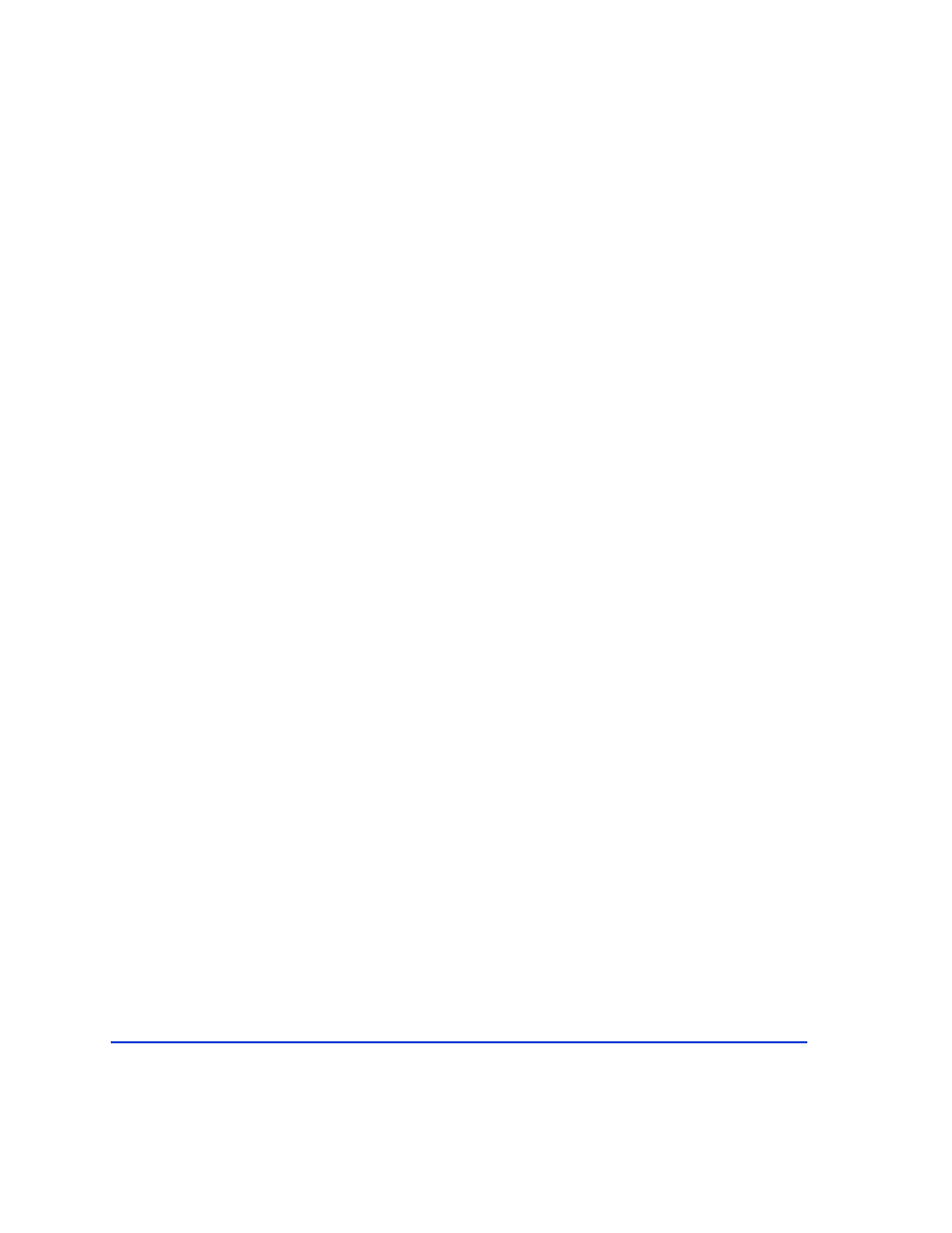
118
HP StorageWorks Disk Array XP RAID Manager: User’s Guide
found, the command is executed on the paired volume
(–d) or group (–dg).
This option is effective without specification of the
–g group
option.
If the volume is contained in two groups, the command
is executed on the first volume encountered. If MU# is
not specified, it defaults to 0.
–d
[g] seq# LDEV# [ MU# ]
Searches the RM instance configuration file (local
instance) for a volume that matches the specified
sequence number (seq#) and LDEV. If a volume is
found, a command is executed on the paired logical
volume (–d) or group (–dg). If the volume is contained
in two groups, the command is executed on the first
volume encountered. If MU# is not specified, it defaults
to 0.
seq#
is the array serial number. seq# LDEV# can be
specified in hexadecimal (by addition of 0x) or decimal.
The command executes for the entire group unless the
–d pair_vol
argument is specified.
–h
Displays Help/Usage and version information.
–q
Terminates interactive mode and exits this command.
–S
Selects and executes an SVOL-takeover. The target
volume of a local host must be an S-VOL. If this
argument is specified, the –l argument is invalid.
–l
Executes a PVOL-takeover, which enables the P-VOL
for reading and writing by a local host without a remote
host. This argument is used when the primary volume is
in status or data fence, is not allowing writes, and is in
PSUE or PDUB state. If the primary volume is in any
other state, then a nop-takeover is executed.
