HP XP RAID Manager Software User Manual
Page 280
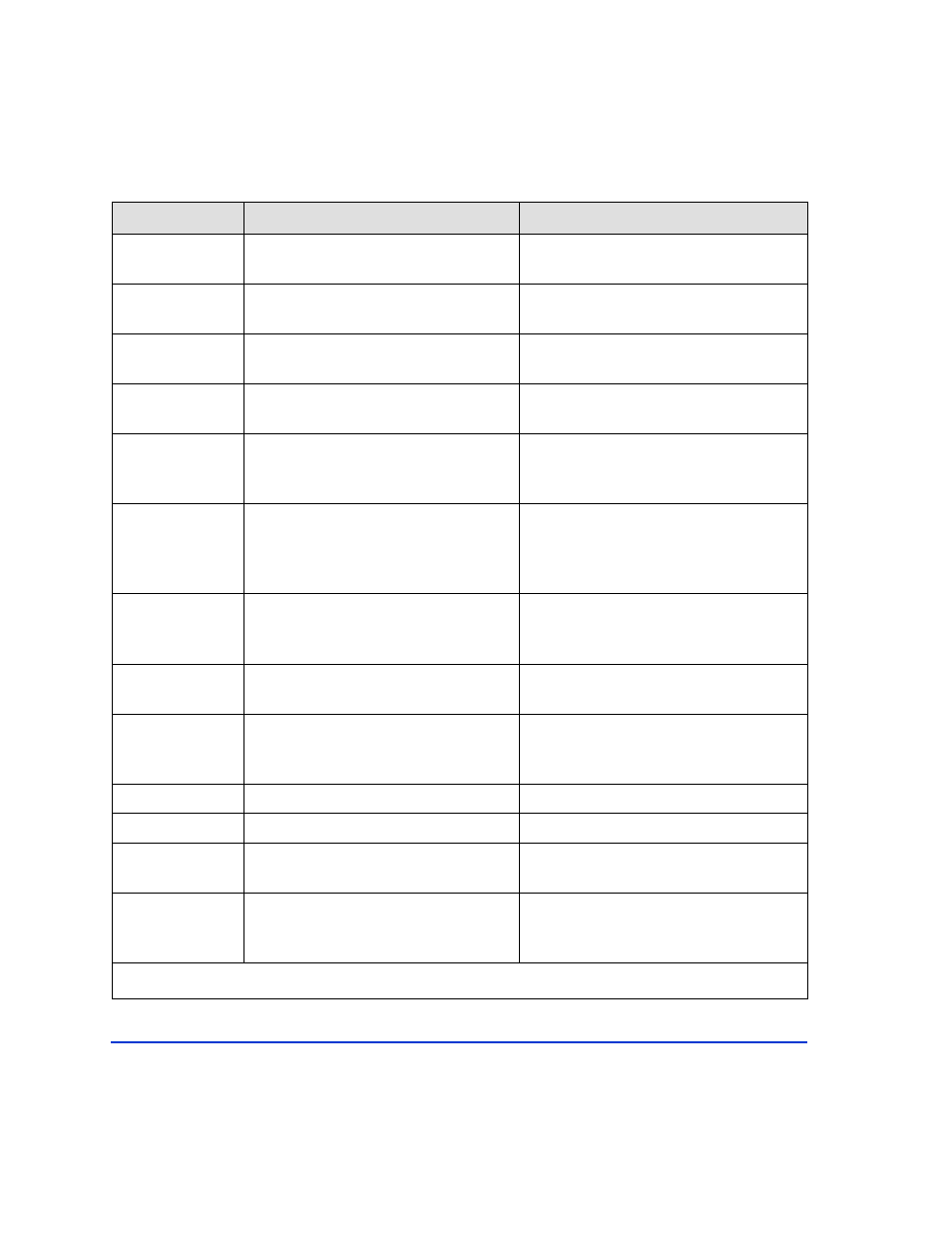
280
HP StorageWorks Disk Array XP RAID Manager: User’s Guide
EX_ESTMON
RM monitoring is prohibited.
Verify the poll value defined in the
configuration file.
EX_EVOLCE
The chosen primary and secondary
volumes cannot be paired.
Confirm the status of each volume using
the pairdisplay command.
EX_EWSLTO
The command timed out because the
remote host did not respond.
Verify that the remote server is
functioning properly.
EX_EWSTOT
The command has timed out.
Change the timeout value and re-issue
the command.
EX_ENOMEM
Insufficient memory.
Increase the virtual memory of the
system, or close any unnecessary
programs.
EX_EWSUSE
A paired volume has failed and become
suspended.
Issue the pairresync command to try to
recover the failed pair. If the pairresync
command does not restore the pair, call
the HP support center.
EX_EXTCTG
A CA volume is defined in the
configuration file HORCM_CONF as
a group extended across disk arrays.
Confirm serial number or unit ID of the
volumes by using the pairdisplay
command.
EX_INCSTG
The status of a volume in the group is
not consistent with the pair status.
Verify the pair status using the
pairdisplay
command.
EX_INVARG
An option or arguments of the
command is incorrect.
Reissue the command, making sure to
correctly define all of the command
arguments.
EX_INVCMD
Disk array error.
Call the HP support center.
EX_INVMOD
Disk array error.
Call the HP support center.
EX_INVMUN
An invalid MU number has been
defined.
Confirm the MU number of the specified
group using the pairdisplay command.
EX_INVNAM
An invalid name is defined in the
command argument.
Reissue the command, making sure to
correctly define all of the command
arguments.
(continued)
Command Error Problem
Action
