HP XP RAID Manager Software User Manual
Page 388
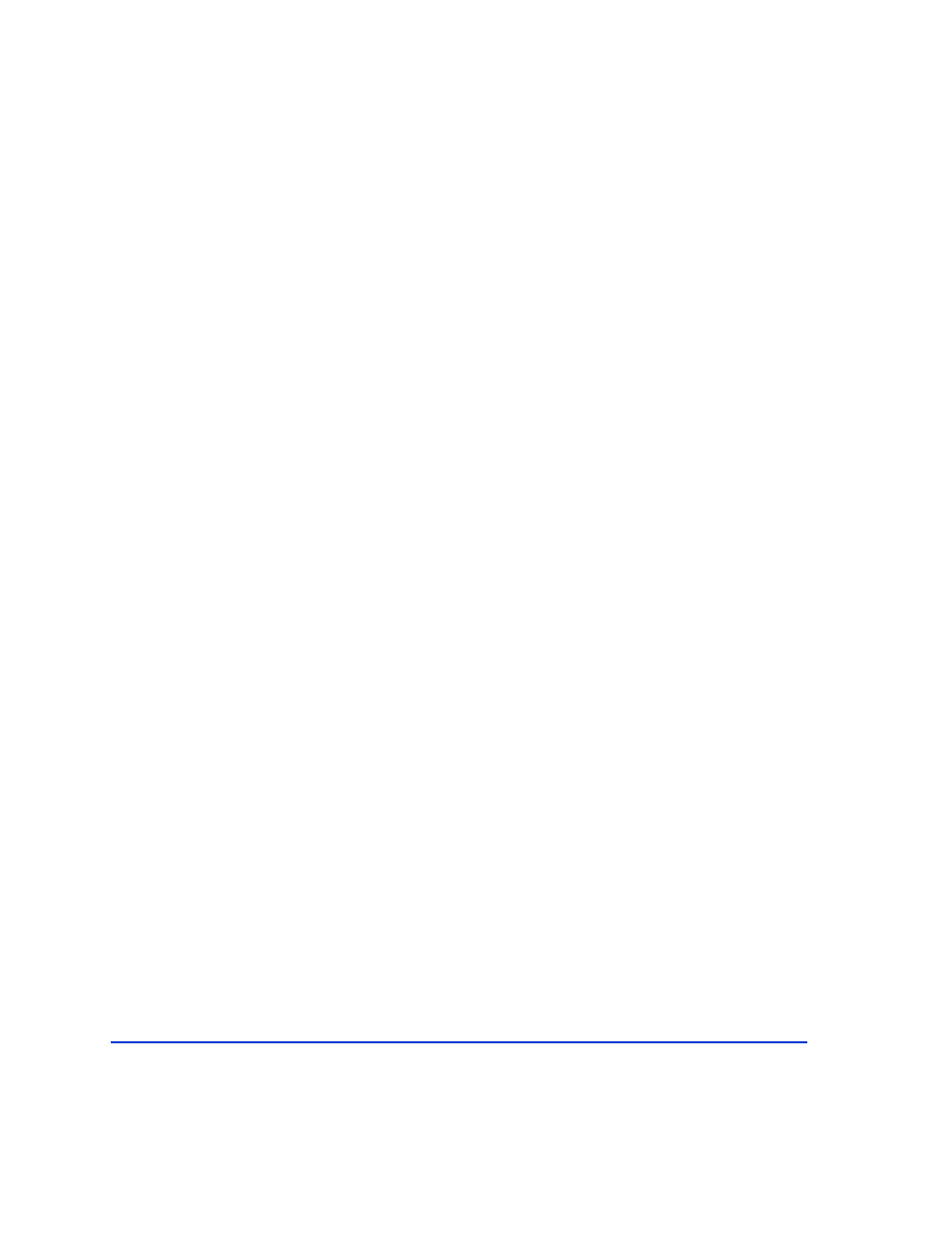
388
HP StorageWorks Disk Array XP RAID Manager: User’s Guide
$ DEFINE/TRANSLATION=(CONCEALED,TERMINAL)
SYS$POSIX_ROOT "Device:[directory]"
$ DEFINE DCL$PATH SYS$POSIX_ROOT:[horcm.usr.bin],
SYS$POSIX_ROOT:[horcm.etc]
$ DEFINE/TABLE=LNM$PROCESS_DIRECTORY
LNM$TEMPORARY_MAILBOX LNM$GROUP
$ DEFINE DECC$ARGV_PARSE_STYLE ENABLE
$ SET PROCESS/PARSE_STYLE=EXTENDED
The Device:[directory] you choose will be defined as SYS$POSIX_ROOT.
To install RAID Manager:
Install RAID Manager by using the file
HP-AXPVMS-RMXP-V0115-4-1.PCSI
1. Insert and mount the installation media.
2. Execute the following command.
$ PRODUCT INSTALL RMXP
/source=Device:[PROGRAM.RM.OVMS]/LOG -
_$ /destination=SYS$POSIX_ROOT:[000000]
where Device:[PROGRAM.RMOVMS] is where file
HP-AXPVMS-RMXP-V0115-4-1.PCSI exists.
3. Confirm the installation:
$ raidqry –h
Model : Raid-Manager-XP/OpenVMS
Ver&Rev: 01.15.02
:
:
To obtain the installation history:
$ PRODUCT SHOW HISTORY RMXP /FULL
To uninstall RAID Manager:
$ PRODUCT REMOVE RMXP /LOG
- StorageWorks MSL6000 Tape Library (61 pages)
- Лент-е накопители HP StoreEver DAT (50 pages)
- Лент-е накопители HP StoreEver DAT (64 pages)
- Linear Tape File System Software (20 pages)
- StoreEver Ultrium Tape Drives (61 pages)
- StoreEver TapeAssure Software (40 pages)
- StoreEver Ultrium Tape Drives (75 pages)
- StoreEver Ultrium Tape Drives (60 pages)
- Linear Tape File System Software (28 pages)
- Linear Tape File System Software (25 pages)
- StoreEver Ultrium Tape Drives (78 pages)
- StoreEver Ultrium Tape Drives (76 pages)
- 2600fx Optical Disk Drive (65 pages)
- Ленточный автозагрузчик HP StorageWorks DAT 72x10 (58 pages)
- StorageWorks 1500cs Modular Smart Array (48 pages)
- StorageWorks 1500cs Modular Smart Array (52 pages)
- StorageWorks 1500cs Modular Smart Array (71 pages)
- 2000fc Modular Smart Array (150 pages)
- StorageWorks 1000 Modular Smart Array (72 pages)
- StorageWorks 1000 Modular Smart Array (81 pages)
- Servidor de almacenamiento HP ProLiant DL585 G2 (152 pages)
- Sistemas de almacenamiento de red HP StorageWorks X3000 (152 pages)
- Software de HP StoreVirtual VSA (127 pages)
- Software de HP StoreVirtual VSA (85 pages)
- X500 Data Vault (331 pages)
- StorageWorks 1000i Virtual Library System (122 pages)
- StorageWorks XP Remote Web Console Software (20 pages)
- 200 Storage Virtualization System (176 pages)
- XP Array Manager Software (101 pages)
- StorageWorks MSA 2.8 SAN Switch (270 pages)
- StorageWorks MSA 2.8 SAN Switch (307 pages)
- StorageWorks MSA 2.8 SAN Switch (22 pages)
- StorageWorks MSA 2.8 SAN Switch (104 pages)
- StorageWorks All-in-One SB600c Storage Blade (72 pages)
- StorageWorks All-in-One SB600c Storage Blade (80 pages)
- StorageWorks All-in-One SB600c Storage Blade (78 pages)
- StorageWorks All-in-One SB600c Storage Blade (60 pages)
- ProLiant DL585 G2 Storage-Server (150 pages)
- Data Protector Express Basic-Software (83 pages)
- Data Protector Express Basic-Software (93 pages)
- ProLiant DL185 G5 Storage Server (174 pages)
- ProLiant High Availability Storage Server (72 pages)
- 2000I G2-Modular-Smart-Array (48 pages)
- P2000 G3 MSA Array Systems (58 pages)
- StorageWorks 2000fc G2 Modular Smart Array (76 pages)
