HP XP RAID Manager Software User Manual
Page 281
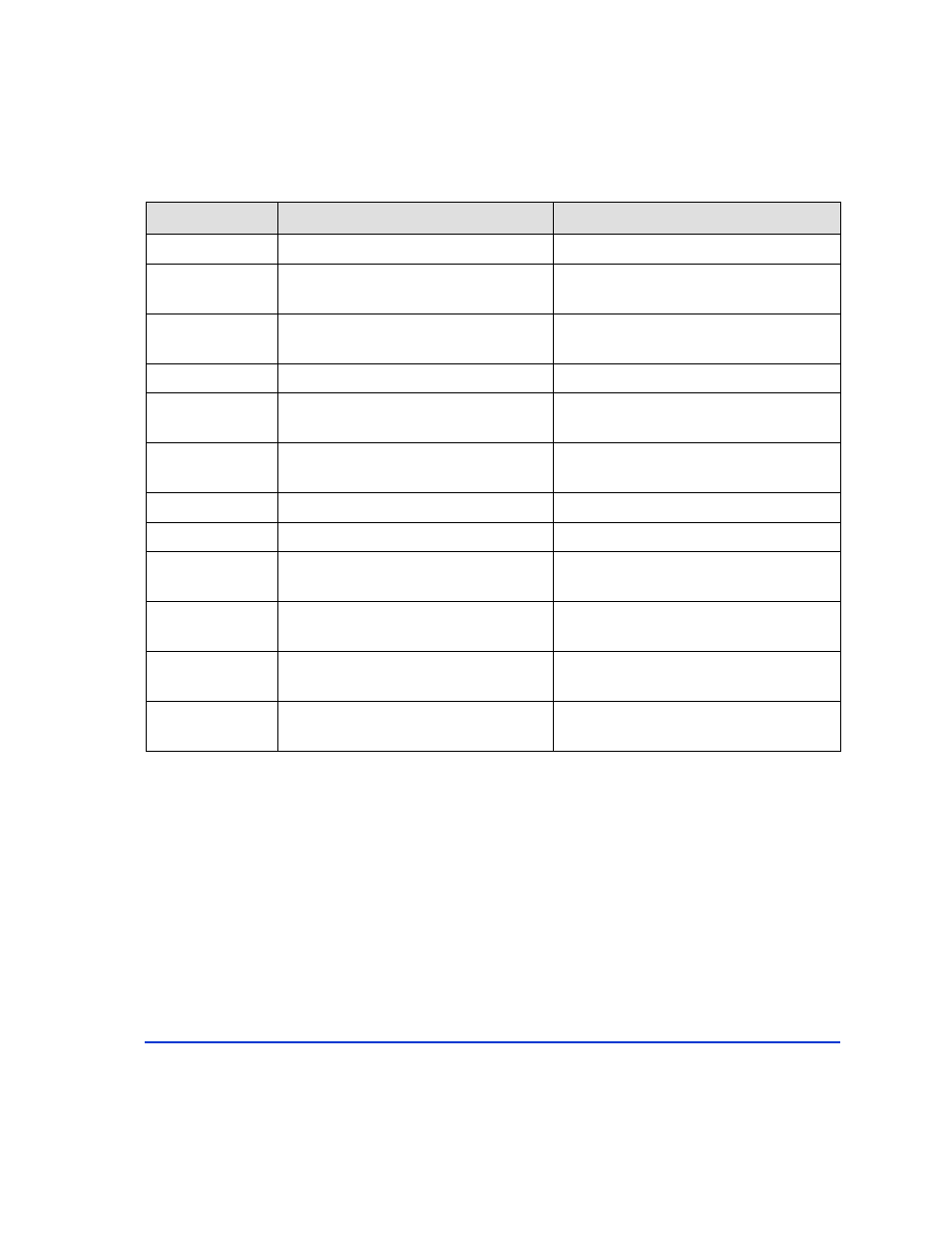
Troubleshooting RAID Manager
281
EX_INVRCD
Incorrect return code.
Call the HP support center.
EX_INVSTP
The target volume is not accessible
because of an invalid volume status.
Verify the volume status using the
pairdisplay
command.
EX_INVVOL
The target volume is not accessible
because of an invalid volume status.
Verify the volume status using the
pairdisplay
command.
EX_OPTINV
Disk array error.
Call the HP support center.
EX_REQARG
All the necessary command arguments
have not been provided.
Reissue the command, making sure to
define all of the command arguments.
EX_UNWCMD
An unknown command has been
defined.
Verify the command name and re-issue
the command.
EX_UNWCOD
Disk array reporting error.
Call the HP support center.
EX_UNWERR
Undefined error.
Call the HP support center.
EX_UNWOPT
An unknown option has been defined. Reissue the command, making sure to
use only defined command arguments.
EX_VOLCRE
Swap-takeover volume specification
error.
Verify the pair status using the
pairdisplay
command.
EX_VOLCUE
S-VOL specification error.
Verify the pair status using the
pairdisplay
command.
EX_VOLCUR
The currency of the S-VOL data cannot
be verified.
Verify the pair status using the
pairdisplay
command.
Command Error Problem
Action
