Show firewall sipalg – Allied Telesis RAPIER I User Manual
Page 164
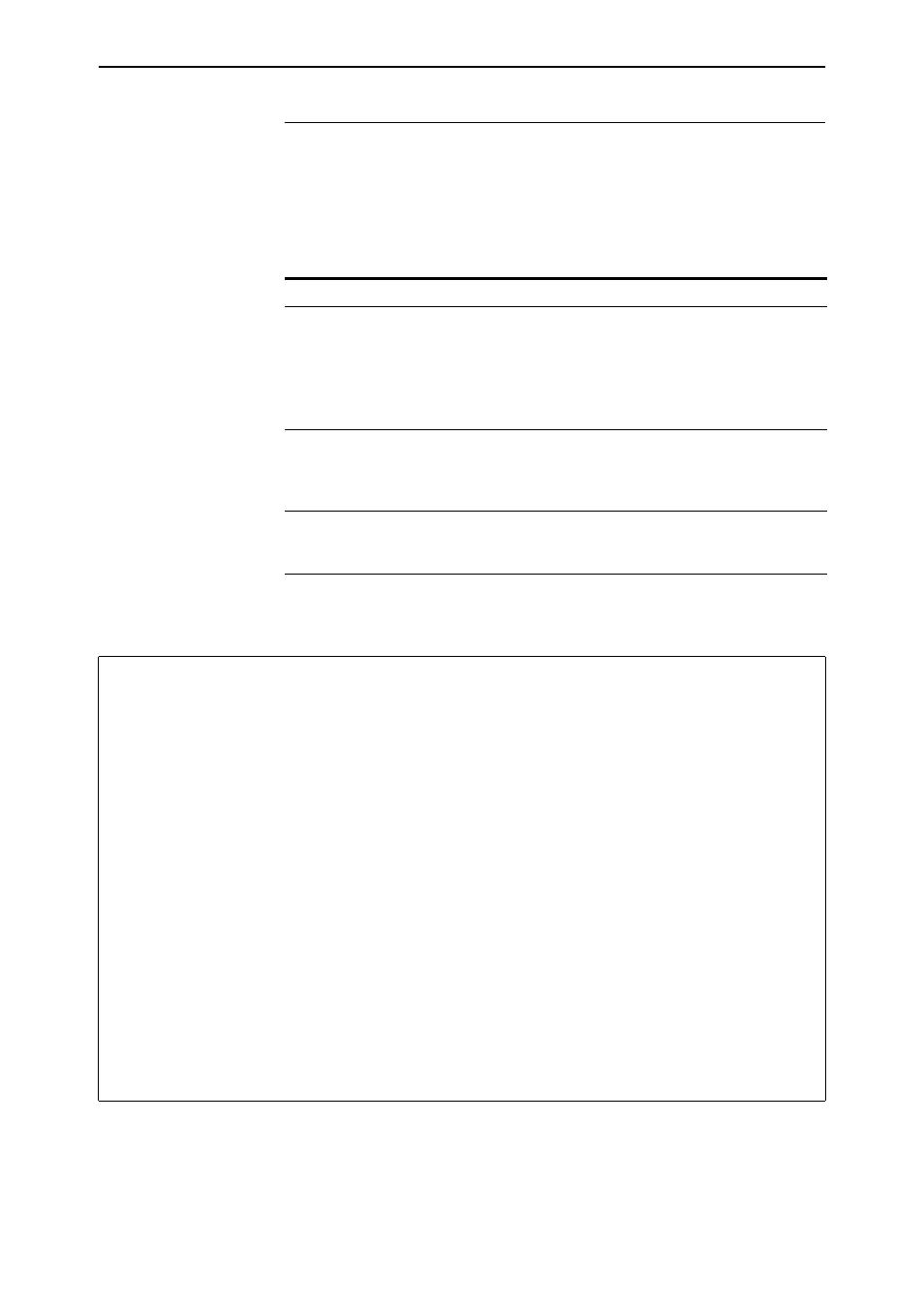
164
Firewall Enhancements
Release Note
Software Version 2.8.1
C613-10477-00 REV B
show firewall sipalg
Syntax
SHow FIREwall SIPAlg [IP=ipadd[-ipadd]]|
[CALLId=call-id]]|[SUMmary]
Description
This command displays summary or detailed information for active SIP
sessions using the SIP ALG on the router or switch (
,
Parameter
Description
IP
Displays only the active sessions related to a specified IP address or range
(
). This matches to both
source and destination IP addresses. You can specify either a single IP
address, or an IP address range. Use dotted decimal notation to specify
each IP address. Not valid with the callid or summary commands.
Default: no default
CALLId
Displays only the active session with the specified Call-ID (
). The Call-ID is a unique call identifier
assigned to the SIP session by the device that initiated the session. Not
valid with the ip or summary commands.
SUMmary
Displays summary information for all the active sessions on the router or
switch (
). Not valid with the
ip or callid commands.
Figure 52: Example output from the show firewall sipalg command
SIP ALG Configuration
Status ....................... Enabled
Call-ID translation .......... Enabled
Active SIP Sessions
-------------------------------------------------------------------------
Call-ID .... [email protected]
TO .........
TO tag ..... 860468594
FROM .......
FROM tag ... 836088012
Direction .. Private to public
Audio Session[1]:
(RTP)
IP: 198.18.1.2:5010 Remote IP: 20.20.20.88:22984
Gbl IP: 20.20.20.89:7280 Gbl Remote IP: 20.20.20.88:22984
Start time ................. 10:04:24 22-Feb-2006
Seconds to deletion ........ 1200
(RTCP)
IP: 198.18.1.2:5011 Remote IP: 20.20.20.88:22985
Gbl IP: 20.20.20.89:7281 Gbl Remote IP: 20.20.20.88:22985
Start time ................. 10:04:24 22-Feb-2006
Seconds to deletion ........ 576
---------------------------------------------------------------------------
