Set switch port – Allied Telesis RAPIER I User Manual
Page 38
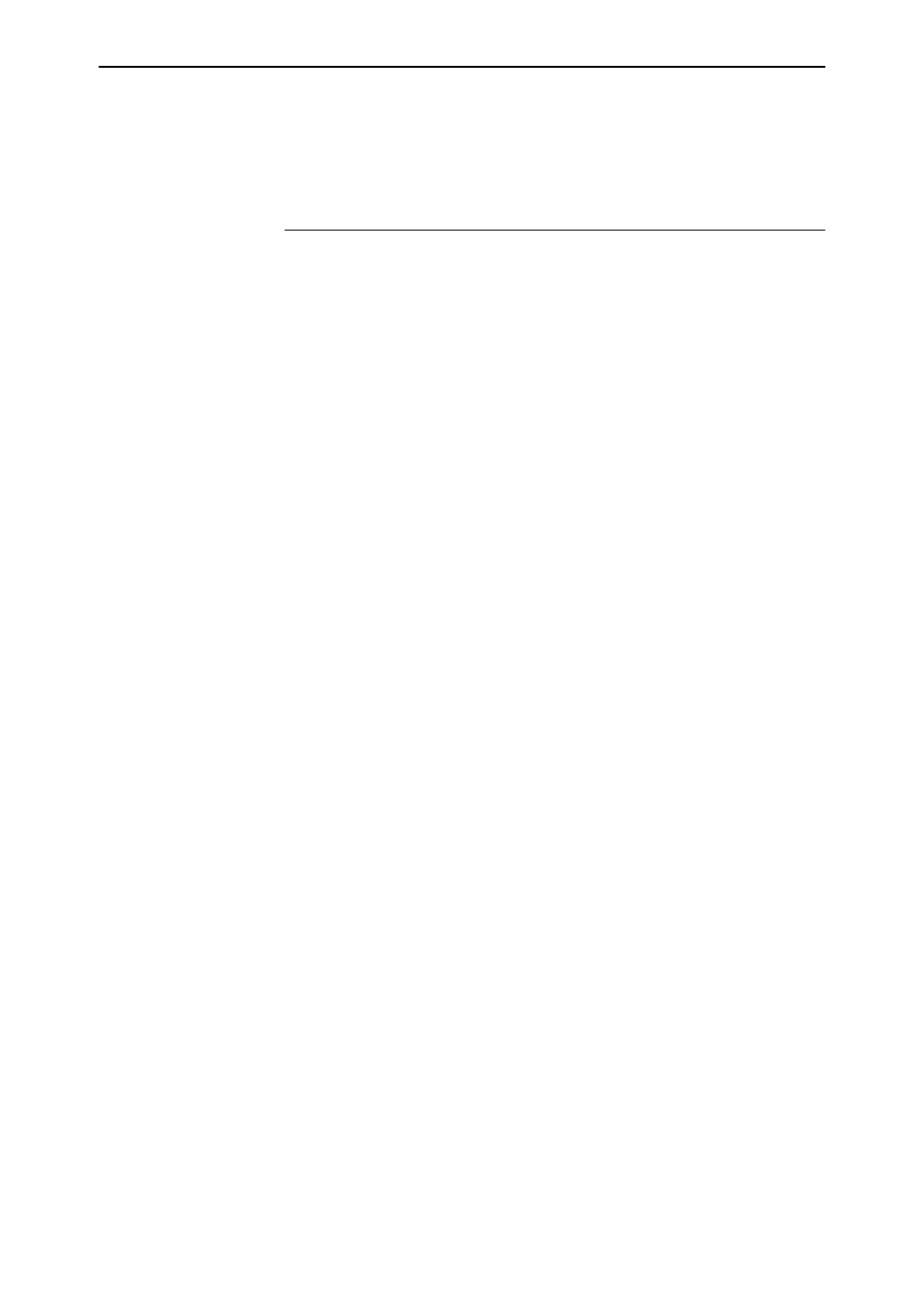
38
Switching Enhancements
Release Note
Software Version 2.8.1
C613-10477-00 REV B
Example
To make the queue as long as possible on a switch with 256Mbytes of memory,
use the command:
set swi hwr=4000000
set switch port
SET SWItch POrt={
port-list
|ALL} [ACCeptable={ALL|VLAN}]
[BCLimit={NONE|limit] [DESCription=[description]]
[EGResslimit={bandwidth|DEFault}]
[IGMPACtion={DENY|REPlace}]
[IGMPFIlter={NONE|filter-id}]
[IGMPMAxgroup={NONE|1..65535}] [INFILTering={OFF|ON}]
[INTRusionaction={DISAble|DIScard|TRap}]
[LEARn={NONE|0|1..256] [MIRRor={BOTH|NONE|RX|TX}]
[MODe={AUTOnegotiate|MASTer|SLAve}]
[POLarity={MDI|MDIX}] [RELearn={OFF|ON}]
[SPeed={AUTOnegotiate|10MAUTo|10MHALf|10MFUll|10MHAUto|
10MFAuto|100MAUto|100MHALf|100MFUll|100MHAUto|100MFAuto
|1000MHALf|1000MFUll|1000MFAUto}]
[THRASHAction={LEarndisable|LINKDown|NONE|POrtdisable|V
LANdisable}] [THRASHTimeout={None|1..86400}]
[VLANSTAtustrap={ON|OFF}]
Description
This command modifies the value of parameters for switch ports.
The description parameter can now be entered without a value, to remove an
existing description.
The thrashaction parameter specifies the action the router or switch takes
when it detects MAC address thrashing on a port. Thrashing occurs when one
or more ports repeatedly learn the same MAC addresses, for example, as a
result of a network loop.
Take care with the thrashaction parameter because misuse can impair your
network operation.
Set the thrashaction parameter to:
■
none
to apply no thrash limiting to the port.
■
learndisable
to disable MAC address learning on the port, until the period
specified with the thrashtimeout parameter has elapsed. The default is
learndisable
.
■
portdisable
or linkdown to disable the port until either the period
specified by the thrashtimeout parameter has elapsed, or until the port is
re-enabled by using the enable switch port command. If you specify
linkdown
, the link state is down; if you specify portdisable, the link state
remains up.
■
vlandisable
to block all traffic on the VLAN where the address was
learned, until either the period specified by thrashtimeout has elapsed, or
until the port is re-enabled by using the enable switch port vlan
command.
The thrashtimeout parameter specifies the time, in seconds, for which the
switch employs the thrash action specified by the thrashaction parameter. The
thrashtimeout
cannot be set to none if thrashaction=learndisable. If
