Loading using secure copy, Command changes, Loading files to the switch – Allied Telesis RAPIER I User Manual
Page 144
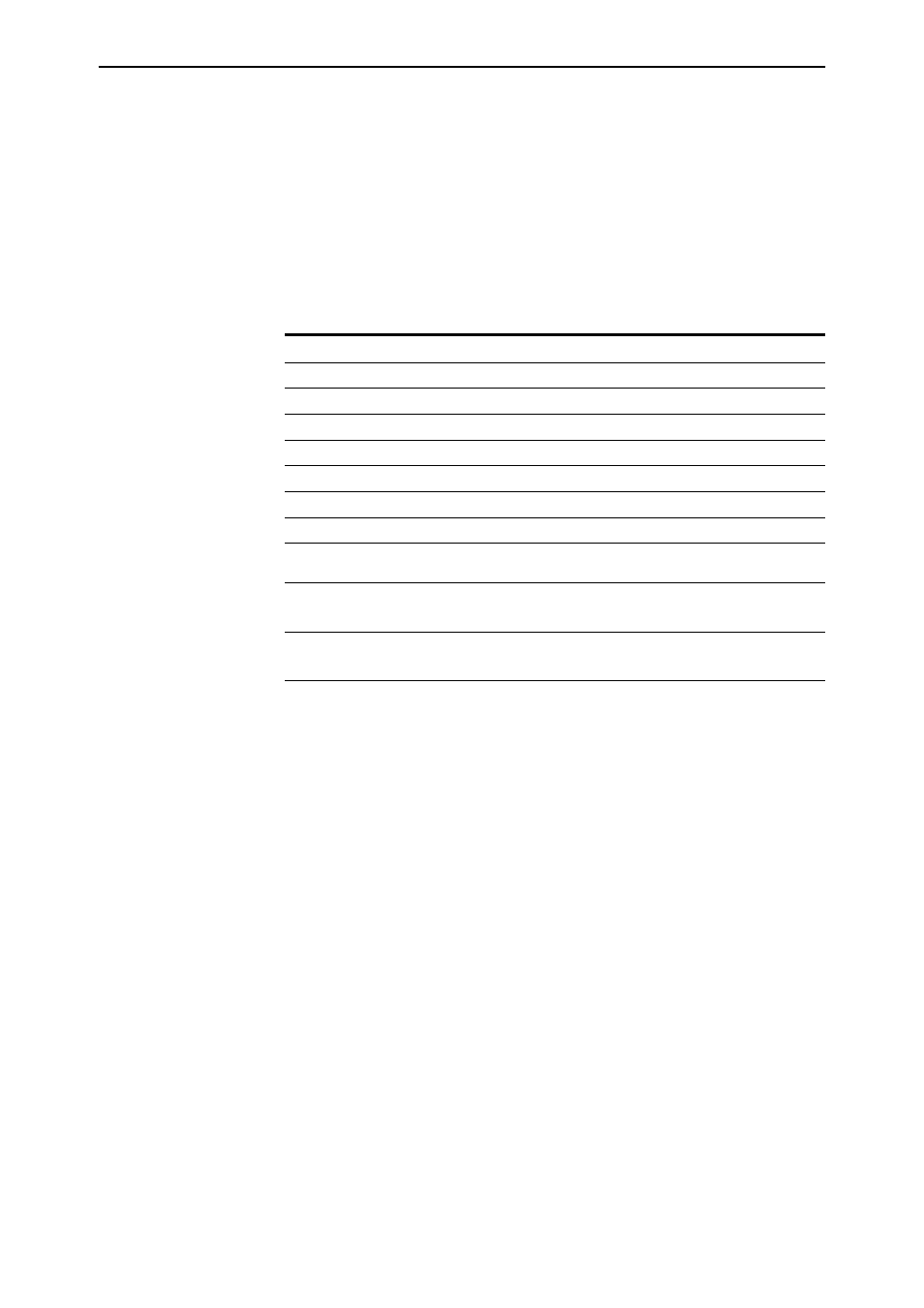
144
Secure Copy (SCP)
Release Note
Software Version 2.8.1
C613-10477-00 REV B
Debugging Secure
Shell and Secure
Copy
Information which may be useful for troubleshooting SSH and SCP
connections is now available using the SSH debugging function. By default this
is disabled. To enable debugging, use the command:
enable ssh debug[={ssh|scp|all}]
To disable debugging, use the command:
disable ssh debug[={ssh|scp|all}]
Command Changes
The following table summarises the new and modified commands:
Loading using Secure Copy
Secure Copy (SCP) provides a secure way to copy files onto the router or
switch from a remote machine. Files can be loaded onto the router or switch,
either:
■
locally, by using the router or switch’s CLI. This uses the SSH client on the
router or switch.
■
remotely, by using a suitable client on a remote device and the SSH server
on the router or switch.
Secure Copy connections cannot load to the bootblock.
Loading Files to the Switch
The router or switch can load files from a remote server using SCP. To do this,
do both of the following:
■
Check the server is running SCP and set a username.
■
Set either a password or RSA keyid on the server to authenticate the user. If
using RSA authentication, set the public key onto the server.
Command
Change
New command
New command
Disabling SSH server will disable Secure Copy
New command
New scp parameter with enable and disable options
New command
New scp parameter with enable and disable options
Modified server configuration display
New client configuration display
New scp parameter
New all parameter
New scp parameter
New all parameter
