Create epsr, Create epsr -17, Command on – Allied Telesis RAPIER I User Manual
Page 215: R of the
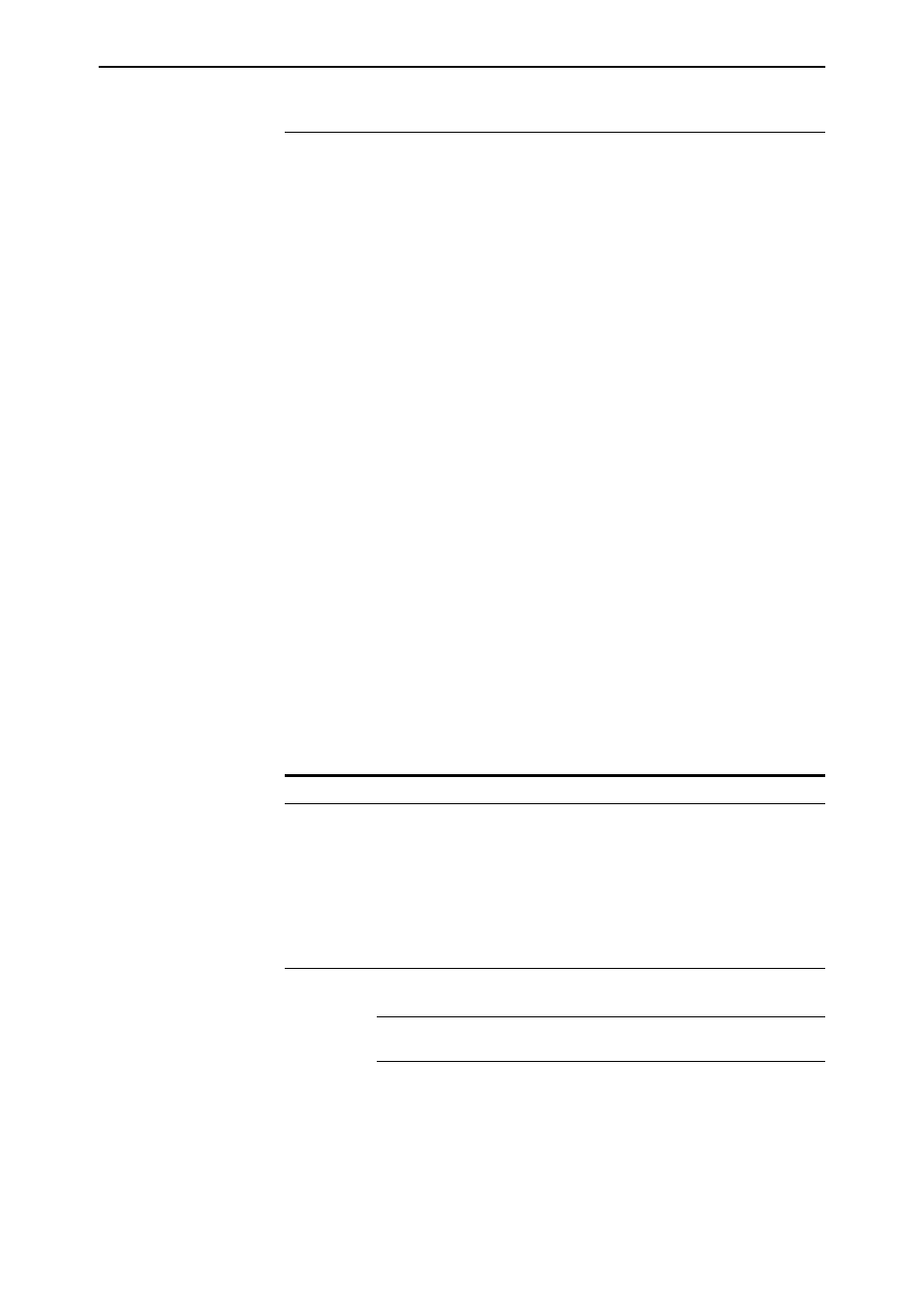
Ethernet Protection Switching Ring (EPSR)
create epsr
17
create epsr
Syntax
CREate EPSR=epsr-name MODE=MASTer CONtrolvlan={vlan-name|
1..4094} PRImaryport=port [HEllotime=time]
[FAilovertime=time2] [RIngflaptime=0..65535]
[TRap={ENAbled|DIsabled}]
CREate EPSR=epsr-name MODE=TRANsit CONtrolvlan={vlan-name|
1..4078} [TRap={ENAbled|DIsabled}]
Description
This command creates an EPSR instance. Note that ingress filtering is
automatically applied to a port when the port is added as an EPSR. The port’s
ingress setting is then unchangeable unless it is deleted from EPSR by
destroying the last EPSR instance that includes that particular port.
The following configuration rules apply when creating an EPSR:
■
The maximum number of EPSR instances that can be created on a switch is
16.
■
The control VLAN must have exactly two member ports, except where
there are a group of trunked ports that count as a single port. The ports,
which must be tagged for the VLAN, will be used as the ring’s ports of the
EPSR instance.
■
The control VLAN cannot be part of another EPSR instance as either a
control or data VLAN.
■
If trunked ports are included as a ring port, as long as one of the trunked
ports is up, the ring port is considered to be, up. SNMP traps and log
messages will display the lowest number port as the ring port's port
number for the trunk.
■
Ports enabled for LACP, STP, GARP or VLAN Assignment cannot be
added to an EPSR instance.
Parameter
Description
EPSR
The name of the Ethernet protected switch ring instance being created on
the switch. This name is a character string, 1 to 15 characters long. Valid
characters are uppercase and lowercase letters, digits, the underscore, and
the hyphen. The epsr-name cannot be ALL.
You cannot specify an EPSR instance using an epsr-name that is already
configured. The epsr-name is not case sensitive, although its case is
preserved for display purposes.
Default: no default
MODE
Determines whether the device is acting as a master node or a transit node.
Default: master
MASTer
Sets the switch to be the master node for the named EPSR
ring.
TRANsit
Sets the switch to be a transit node for the named EPSR ring.
