Resetting general l2tp counters, Handling ppp link negotiation failures, Command changes – Allied Telesis RAPIER I User Manual
Page 83
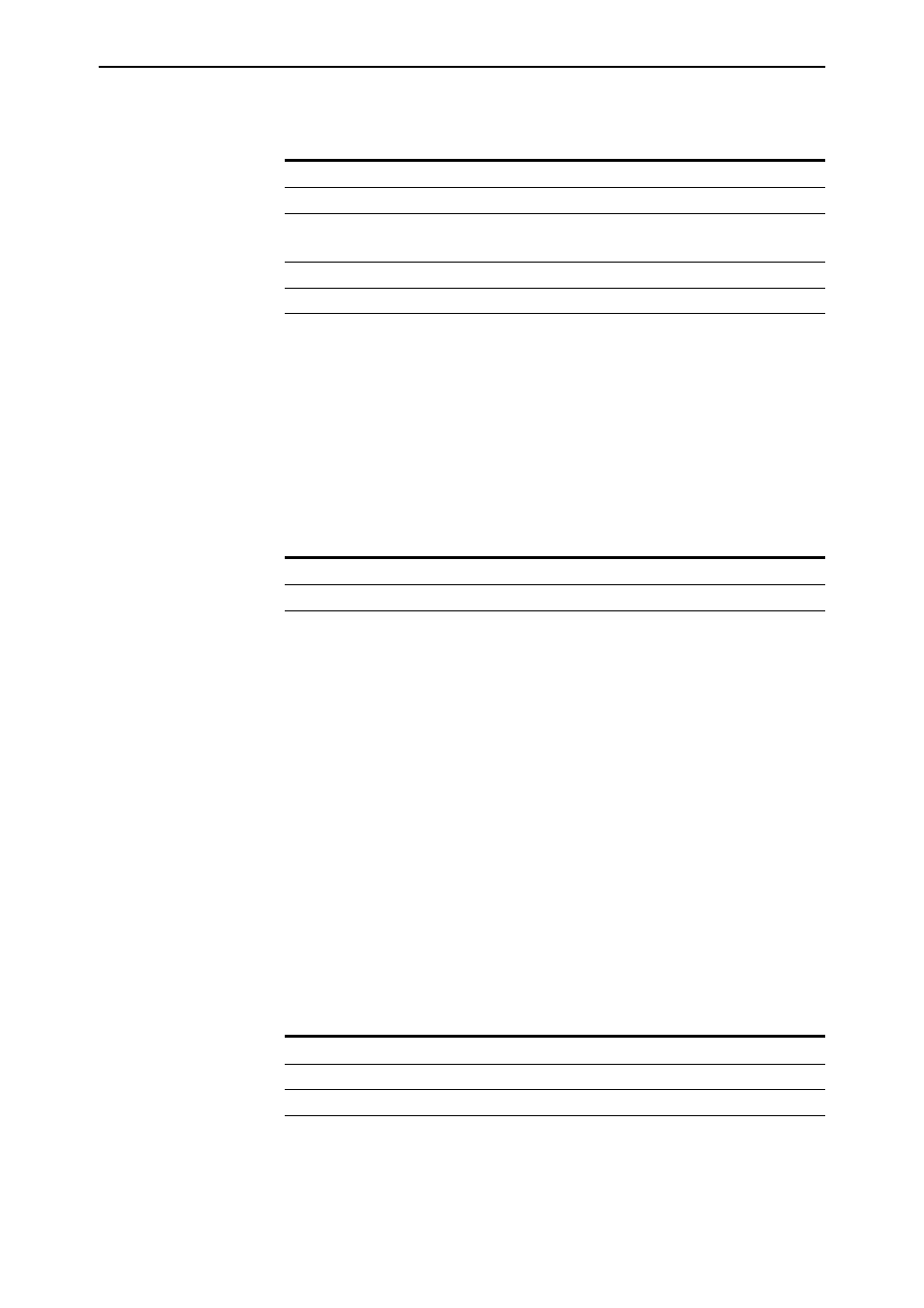
Software Version 2.8.1
83
Software Version 2.8.1
C613-10477-00 REV B
Command Changes
The following table summarises the modified commands:
Resetting General L2TP Counters
This Software Version has the new command reset l2tp counter, which allows
you to reset the general counters for L2TP. This resets all counters displayed
using the show l2tp counter command. Use the command:
reset l2tp counter
Command Changes
The following table summarises the new command:
Handling PPP Link Negotiation Failures
The connection between the router or switch, acting as an LNS, and a third
party peer, acting as an LAC, can sometimes fail during PPP link negotiation.
Frequent negotiation failures can indicate a compatibility problem between the
third party peer and Proxy Authentication responses from the router or switch.
You can now disable Proxy Authentication on the router or switch for
situations where the third party equipment is not compatible. Use
proxyauth=off
in the command:
add l2tp ip=ipadd[-ipadd] ppptemplate=0..31
[number={off|on|startup}] [pre13={off|on}]
[proxyauth={off|on}]
[tosreflect={off|on|false|true|no|yes}]
The default for proxyauth is on. Proxy Authentication should not be disabled
unless necessary.
Command Changes
The following table summarises the modified commands:
Command
Change
New decode option for debug parameter.
New decode option for debug parameter.
New timeout parameter.
New decode option for debug field.
New decode option for debug field for a specific call.
Command
Change
New command.
Command
Change
New proxyauth parameter.
New Proxy Authentication parameter in output.
