Configuring vlansecure, Command changes, Default behaviour – Allied Telesis RAPIER I User Manual
Page 31: Securing only the vlan
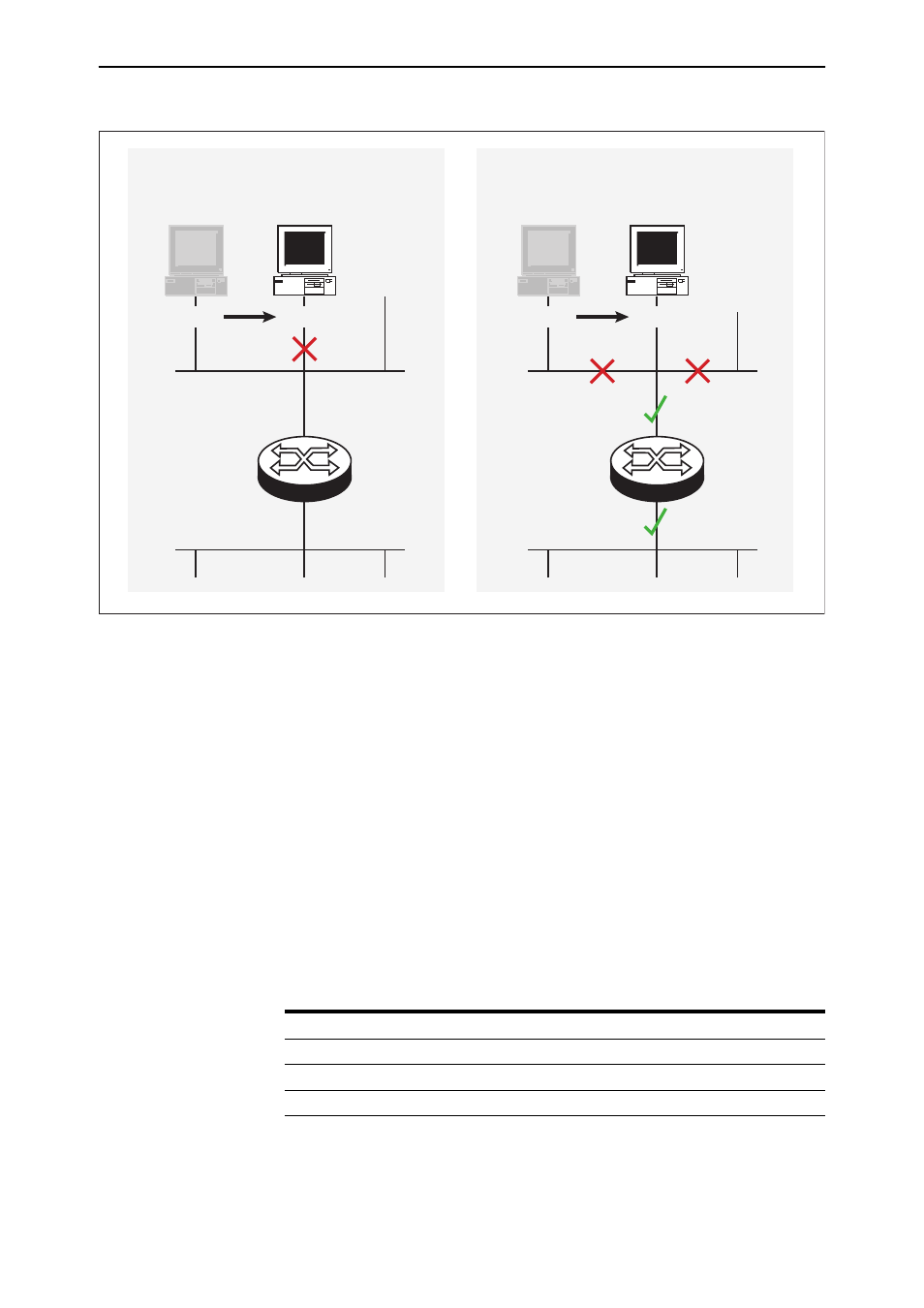
Software Version 2.8.1
31
Software Version 2.8.1
C613-10477-00 REV B
Configuring vlansecure
To turn off the default behaviour, so that the filter prevents access to only the
current VLAN when you move the host, use the new command:
disable switch filter vlansecure
To return to the standard filter behaviour, use the new command:
enable switch filter vlansecure
To display which mode the filtering behaviour is in, use the existing command:
show switch filter
This command now displays the additional field VlanSecure, which is either
DISABLED or ENABLED.
Command Changes
The following table summarises the new and modified commands:
swi-filter
Default behaviour
(vlansecure enabled)
port 15
port 16
vlan2
vlan1
Securing only the VLAN
(vlansecure disabled)
port 15
port 16
vlan2
vlan1
Command
Change
disable switch filter vlansecure
New command
enable switch filter vlansecure
New command
New VlanSecure field
