Displaying a subset of policy rules, Command reference updates, Reset firewall sipalg counter – Allied Telesis RAPIER I User Manual
Page 162: Set firewall sipalg, Command changes
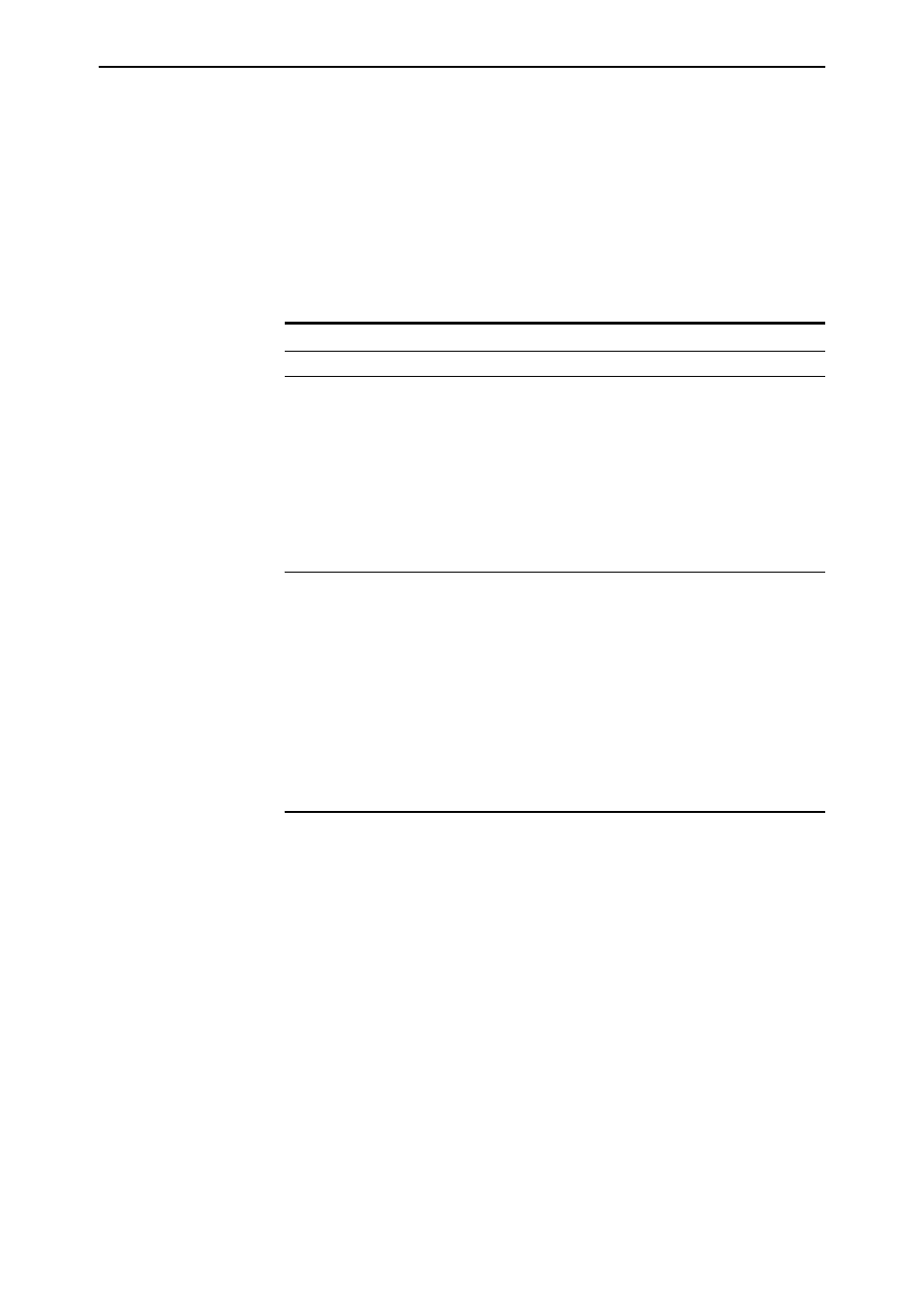
162
Firewall Enhancements
Release Note
Software Version 2.8.1
C613-10477-00 REV B
Displaying a Subset of Policy Rules
This Software Version allows you to display only a specific rule, or a subset of
rules, when displaying details about firewall policies. Use the new rule
parameter in the command:
show firewall policy[=policy-name] [counter]
[rule=rule-id[-rule-id]] [summary]
Command Changes
The following table summarises the new and modified commands:
Command Reference Updates
This section describes the changed portions of the modified command and
output screens. For modified commands and output, new parameters and
fields are shown in bold.
reset firewall sipalg counter
Syntax
RESET FIREwall SIPAlg COUnter
Description
This new command resets the counters for the SIP ALG, which are displayed
by using the show firewall sipalg counter command.
Example
To reset the counters for the SIP ALG, use the command:
reset fire sipa cou
set firewall sipalg
Syntax
SET FIREwall SIPAlg
CALLIdtranslation={ON|OFF|YES|NO|True|False}
Description
This new command modifies how the SIP ALG operates on the router or
switch.
The callidtranslation parameter specifies whether the Call-ID field of a SIP
message sent from the private side of the router or switch’s firewall is
translated. When on, yes, or true, the SIP ALG replaces the IP address part of
the Call-ID with a globally routable IP address. The router or switch only
translates the Call-ID when a device within its private network has initiated
the SIP session. When off, no, or false, the SIP ALG sends SIP packets with the
Call-ID field unchanged. Call-ID translation is enabled by default.
Example
To disable SIP Call-ID translation, use the command:
set fire sipa calli=off
Command
Change
New rule parameter.
