Allied Telesis AlliedWare OS User Manual
Alliedware, Os how to, Introduction
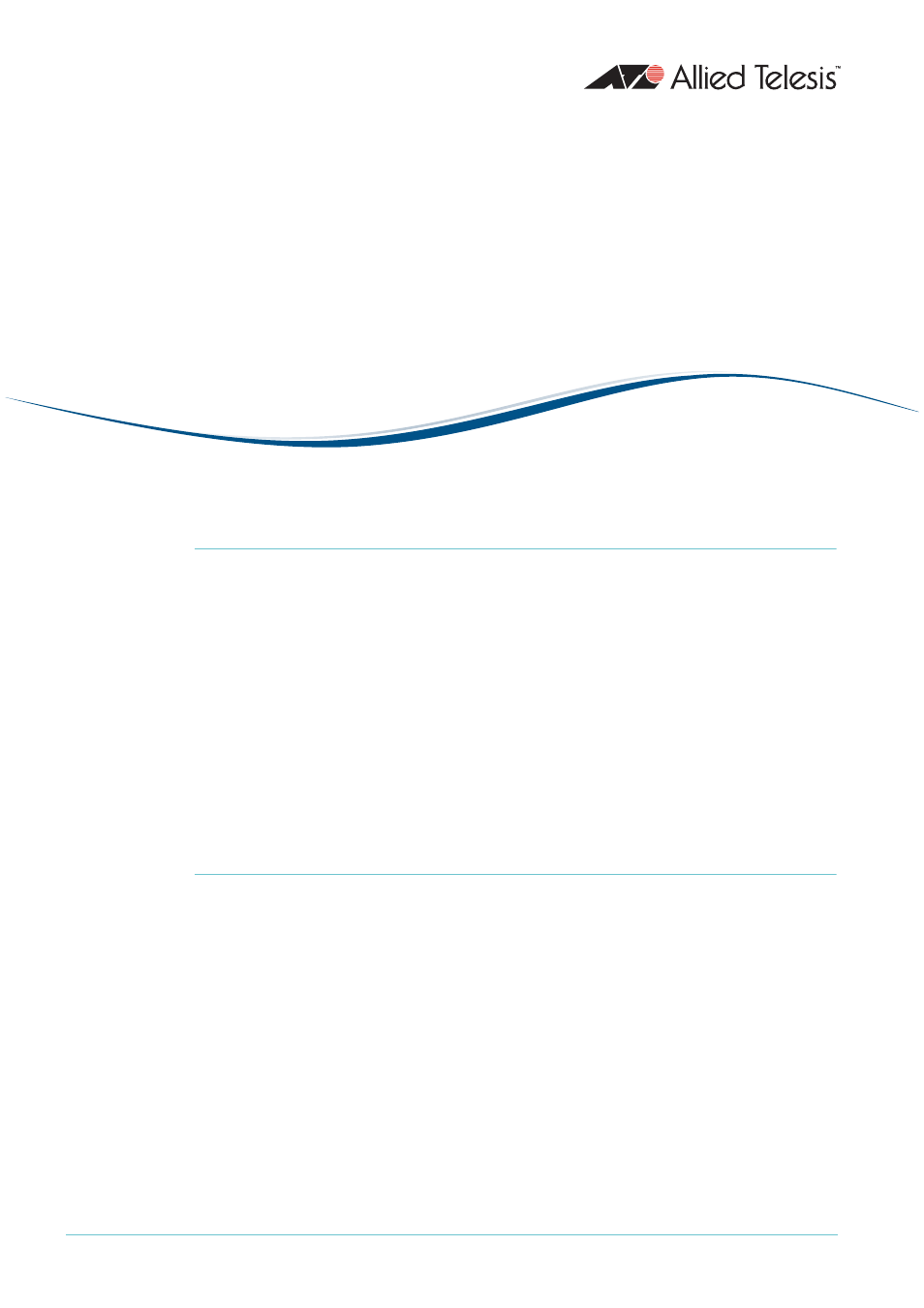
C613-16092-00 REV D
www.alliedtelesis.com
AlliedWare
TM
OS
How To |
Introduction
Putting a ring of Ethernet switches at the core of a network is a simple way to increase the
network’s resilience—such a network is no longer susceptible to a single point of failure.
However, the ring must be protected from Layer 2 loops. Traditionally, STP-based
technologies are used to protect rings, but they are relatively slow to recover from link
failure. This can create problems for applications that have strict loss requirements, such as
voice and video traffic, where the speed of recovery is highly significant.
This How To Note describes a fast alternative to STP: Ethernet Protection Switching Ring
(EPSR). EPSR enables rings to recover rapidly from link or node failures—within as little as
50ms, depending on port type and configuration. This is much faster than STP at 30 seconds
or even RSTP at 1 to 3 seconds.
What information will you find in this document?
This How To Note begins by describing EPSR in the following sections:
•
•
"Establishing a Ring" on page 4
•
•
"Recovering from a Fault" on page 5
•
"Restoring Normal Operation" on page 7
Next it gives step-by-step configuration details and examples in the following sections:
•
"How To Configure EPSR" on page 8
•
"Example 1: A Basic Ring" on page 11
•
"Example 2: A Double Ring" on page 14
Configure EPSR (Ethernet Protection Switching
Ring) to Protect a Ring from Loops
Document Outline
- Introduction
- What information will you find in this document?
- Which products and software versions does it apply to?
- How EPSR Works
- How To Configure EPSR
- Example 1: A Basic Ring
- Example 2: A Double Ring
- Example 3: EPSR and RSTP
- Example 4: EPSR with Nested VLANs
- Example 5: EPSR with management stacking
- Example 6: EPSR with an iMAP
- Classifiers and Hardware Filters
- Ports and Recovery Times
- IGMP Snooping and Recovery Times
- Health Message Priority
- EPSR State and Settings
- SNMP Traps
- Counters
- Debugging
