Command changes – Allied Telesis RAPIER I User Manual
Page 26
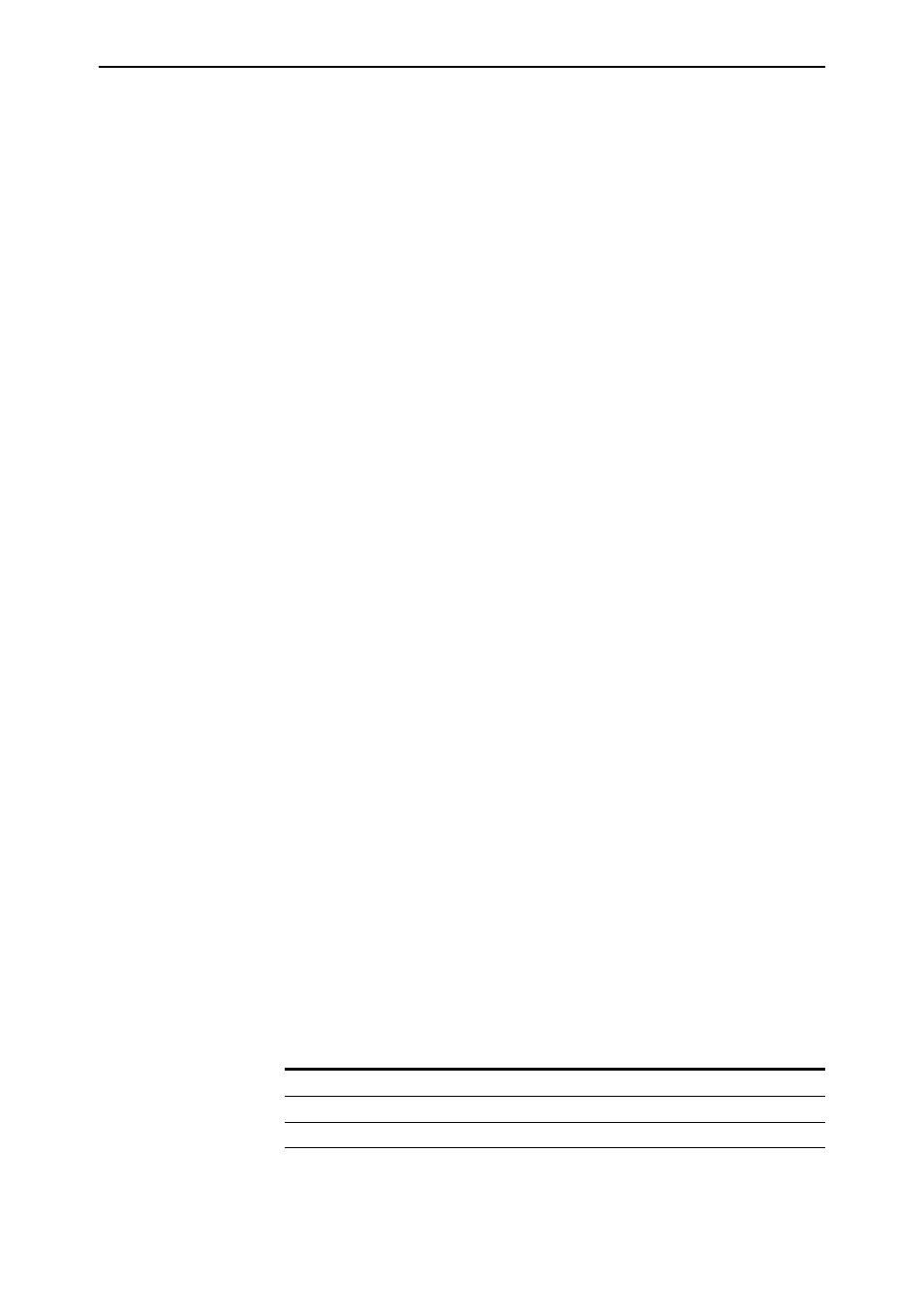
26
Switching Enhancements
Release Note
Software Version 2.8.1
C613-10477-00 REV B
When to Use
Port-Specific Mode
Use the port-specific psf mode when you want non port-specific filters to
override the port-specific filters for certain circumstances. In the following
example:
■
the first (port-specific) filter stops all traffic from ingressing port 2
■
the second (port-specific) filter allows traffic with the specific IP address
(192.168.2.2) to ingress port 2
■
the third (non port-specific) filter allows any ARP request (prot=0806) to
ingress and egress all ports
create classifier=1 iport=2
create classifier=2 iport=2 ipsa=192.168.2.2
create classifier=3 prot=0806
add swi hwf classifier=1 action=discard
add swi hwf classifier=2 action=nodrop
add swi hwf classifier=3 action=nodrop
In psf mode, you must enter the port-specific filters first. If you add a
port-specific filter after the non port-specific filters, the switch may still use a
matching non port-specific filter when the packet travels between ports on
different switch instances.
When to Use Non
Port-Specific Mode
Use the non port-specific npsf mode when you want port-specific filters to
override the non port-specific filters for certain circumstances. In the following
example, the second (port-specific) filter stops the first (non port-specific) filter
from discarding packets from port 50:
create class=1 ipsa=192.168.1.254/32
create class=4 ipo=50
add switch hwf class=1 ac=dis
add switch hwf class=4 ac=nod
In npsf mode, you must enter the non port-specific filters first. If you add a non
port-specific filter after the port-specific filters, the switch may not use the non
port-specific filter when the packet travels between ports on different switch
instances.
Changing Modes
You can change the filter mode after filters have been entered. When you
change modes, the filter entries remain in the original order. To see which
mode the switch is in, use the command:
show switch hwfilter
Command Changes
The following table summarises the new and modified commands:
Command
Change
New command.
New mode parameter in output.
