Show qos trafficclass, Table 34 – Allied Telesis RAPIER I User Manual
Page 141
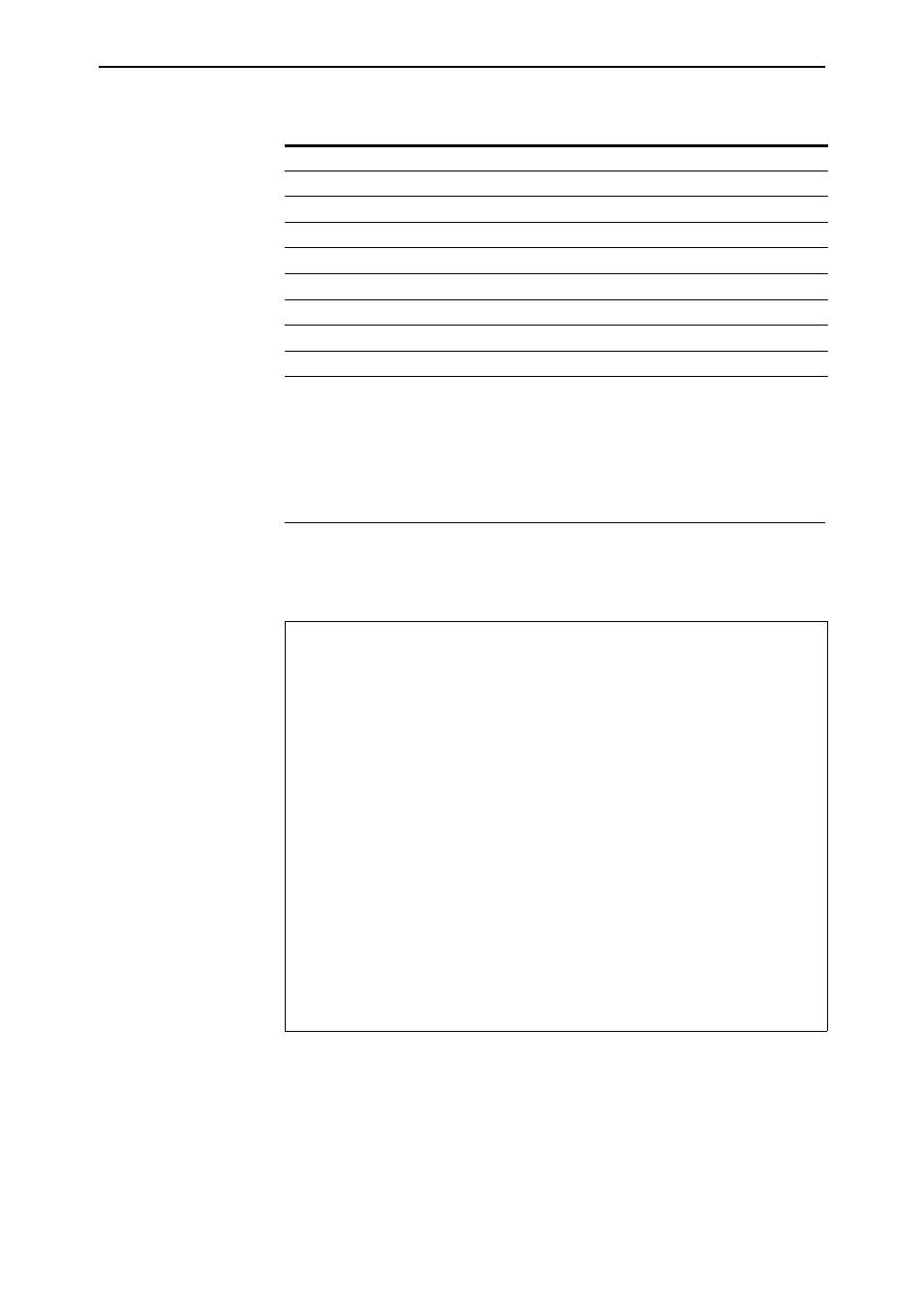
Software Version 2.8.1
141
Software Version 2.8.1
C613-10477-00 REV B
Example
To display all configured port groups, use the command:
sh qos portg=all
show qos trafficclass
Syntax
SHow QOS TRafficclass[={id|ALL}]
Figure 43: Example output from the show qos trafficclass=18 command
Table 34: Parameters in output of the show qos portgroup counters trafficclass
command
Parameter
Meaning
Port Group
Port group ID.
Policy
Policy attached to the port group.
Traffic Class
Counters for this traffic class.
Aggregate Bytes
Total number of bytes this traffic class counted.
BwConformanceClass1 bytes
Number of bytes that conforms with band with class 1.
BwConformanceClass2 bytes
Number of bytes that conforms with band with class 2.
BwConformanceClass3 bytes
Number of bytes that conforms with band with class 3.
Dropped bytes
Number of bytes this traffic class discarded.
Identifier ................ 18
Description ............... Interactive Voice
Policy Assigned to ........ 1
Flow Groups ............... 8-11
Drop BandwidthClass3 ...... YES
Ignore BandwidthClass ..... YES
Maximum Bandwidth ......... 10Mbps
Maximum Burst Size ........ 64kbyte
Minimum Bandwidth ......... None
Minimum Burst Size ........ None
Premarking ................ USEMARKVALUE
Remarking ................. USEDSCPMAP
Mark Value ................ 0
Action .................... SENDVLANPORT
VLAN .................... 2
Port .................... 4
Storm Protection:
Status .................. ENABLED
Action .................. PORTDISABLE
Rate .................... 1kbps
Window .................. 100ms
Timeout ................. None
