Disable ip macdisparity – Allied Telesis RAPIER I User Manual
Page 72
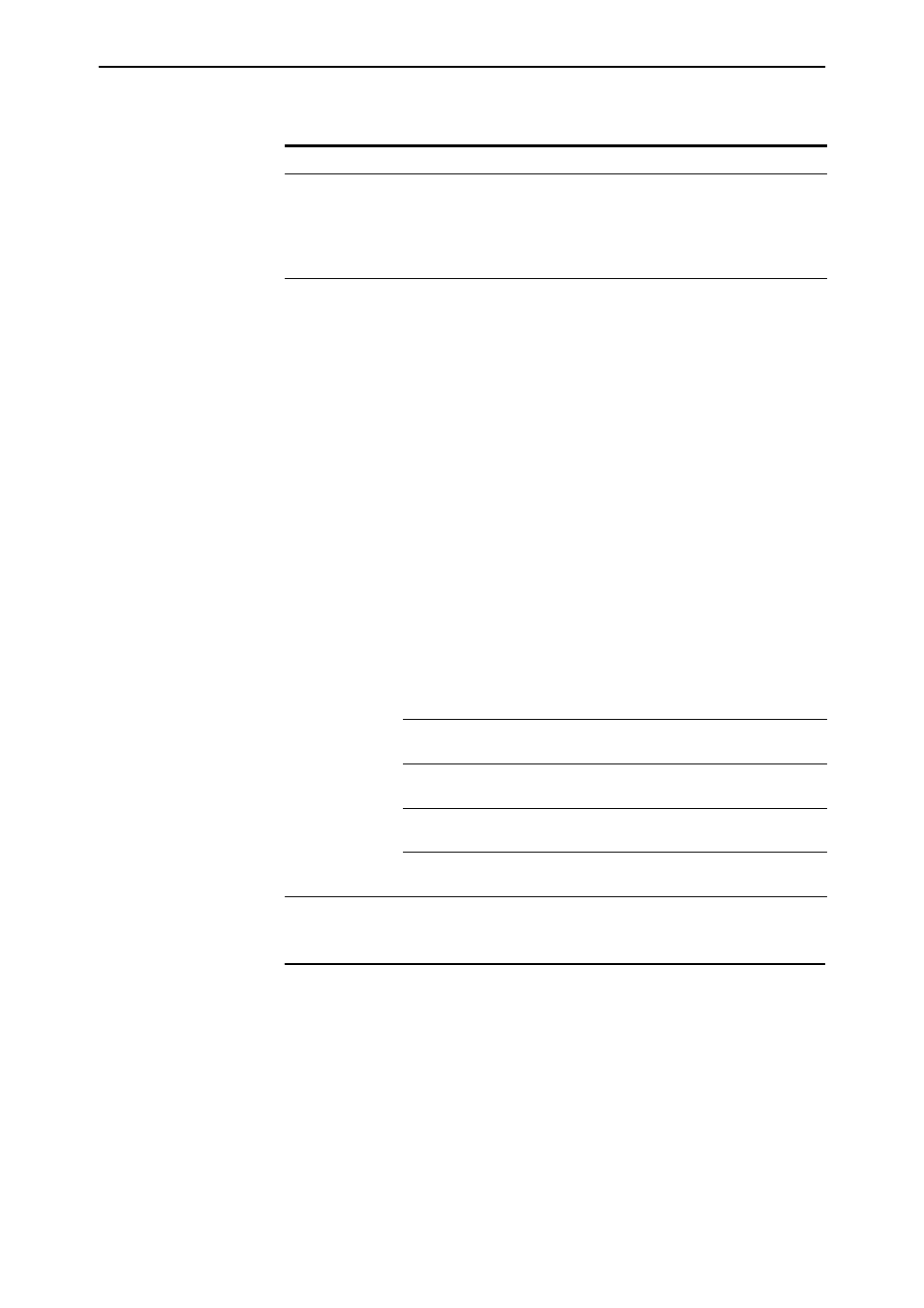
72
Internet Protocol (IP) Enhancements
Release Note
Software Version 2.8.1
C613-10477-00 REV B
Description
This command adds a pattern to an IP traffic filter, policy filter, routing filter, or
priority filter. You now specify the type of filter by using the type parameter.
disable ip macdisparity
Syntax
DISable IP MACdisparity
Description
This new command stops ARP entries from being configured with
discrepancies in their address. When disabled, the router or switch will not
allow an ARP entry with a multicast MAC address to be added, and the router
or switch will discard packets received with address discrepancies.
Example
To ensure that entries with unicast IP addresses do not get assigned a multicast
MAC address, use the command:
dis ip mac
Parameter
Description
FILter
The filter number, from 0 to 999, that the pattern is added to. When
the type parameter is not specified, the router or switch may use the
filter number to help determine the filter type. See the description of
the type parameter for further details.
Default: no default
TYPE
The type of filter the router or switch creates. When type is not
specified, the router or switch determines the filter type based on the
IP filter number and the specified parameters:
Filters with a specified policy parameter are policy filters.
Filters with a specified priority parameter are priority filters.
Filters with a specified action parameter are either traffic or routing
filters. If the filter number set is:
• between 0 to 99, they are traffic filters
• between 100 to 999, they are routing filters, as long as the only
other parameters specified are the source, entry and smask
parameters. If any other parameter is specified the filter is a traffic
filter.
We recommend always defining this parameter, as a traffic filter created
without specifying type=traffic, and with a filter number between 100
and 999, can default to a routing filter.
See these sections in the IP chapter of the Software Reference for more
information about using traffic, policy and priority filters:
• “Traffic Filters”
• “Policy-Based Routing“
• “Priority-Based Routing“
Default: see the above description
TRAFfic
A traffic filter is created. The action parameter must
also be specified.
POLicy
A policy filter is created. The policy parameter must
also be specified.
PRIority
A priority filter is created. The priority parameter
must also be specified.
ROUting
A routing filter is created. The action parameter
must also be specified.
