Show bgp backoff – Allied Telesis RAPIER I User Manual
Page 110
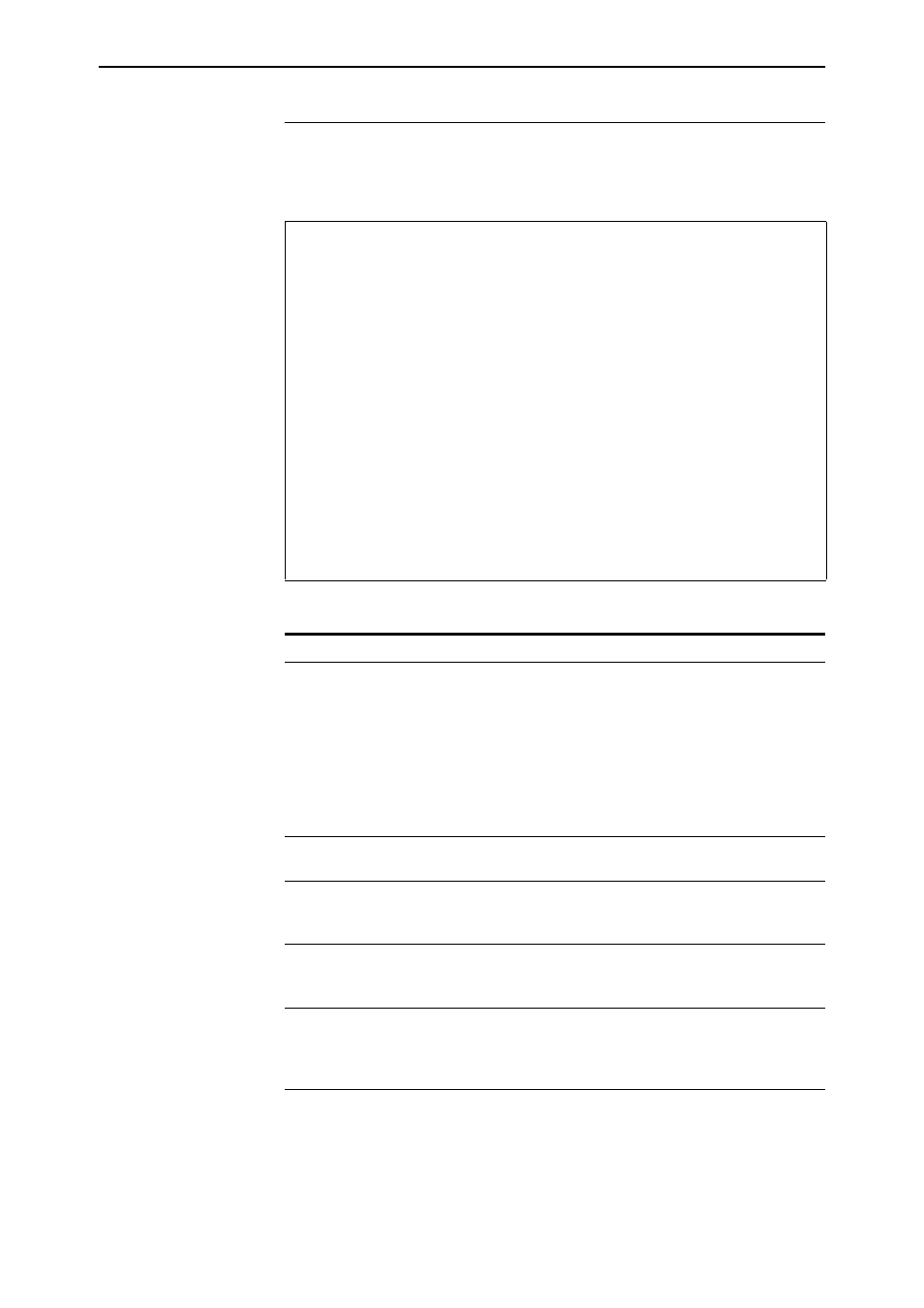
110
BGP Enhancements
Release Note
Software Version 2.8.1
C613-10477-00 REV B
show bgp backoff
Syntax
SHow BGP BACkoff
Figure 29: Example output of the modified show bgp backoff command
Example
To see the existing BGP backoff settings, use the command:
sh bgp bac
BGP Backoff Stats:
Stat Value
----------------------------------
state NORMAL
total hist backOffs 5
total backOffs 0
total backOff Limit 0
consecutive backOffs 0
consecutive backOffs limit 5
base Timeout 10
Timeout multiplier 100%
Timeout step 1
Timeout length (sec) 10
Mem Upper Threshold Value 95%
Mem Upper Notify TRUE
Mem Lower Threshold Value 90%
Mem Lower Notify FALSE
Current Mem use 84%
----------------------------------
Table 27: Modified parameters in output of the show bgp backoff command
Parameter
Meaning
state
The current status of BGP backoff. NORMAL is displayed
when BGP backoff is not active, and BGP is either
processing normally, or can be re-established if peers are
disabled. BACKED OFF is displayed when system memory
use has reached its upper threshold and BGP processing is
halted. PEER DISABLED is displayed when the consecutive or
total backoff limits have been reached and system memory
use is still above the lower threshold. DISABLED is displayed
when backoff functionality has been disabled by the user.
Mem Upper Threshold Value
The percentage of system memory use that triggers BGP to
back off. This threshold is set using the backoff parameter.
Mem Upper Notify
Whether BGP is monitoring the upper or lower thresholds
of the system memory use. When TRUE, BGP is monitoring
the upper threshold and its state is NORMAL.
Mem Lower Threshold Value
The percentage of system memory use that the router or
switch must fall below before BGP backoff will end. This
threshold is set using the low parameter.
Mem Lower Notify
Whether BGP is monitoring the upper or lower threshold of
the system memory use. When TRUE, BGP is monitoring the
lower threshold and is in a BACKED OFF or PEER DISABLED
state.
