Enable bgp backoff, Set bgp backoff – Allied Telesis RAPIER I User Manual
Page 107
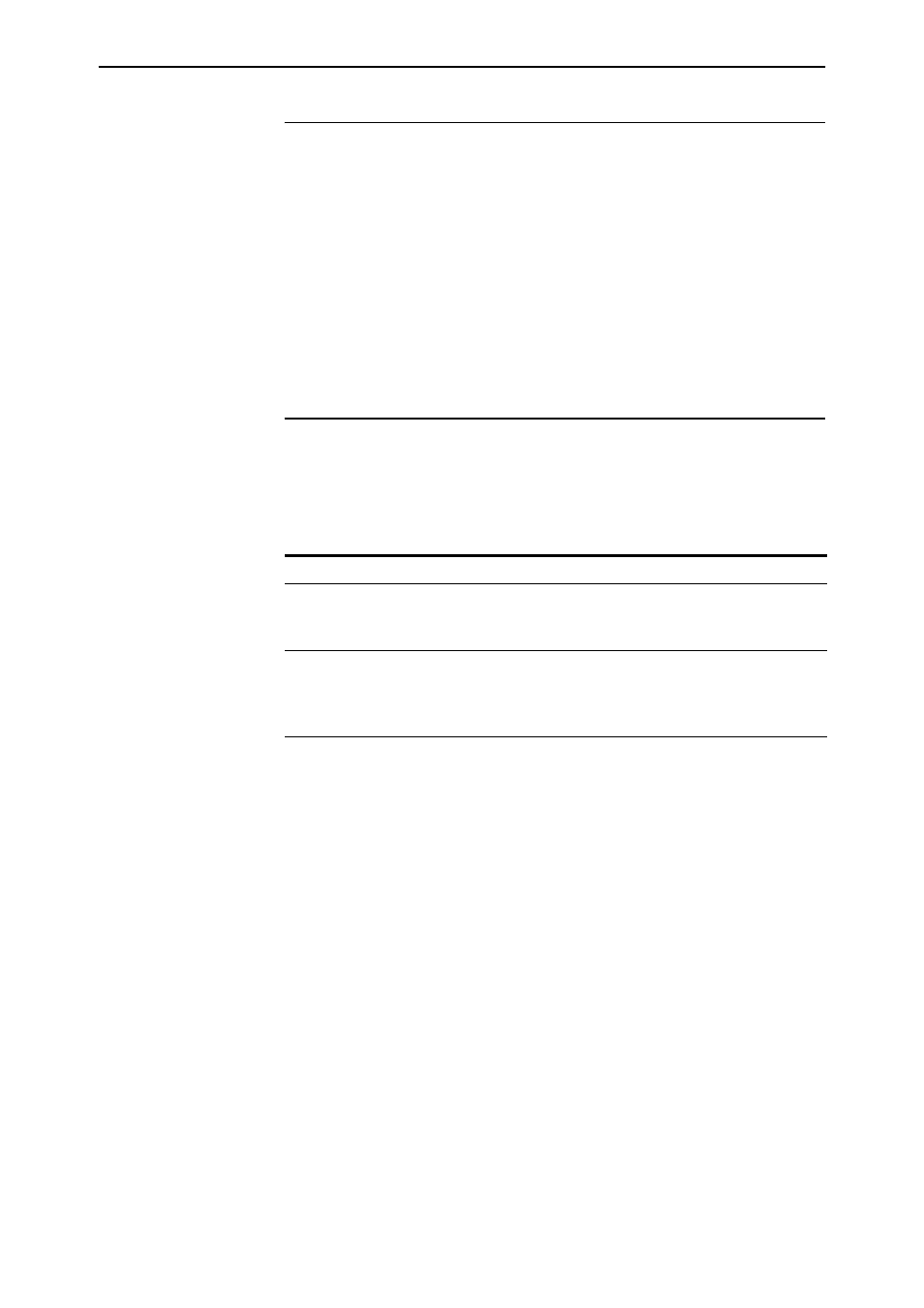
Software Version 2.8.1
107
Software Version 2.8.1
C613-10477-00 REV B
enable bgp backoff
Syntax
ENAble BGP BACkoff
Description
This new command allows BGP backoff. BGP backoff delays BGP processing
when the system memory utilisation is high.
BGP backoff is disabled by default, however it automatically enables the first
time a peer is added.
Example
To enable BGP backoff, use the command:
ena bgp bac
set bgp backoff
Syntax
SET BGP BACkoff[=20..100] [BASEtime=0..100]
[CONSecutive=0..1000] [LOW=15..99] [MULtiplier=1..1000]
[STep=1..1000] [TOTallimit=0..1000]
Example
To back BGP processing off when the system memory is 90% utilised, and
reinstate it when system memory is at 80%, use the command:
set bgp bac=90 low=80
Parameter
Description
BACkoff
The percentage of total system memory use that triggers BGP to back
off, from 20 to 100. This must be set higher than the low parameter.
Default: 95
LOW
The percentage of total system memory use that the router or switch
must fall below before BGP backoff will end, from 15 to 99. This must
be set lower than the backoff parameter.
Default: 90
