Show switch – Allied Telesis RAPIER I User Manual
Page 41
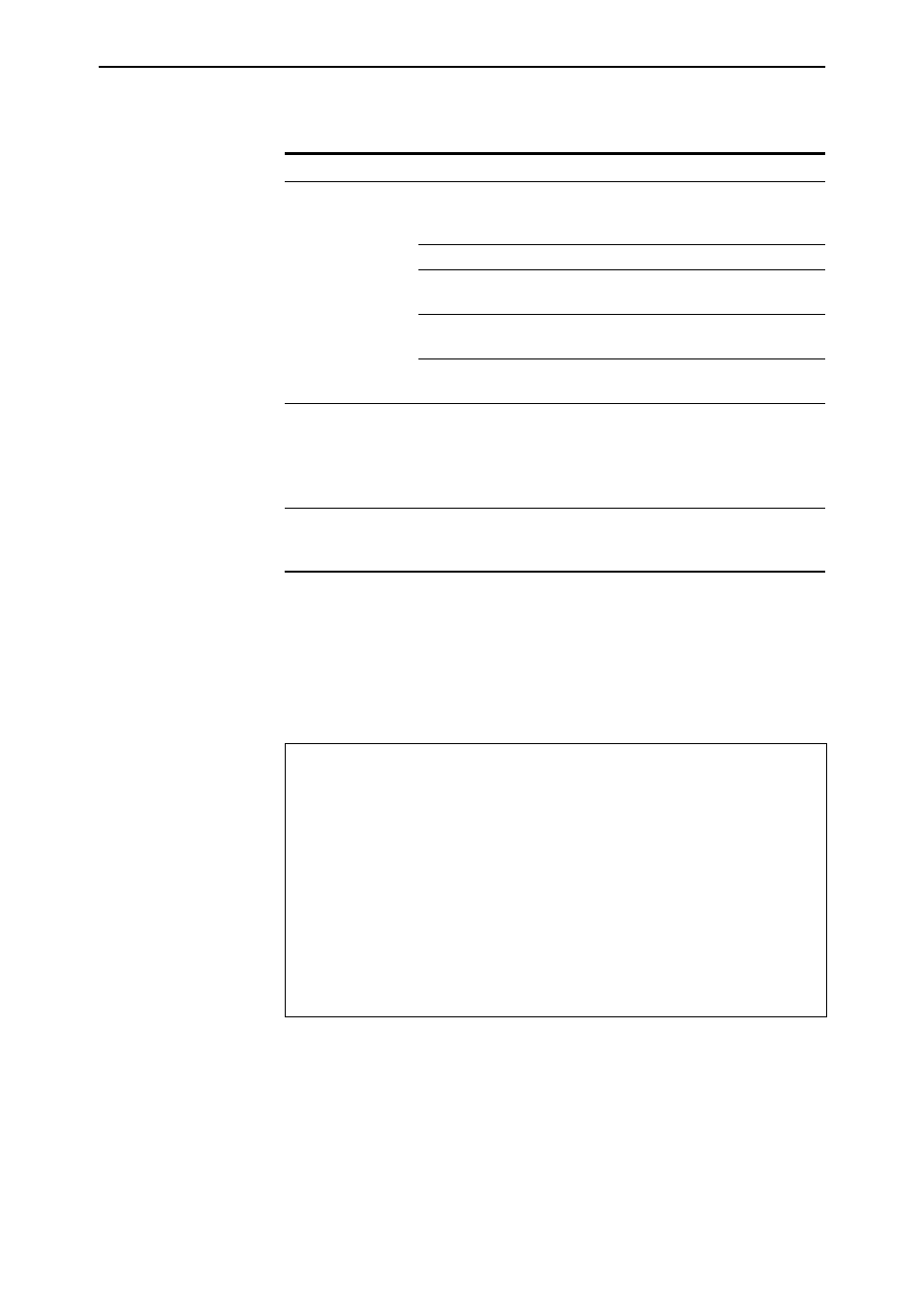
Software Version 2.8.1
41
Software Version 2.8.1
C613-10477-00 REV B
show switch
Syntax
SHow SWItch
Description
This command now shows information about the hardware route update
queue (
,
Figure 5: New parameters in output of the show switch command when hardware
learning delay is disabled
Table 4: New parameters in output of the show lacp command
Parameter
Description
Address learn thrash
action
The thrashaction value that is applied to any trunks created by
LACP. This specifies the action the router or switch takes when the
address learn thrash limit is exceeded on the trunk.
Disable Learning
Learning is disabled on all ports in the trunk
Disable Port
All ports in the trunk are disabled but the links
will remain up
Link Down
All ports in the trunk are disabled and the links
will go down
Disable Vlan
All ports in the trunk are disabled for the
VLAN that thrashing occurring on.
Address learn thrash
timeout
The thrashtimeout value to apply to any trunks created by LACP. It
specifies the time, in seconds, for which a trunk remains disabled
after being disabled by thrashing protection.
If ‘None’ is shown, the trunk remains disabled until manually
re-enabled.
Switch Configuration
-----------------------------------------------------------
Switch Address ............. 00-00-cd-12-78-03
Learning ................... ON
Ageing Timer ............... ON
IP route:
Learn delay ............. OFF
queue limit ....... 1000000
queue maximum ..... 1500000
queue default ..... 1000000
Updating hardware(status) 0 (Pending)
.
.
.
