Command reference updates, Add qos portgroup port, Create qos policy – Allied Telesis RAPIER I User Manual
Page 128
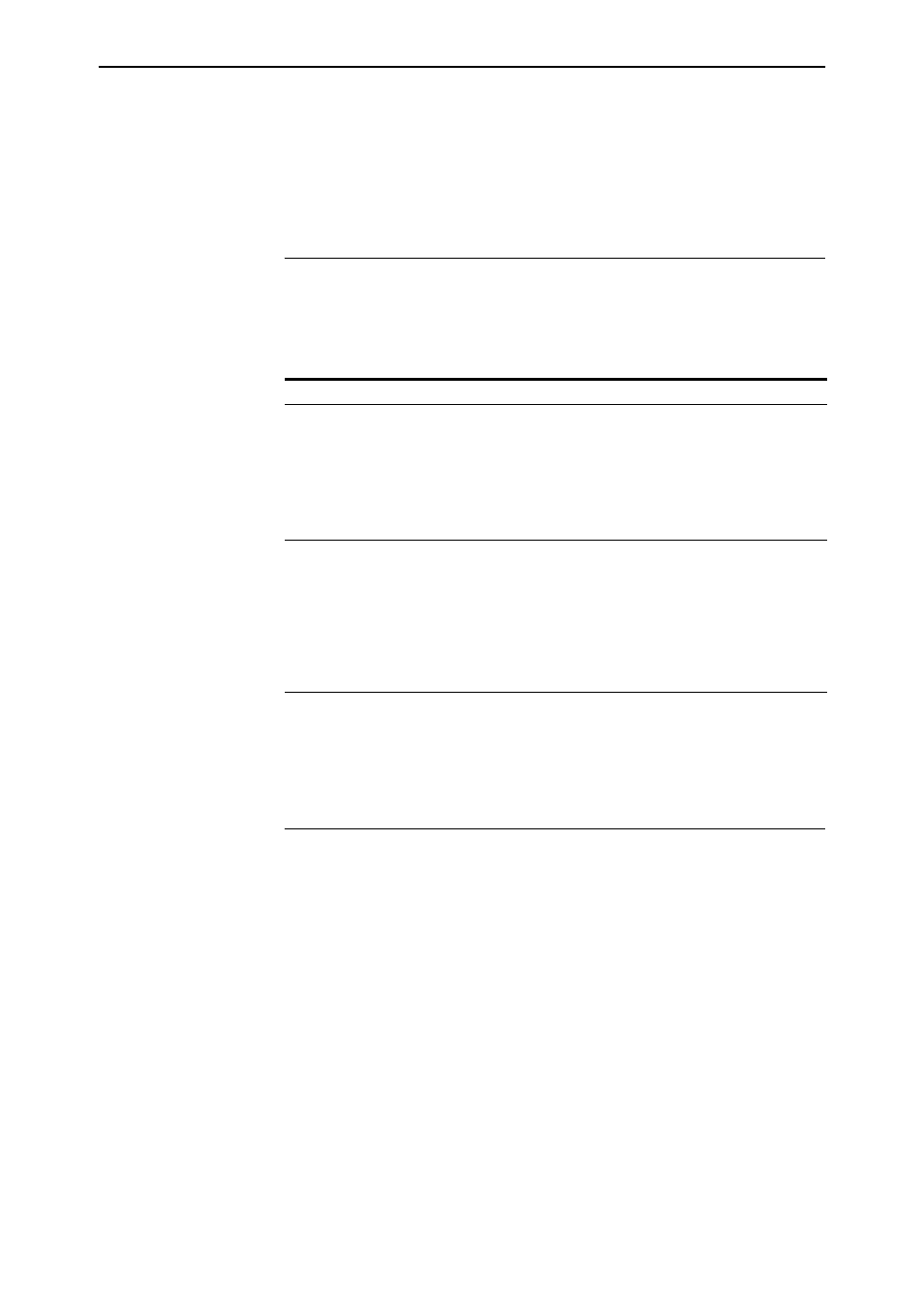
128
QoS Enhancements
Release Note
Software Version 2.8.1
C613-10477-00 REV B
Command Reference Updates
This section describes each new command and the changed portions of
modified commands and output screens. For modified commands and output,
the new parameters, options, and fields are shown in bold.
add qos portgroup port
Syntax
ADD QOS PORTGroup=group-list POrt=port-list
Description
This new command adds ports to an existing port group. A policy can then be
attached to the port group.
Example
To add ports 6 to 9 to port group 1, use the command:
add qos portg=1 po=6-9
create qos policy
Syntax
CREate QOS POLIcy=id-list
[dtcstormstatus={enable|disable}]
[dtcstormwindow={windowsize|none}]
[dtcstormrate={rate|none}]
[dtcstormaction={linkdown|portdisable}]
[dtcstormtimeout={timeoutlength|none}]
[other-parameters]
Parameter
Description
PORTgroup
Port group to which you want to add a port. The group-list consists of:
• one or more port groups
• a range specified with a hyphen, such as 1-4
• a comma-separated list of numbers and/or ranges
• an integer from 1 to 32
Default: no default
POrt
Port to add to the port group. Ports cannot belong to a trunk group or
another port group, and must all belong to the same switch instance.
The port-list consists of:
• one or more ports
• a range specified with a hyphen, such as 1-4
• a comma-separated list of numbers and/or ranges
Default: no default
