Add bgp peertemplate, Disable bgp backoff – Allied Telesis RAPIER I User Manual
Page 106
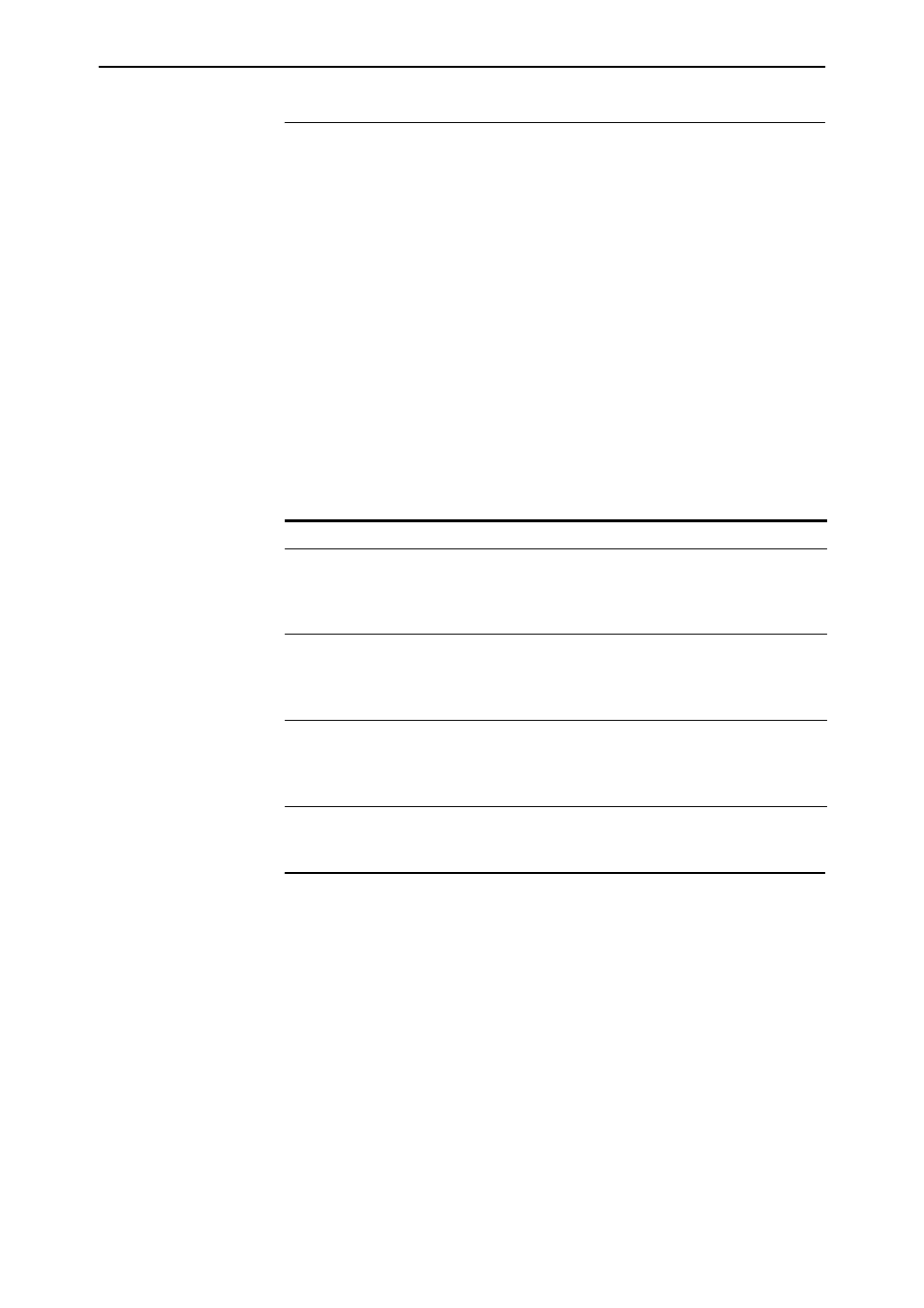
106
BGP Enhancements
Release Note
Software Version 2.8.1
C613-10477-00 REV B
add bgp peertemplate
Syntax
ADD BGP PEERTemplate=1..30 [CLIEnt={NO|YES}]
[CONnectretry={DEFault|0..4294967295}]
[DESCription={NONE|description}]
[HOLdtime={DEFault|0|3..65535}]
[INFilter={NONE|prefixlist-name}]
[INPathfilter={NONE|1..99}]
[INRoutemap={NONE|routemap}]
[KEEpalive={DEFault|1..21845}] [LOCal={NONE|1..15}]
[MAXPREFIX={OFF|1..4294967295}]
[MAXPREFIXAction={Terminate|Warning}]
[MINAsoriginated={DEFault|0..3600}]
[MINRouteadvert={DEFault|0..3600}]
[NEXthopself={NO|YES}]
[OUTFilter={NONE|prefixlist-name}]
[OUTPathfilter={NONE|1..99}]
[OUTRoutemap={NONE|routemap}]
[PRIVateasfilter={NO|YES}] [SENdcommunity={NO|YES}]
disable bgp backoff
Syntax
DISable BGP BACkoff
Description
This new command stops BGP backoff. BGP backoff delays BGP processing
when the system memory utilisation is high.
BGP backoff is disabled by default, however it automatically enables the first
time a peer is added.
Example
To disable BGP backoff, use the command:
dis bgp bac
Parameter
Description
DESCription
A description for the peers that use the template, which has no effect
on their operation. The new none option allows you to not specify a
description, or remove a previously specified description.
Default: none.
INRoutemap
The route map that filters and/or modifies prefixes from peers that use
the template. The new none option allows you to not specify a route
map, or remove a previously specified route map.
Default: none
OUTRoutemap
The route map that filters and/or modifies prefixes sent to peers that
use this template. The new none option allows you to not specify a
route map, or remove a previously specified route map.
Default: none
