Command reference updates, Enable ipv6 mld interface, Set ipv6 mld – Allied Telesis RAPIER I User Manual
Page 114
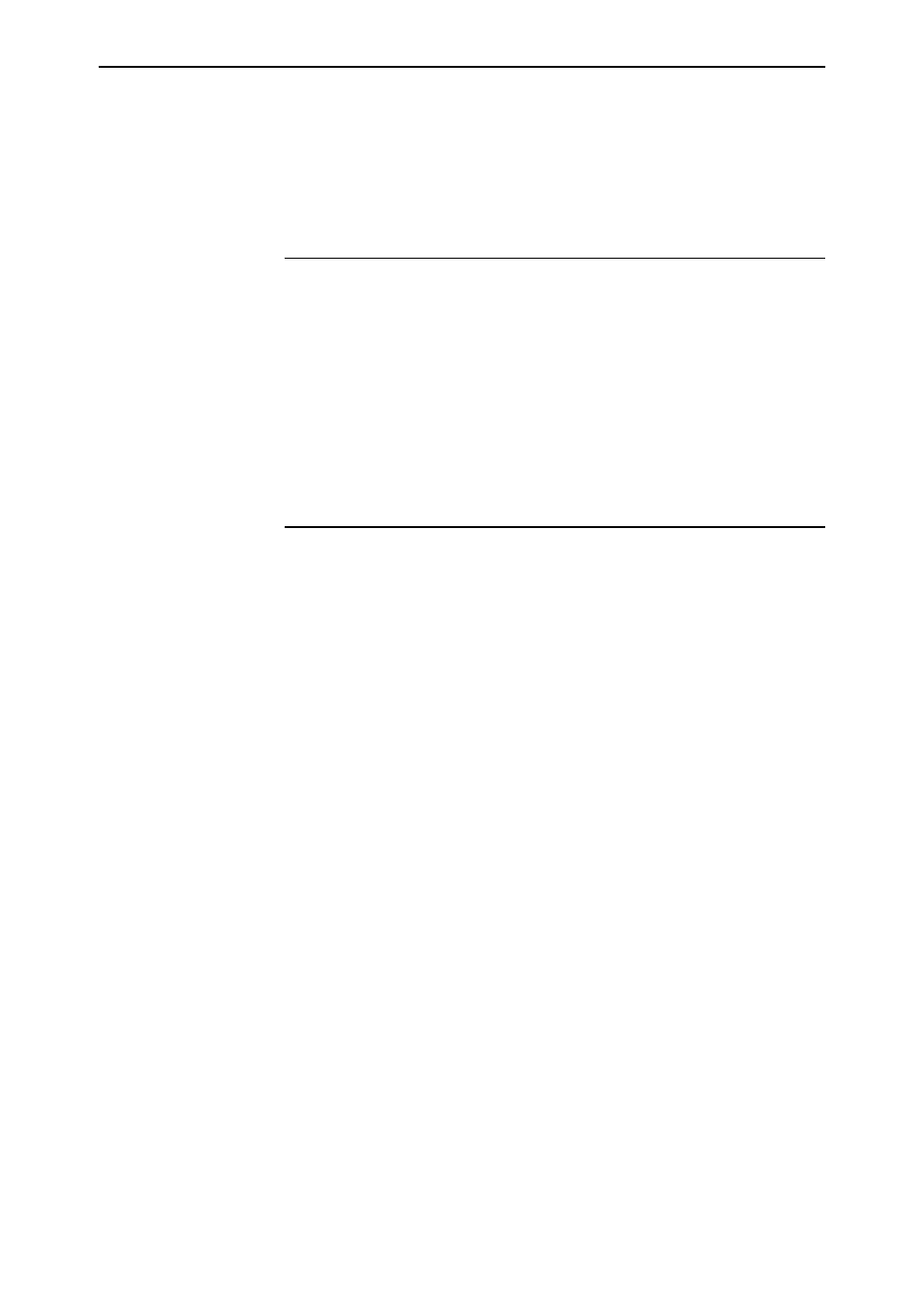
114
MLD and MLD Snooping Enhancements
Release Note
Software Version 2.8.1
C613-10477-00 REV B
Command Reference Updates
This section describes the changed portions of modified commands and output
screens. For modified commands and output, the new parameters, options,
and fields are shown in bold.
enable ipv6 mld interface
Syntax
ENAble IPV6 MLD INTerface=interface [QUERYversion={1|2}]
[V2Draftcompat={No|Yes}]
Description
The new v2draftcompat parameter determines the ICMP type of MLDv2
reports. If you specify yes, the interface can process MLDv2 reports that have
an ICMP type of 255. This is compatible with early Allied Telesis
implementations of MLD. If you specify no, the interface can only process
MLD Report messages that have an ICMP type of 143, as specified by
RFC 3810. The default is no.
set ipv6 mld
Syntax
SET IPV6 MLD [ROBustness={2..65535|DEFault}]
[QINterval={1..65535|DEFault}]
[QRInterval={1..8387|DEFault}]
[SQInterval={1..65535|DEFault}]
[SQCount={1..65535|DEFault}]
[LLQInterval={1..65535|DEFault}]
[LLQCount={1..65535|DEFault}]
Description
The maximum qrinterval value is now 8387 seconds. The qrinterval parameter
specifies the query response interval in seconds. Responses to queries are
spread over this time period. The default is 10.
