Set switch thrashlimit, Set switch trunk – Allied Telesis RAPIER I User Manual
Page 39
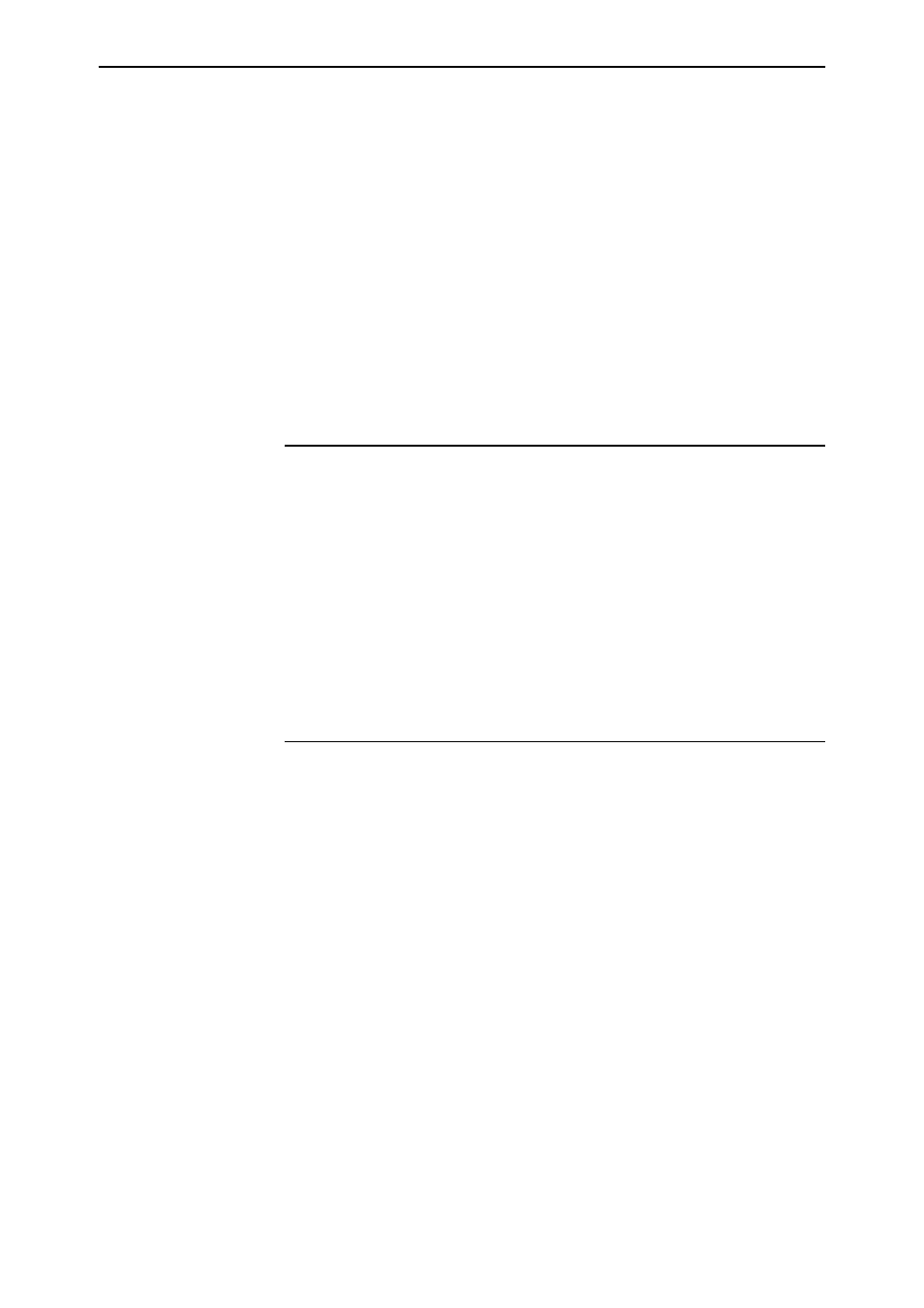
Software Version 2.8.1
39
Software Version 2.8.1
C613-10477-00 REV B
thrashtimeout=none,
and thrashaction is then changed to learndisable, then
the router or switch automatically changes the thrashtimeout to 1 second.
If none is specified, the port is not automatically re-enabled, but can be
re-enabled by using the enable switch port command for
thrashaction=portdisable
or linkdisable, and the enable switch port vlan
command for thrashaction=vlandisable. The default is 1 second.
The vlanstatustrap parameter specifies whether the switch will send an SNMP
trap whenever a port is enabled or disabled for a VLAN. A port can be disabled
for a VLAN by using the disable switch port command, either when thrashing
is detected on a port and the port’s thrashaction is vlandisable, or when a
storm is detected by QoS storm protection and the stormaction is vlandisable.
If on is specified, a trap is sent. If off is specified, a trap is not sent. The default
is off.
set switch thrashlimit
Syntax
SET SWItch THRASHLimit=5..255
Description
This new command sets the maximum number of times a MAC address can
move between ports, in one second. When the specified limit is reached, the
thrashaction
specifed with the set switch port command is applied. The
default thrashlimit is 10.
Example
To set the switch thrash limit to 100 MAC movements per second, use the
command:
set swi thrashl=100
set switch trunk
Syntax
SET SWItch TRunk=trunk [SPeed={10M|100M|1000M|10G}]
[THRASHAction={LEarndisable|LINKDown|NONE|POrtdisable|
VLANdisable}] [THRASHTimeout={None|1..86400}]
Description
This command sets the speed for a specific trunk group on the switch. The
switch supports static 802.3ad link aggregation, and port trunking is also called
link aggregation.
The thrashaction parameter specifies the action the router or switch takes
when it detects MAC address thrashing on a trunk. Thrashing occurs when one
or more ports or trunks repeatedly learn the same MAC addresses, for
example, as a result of a network loop. The router or switch applies the trunk’s
thrashaction
to all ports in the trunk.
Take care with the thrashaction parameter because misuse can impair your
network operation.
Set the thrashaction parameter to:
■
none
to apply no thrash limiting on the trunk.
■
learndisable
to disable MAC address learning on all ports in the thrashing
trunk, until the period specified with the thrashtimeout parameter has
elapsed. The default is learndisable.
