Load – Allied Telesis RAPIER I User Manual
Page 149
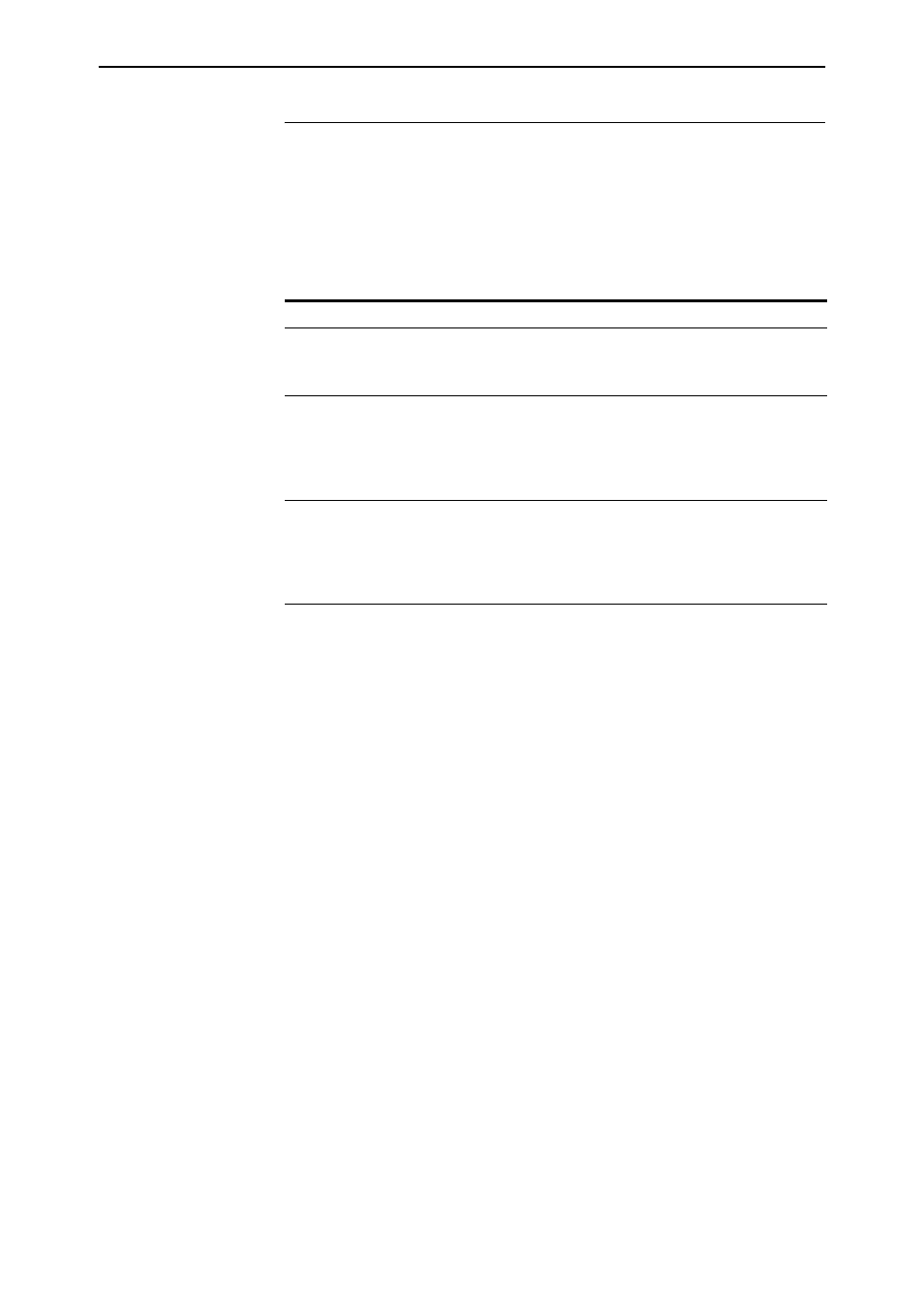
Software Version 2.8.1
149
Software Version 2.8.1
C613-10477-00 REV B
load
Syntax
LOAd [METhod=SCP] [DELay=delay] [DESTFile=destfilename]
[DEStination={CFlash|FLash|NVs}]
[{FIle|SRCFile}=filename]
[{KEYid=key-id|PASSword=password}]
[SErver={hostname|ipadd|ipv6add}] [USERName=username]
Description
The new method=scp option allows you to download a file using Secure Copy.
Example
In this example, the router or switch is downloading the file abc.cfg from a SCP
server with the IP address 172.16.8.5. The user has the username “john” and the
password “secret” on the server. To download the file and save it as abc.cfg in
flash memory, use this command:
loa met=scp fi=/downloads/abc.cfg se=172.16.8.5 des=fl
usern=john pass=secret
Parameter
Description
METhod
The method used to download the file. When scp is specified, Secure
Copy is used.
Default: tftp or the method set in the set loader command
KEYid
The ID number of a RSA private or public key that is held on the router
or switch. The server receiving the load request must have the public
key for this authentication to work. The key-id is a decimal number
from 0 to 65535.
Default: no default
PASSword
The password for server authentication, if RSA authentication is not
being used. This can be between 1 to 60 characters long. As the
password is typed it appears as plain text on the screen, so it should
only be used in a secure area.
Default: no default
