Reset qos portgroup counters, Set qos policy – Allied Telesis RAPIER I User Manual
Page 133
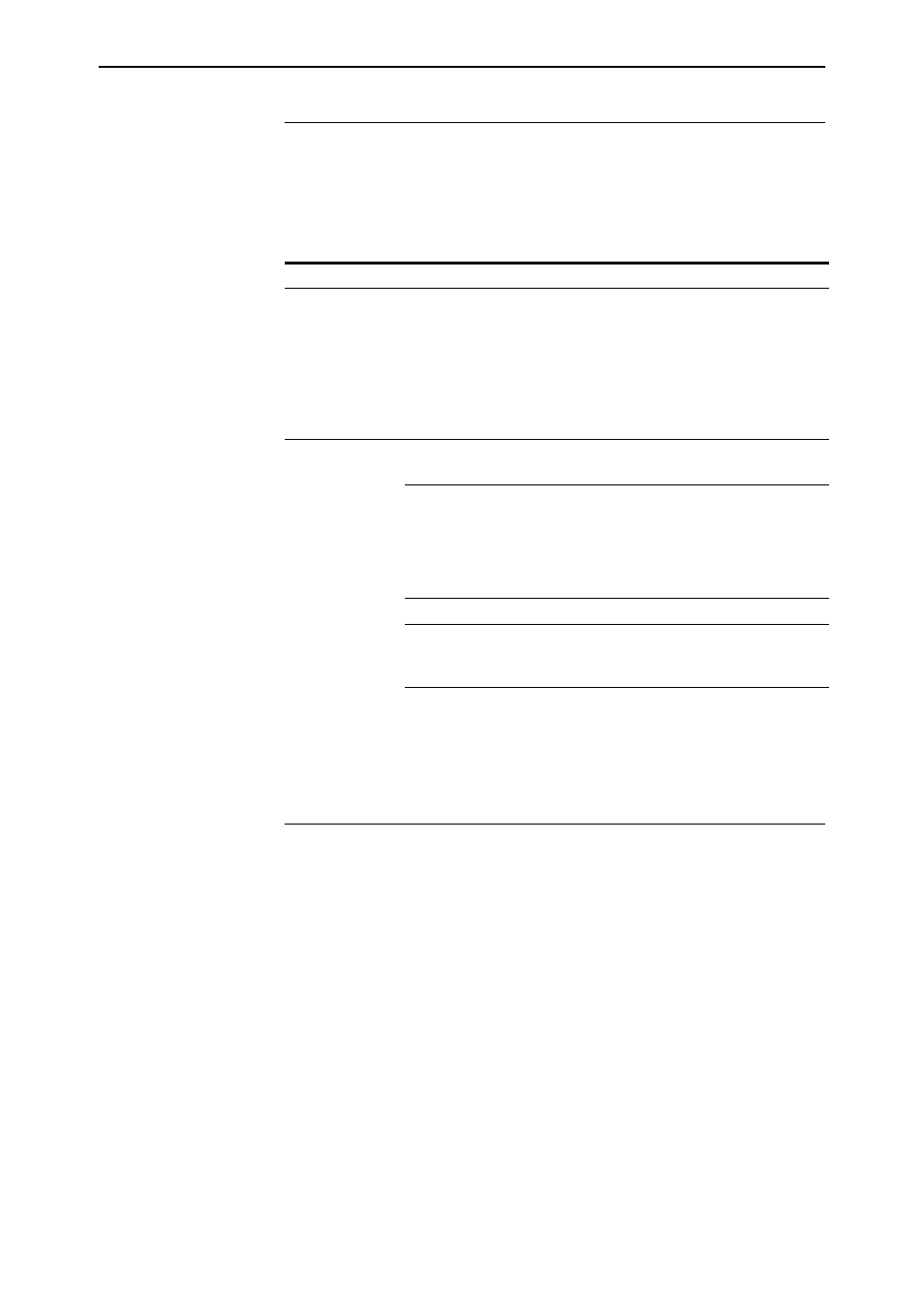
Software Version 2.8.1
133
Software Version 2.8.1
C613-10477-00 REV B
reset qos portgroup counters
Syntax
RESET QOS PORTGroup=group-list COUnters
TRafficlass[={trafficclass-list|DEFault|ALL}]
Description
This new command resets traffic class counters for a port group. Use the set
switch enhancedmode
command in the Switching chapter to set counters
.
Example
To reset all traffic classes configured on port groups 1, 2, 3, 4, use the command:
reset qos portg=1-4 cou tr
set qos policy
Syntax
SET QOS POLIcy=id-list
[dtcstormstatus={enable|disable}]
[dtcstormwindow={windowsize|none}]
[dtcstormrate={rate|none}]
[dtcstormaction={linkdown|portdisable}]
[dtcstormtimeout={timeoutlength|none}]
[other-parameters]
Parameter
Description
PORTgroup
Port group for which you want to clear counters. The group-list consists
of:
• one or more port groups
• a range specified with a hyphen, such as 1-4
• a comma-separated list of numbers and/or ranges
• an integer from 1 to 32
Default: no default
TRafficclass
Traffic class counters to clear for this port group.
Default: all
trafficclass-list Specific traffic class that consists of:
• one or more traffic classes
• a range specified with a hyphen, such as 1-4
• a comma-separated list of numbers and/or ranges
• an integer from 0 to 1023
DEFault
The default traffic class.
ALL
Resets counters for all traffic classes attached to the
port group. Also resets all of them if you enter no
value.
